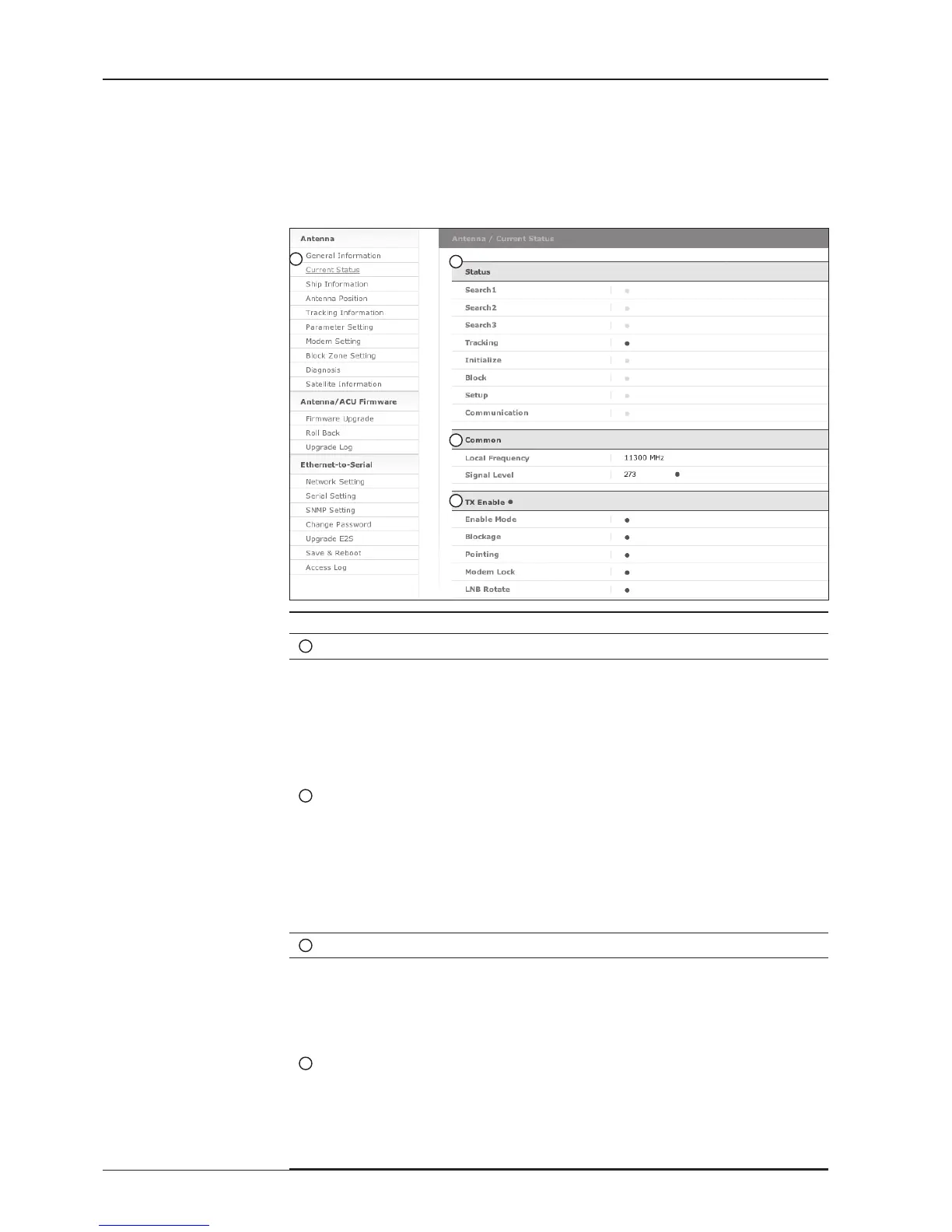92
Current Status
No. Item Description
1
Current Status Display current antenna status.
2
Status
Display current antenna status.
- Search 1: a search pattern 1 will automatically be initiated
when the ship’s heading input does not exist / is failed. The
search cycle will repeat until the antenna receives the lock
signal from the modem or the DVB transponder of the target
satellite is decoded by the antenna.
- Search 2: is reserved for future use.
- Search 3: a search pattern 3 will automatically be initiated
when AGC/SIG falls below the current tracking level
threshold value. Once the desired signal is found and above
the predened tracking threshold, the ACU will enter to
tracking mode.
- Tracking: antenna is tracking the target satellite.
- Initialize: antenna or ACU is initializing.
- Block: satellite signal is being blocked.
- Setup: antenna is in SETUP mode.
- Communication: antenna is able to be communicated with ACU.
3
Common Display current LNB local frequency and signal level.
4
TX Enable
Display whether or not the antenna is able to transmit the
data. The TX function will only be enabled (shows BLUE dot)
only if all of the factors listed below shows “BLUE” dot.
Exception: If “Use TX Mute” is set as “NO”, the TX function
will be enabled regardless of which factor listed below shows
“gray” dot or “red” dot.
- Enable Mode: antenna is not in SETUP mode.
- Blockage: antenna is not facing the predened block zone(s).
- Pointing: antenna is pointing to the target satellite.
- Modem Lock: satellite modem is sending a logic input to
the ACU to identify when the antenna tracks on the correct
satellite.
- LNB Rotate: LNB is not rotating.
2
1
2
3
4
