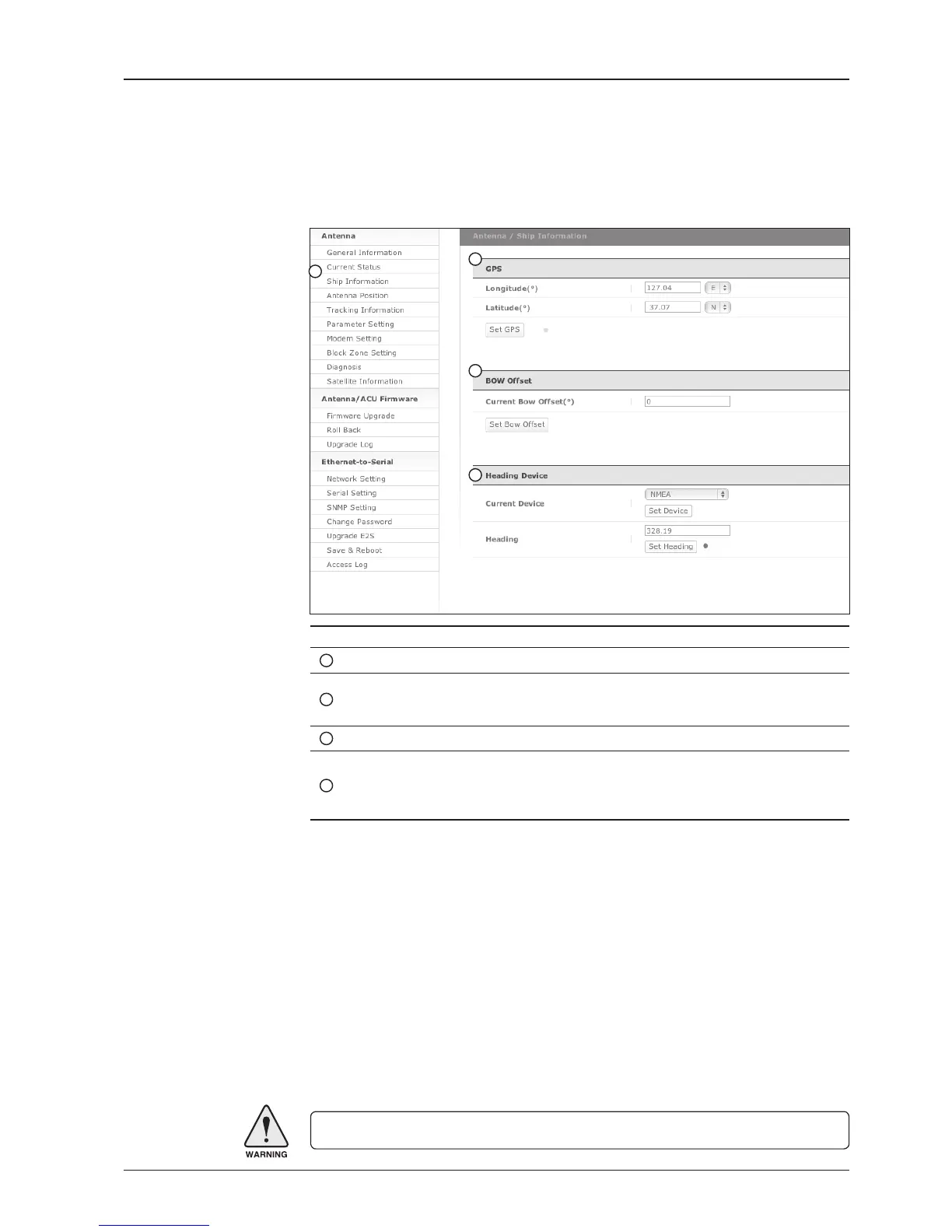Ship Information
No. Item Description
1
Ship Information Display GPS and ship’s gyro information.
2
GPS
Display current GPS information.
- Longitude (East/West)
- Latitude (North/South)
3
BOW Offset Display and set bow offset if needed.
4
Heading Device
Current device: set ship’s heading device.
If the ship’s gyro input is Step-by-step (SBS) separate
purchase of GYRO Converter is required.
- Heading: set ship’s heading information.
1
2
3
4
WARNING: Ensure the Edit Enable check box is enabled before modifying the settings.
