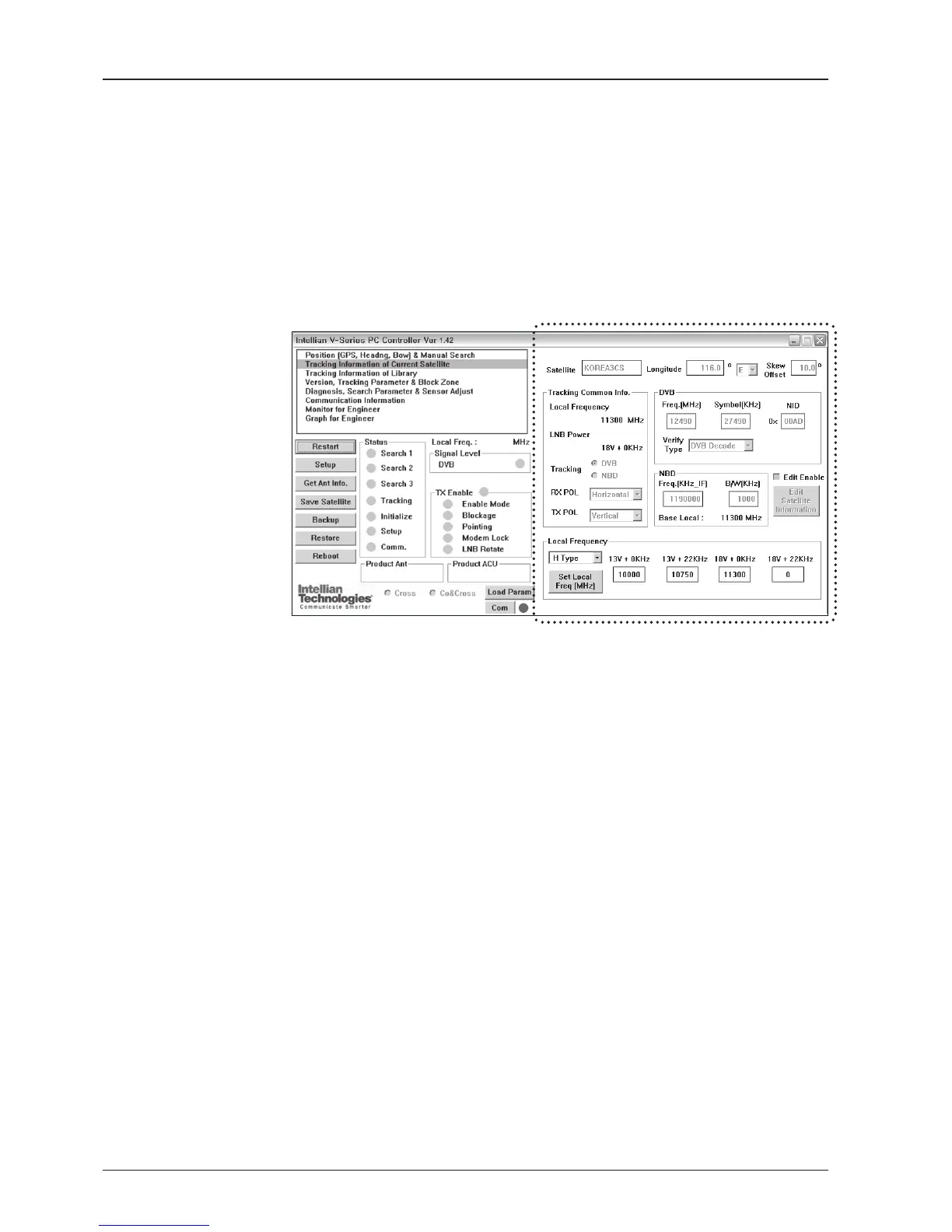82
Tracking Information of Current Satellite
Set the tracking mode and tracking frequency of the current satellite.
Set the LNB local frequency to its corresponding voltage power supply.
Satellite Information
- Satellite information: Display the current satellite name, longitude position and
satellite skew.
Tracking Common Info
- Local Frequency & LNB Power: Display the current LNB frequency which is in use
and its corresponding voltage power supply.
- Tracking: Display/ set the current tracking mode (DVB/ NBD).
- RX POL and TX POL: Set RX and TX polarity (Vertical/Horizontal).
DVB
- DVB: Set satellite tracking information (frequency, symbol rate, NID and verify
type) for DVB tracking mode.
NBD
- NBD: Set satellite tracking information (frequency and bandwidth) for NBD tracking
mode.
Local Frequency
- Local frequency: Display or set LNB local frequency and its corresponding LNB
power supply.
NOTE: Select the Swedish Microwave (SMW) PLL LNB type from the Drop-Down List. If the LNB type is
other than SMW, manually input the LNB local frequency is required.
Set the current satellite
tracking information
