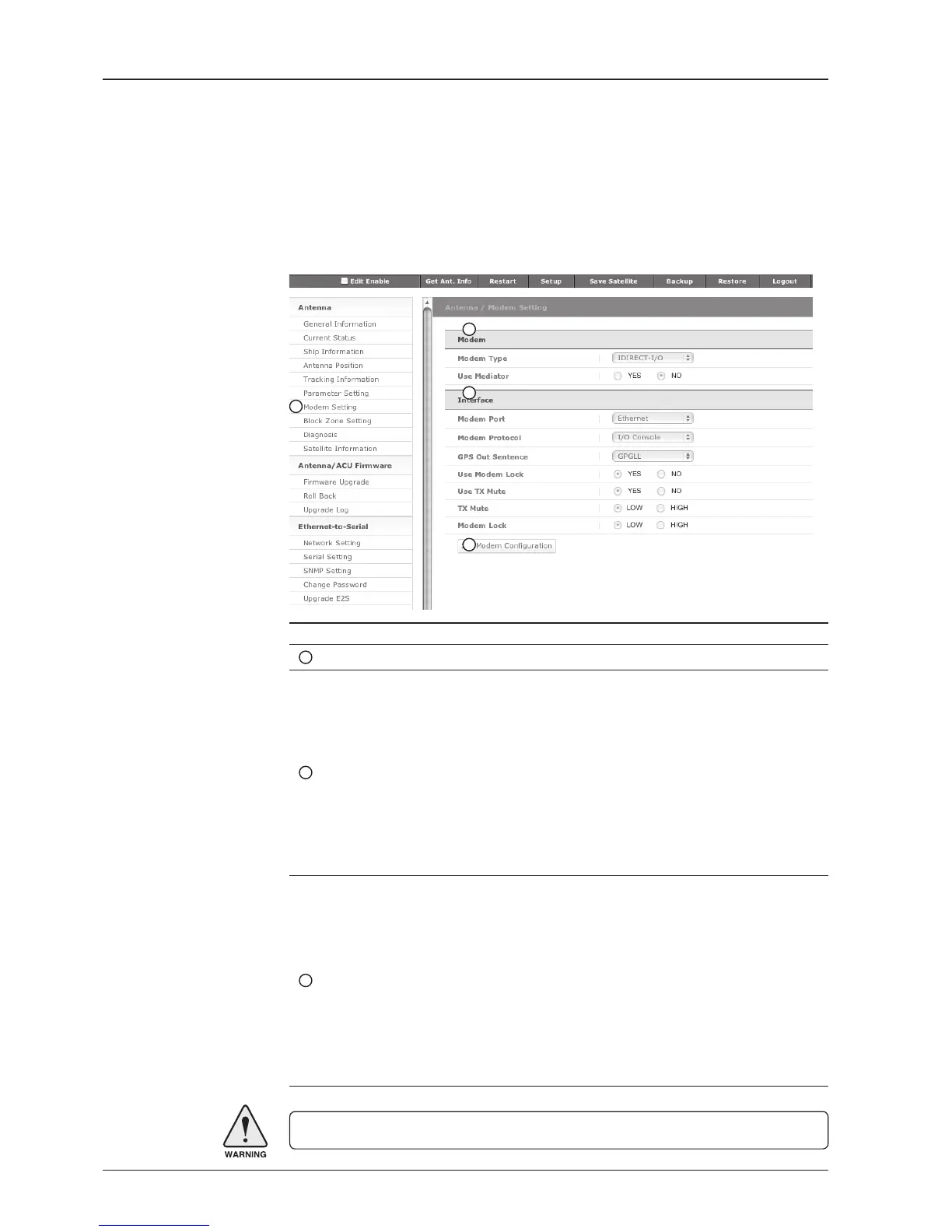98
Modem Setting
No. Item Description
1
Modem Setting Set the modem interface.
2
Modem
- Modem Type: is to select a proper data communication port
and protocol on the ACU to interface with the satellite modem.
The settings related to the modem interface will be set auto-
matically once the modem type is selected (USER SETTING,
IDIRECT-I/O, IDREICT-AMIP, COMTECH-I/O, COMTECH-
ROSS, SATLINK). However, it is required to set Item “Inter-
face” separately if USER SETTING is selected.
- Use Mediator: enable the usage of Mediator if the antenna is
connected to the Intellian Dual VSAT Mediator. Use Mediator
must be set to “NO” if there is no MEDIATOR connected to the
ACU. Improper setting of this parameter will cause your ACU’s
modem interface working incorrectly.
3
Interface
- Modem Port: is to select a proper data communication port
on the ACU to interface with the satellite modem (RS232/422/
Ethernet).
- Modem Protocol: is to select a proper communication protocol
on the ACU to interface with the modem (I/O Console,
OpenAMIP, Serial GPS, ROSS)
- GPS Out Sentence: is to select the GPS out sentence type
(GPGLL/GPGGA/SIMPLE GPGGA)
- USE Modem Lock: is to select whether or not to use external
lock signal from the satellite modem.
- USE TX Mute: is to select whether or not to use TX mute
function from the satellite modem.
WARNING: Ensure the Edit Enable check box is enabled before modifying the settings.
1
2
3
4
