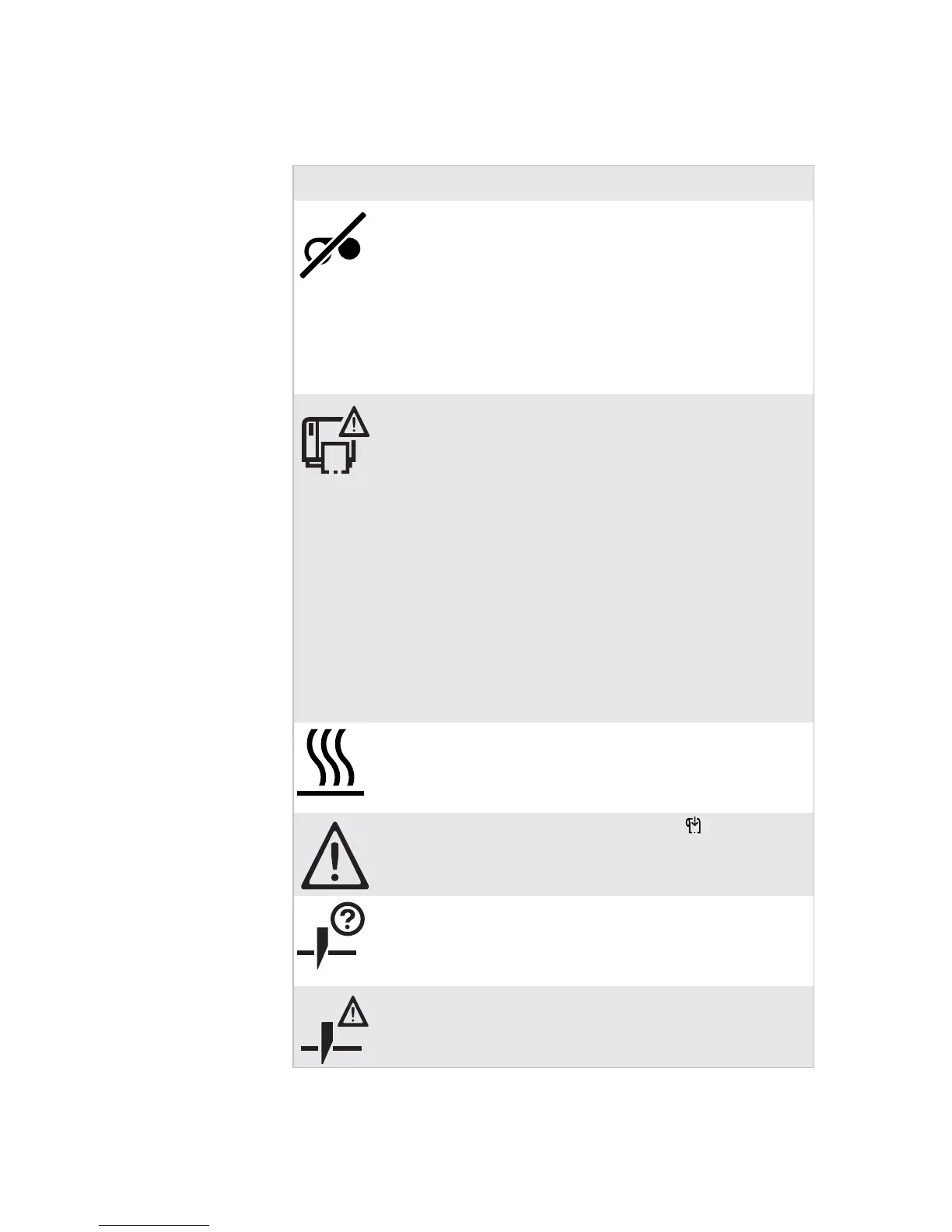Chapter 4 — Troubleshooting and Maintaining the Printer
42 EasyCoder PD42 Printer User’s Guide
Ribbon empty. Load transfer ribbon. See
“Loading Thermal Transfer
Ribbon” on page 19. This error
could also occur if you have just
switched to direct thermal
media, and the printer is
expecting ribbon to be loaded. If
this is the case, change Paper
Type in Set up.
Label not found. The printer does not find a label
gap or black mark.
• Go into Setup mode and
verify that the label length
parameter is correct (see
“Media Setup” on page 91
for Fingerprint and page 109
for IPL).
• Verify that the Media type
settings are correct. This
error can occur if you are, for
instance, using continuous
media but your media
settings are set to labels with
gaps.
Printhead hot. The printhead is overheated and
needs to cool down.Wait for
printing to be resumed
automatically.
Testfeed not done. Press Testfeed ( ).
Cutter not found. A cut-command has been sent
but the printer cannot find the
cutter. Check that the cutter is
installed properly.
Cutter not
responding.
Check that the cutter is installed
properly.
Display Error Messages (Error LED Blinks) (continued)
Error Symbol Error Message Solution