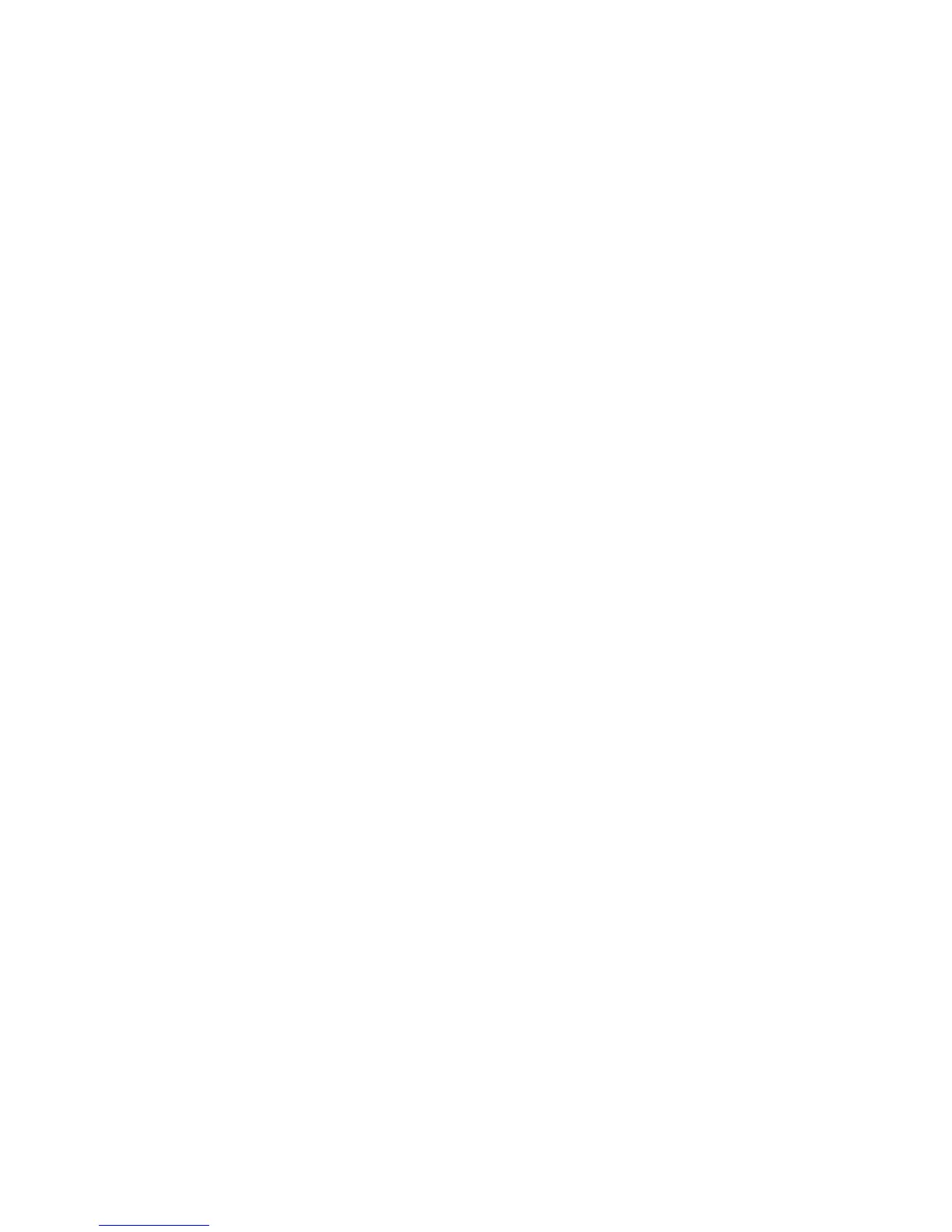Chapter 4 — Configure the Printer
PC23 and PC43 Desktop Printer User Manual 89
If your printer uses the Fingerprint programming language, use the
SETUP GET command followed by the node, subnode, and parameter
setting. For example, here is a Fingerprint example that changes your
media setting to labels with gaps:
SETUP GET “MEDIA,MEDIA TYPE,LABEL (W GAPS)”
You must log in as an itadmin to perform a SET operation, but you do
not need to log in to perform a GET operation.
If your printer uses the IPL programming language, this example
changes your media setting to labels with gaps:
<STX><SI>T1<ETX>
For more information on how to change configuration settings with a
programming language, see either the Intermec Fingerprint
Command Reference Manual or the IPL Command Reference
Manual.
How to Configure the Printer with SmartSystems
You can use SmartSystems to change configuration settings on your
printer. The printer ships with the SmartSystems client loaded on it.
The console is part of SmartSystems and is available from the Intermec
website. To download SmartSystems, go to www.intermec.com/
products/smrtsysfoundation/index.aspx.
About Printer Profiles
After you change printer default settings to meet your needs, you can
save those settings as a printer profile. The printer supports multiple
profiles that you can save and load at any time. For example, you can
create one profile to use when you are printing on continuous label
stock, and a different profile to use when you are printing on label
stock with gaps. Printer profiles are only supported from the Main
Menu on the full touch printer.
The following printer settings are not saved in a profile:
• IP address for either IPv4 or IPv6 networks
• Media calibration settings for the label stop sensor
• Remote port or remote host values for a remote computer
accessing the printer through raw TCP