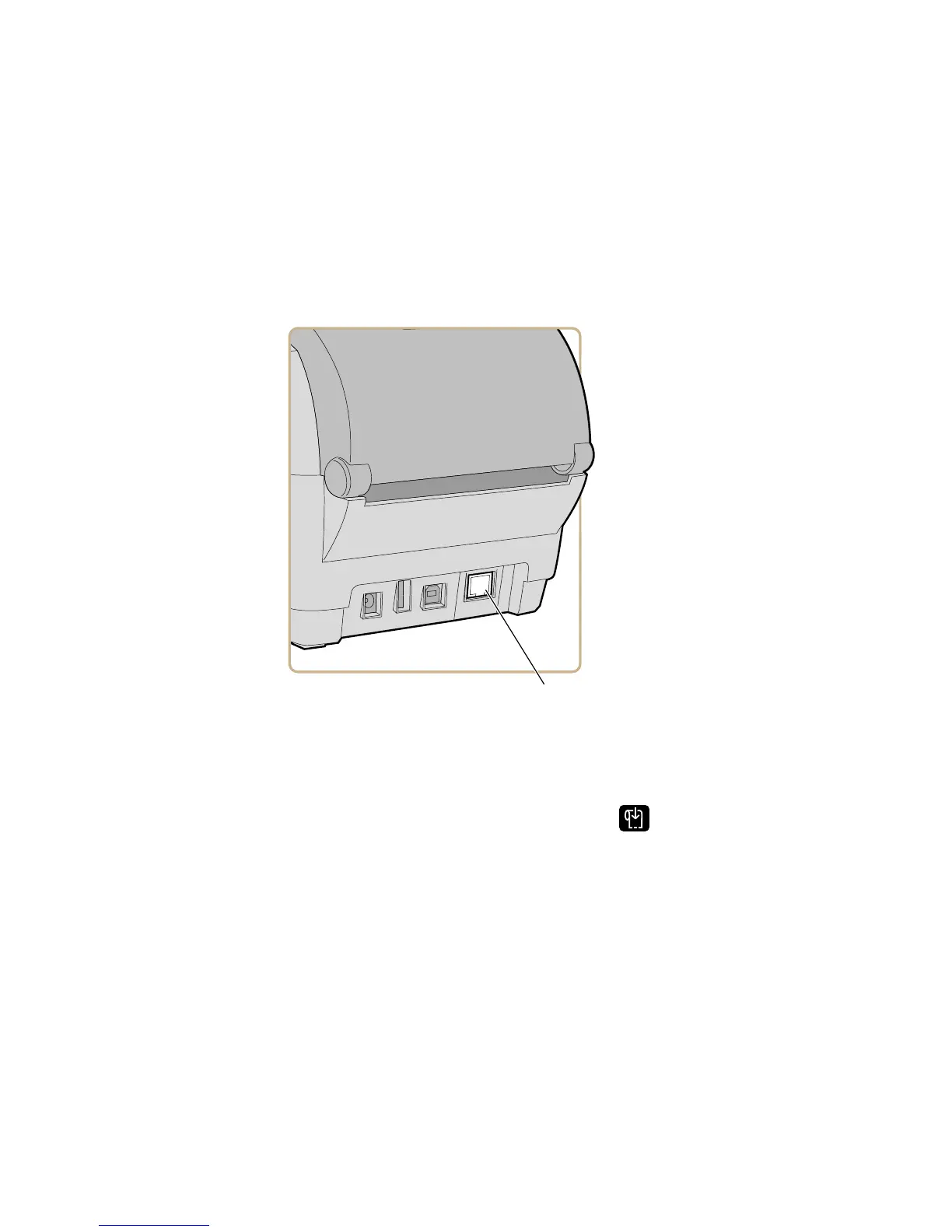Chapter 3 — Connect the Printer
72 PC23 and PC43 Desktop Printer User Manual
Connect the Printer to an Ethernet Network
If your printer has an Ethernet module, you can connect it to your
wired network. For help installing this accessory, see the PC23d,
PC43d, and PC43t Ethernet Module Installation Instructions.
1 Connect an Ethernet cable to the Ethernet port on the rear of the
printer and to your network.
2 Get the IP address for your printer:
• For an LCD printer, from the Main Menu select Settings >
Communications > Ethernet and find the IP address.
• For an icon printer, press and hold until the test label with
the IP address starts to print.
3 Configure the necessary Ethernet settings:
• For an LCD printer, from the Main Menu select Settings >
Communications > Ethernet.
• For an icon printer, configure the Ethernet settings through
PrintSet 5 or the printer web page.
