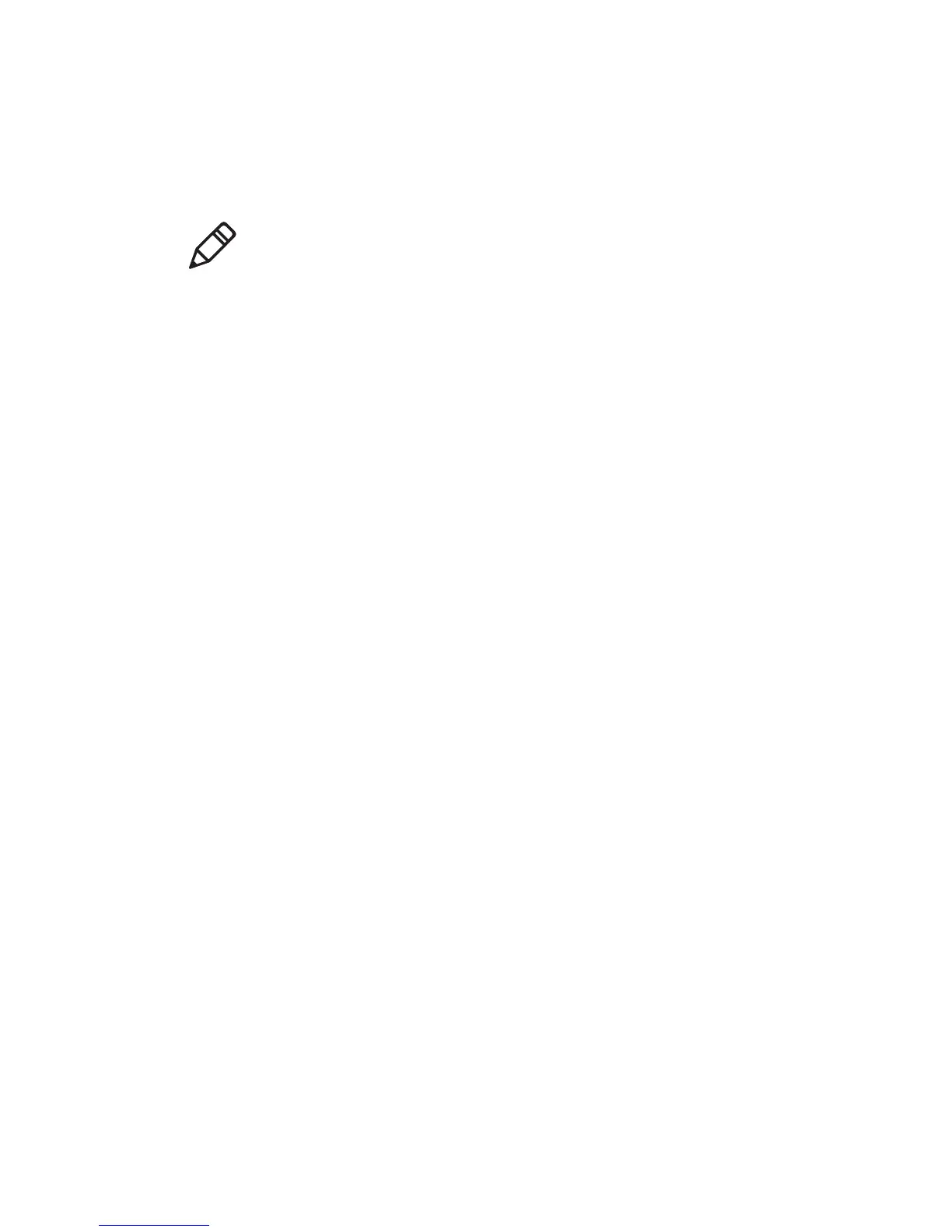Chapter 5 — Troubleshoot the Printer
PC23 and PC43 Desktop Printer User Manual 113
Upgrade Firmware from a USB Storage Device
You can upgrade the printer firmware from a USB storage device.
1 Make sure the USB storage device has a single partition and is
formatted as FAT16 or FAT32.
2 Download the printer firmware from the Intermec website.
3 Copy the firmware upgrade file (typically in .bin format) to the root
of a USB storage device.
4 Insert the USB storage device into one of the USB host ports.
5 Restart the printer. The upgrade file is loaded into the printer
memory. This may take several minutes.
For the LCD printer, after the upgrade file is loaded, the printer
restarts and the Ready screen appears. The printer is ready to use.
For the icon printer, as the upgrade file is loaded, all icons in the
icon panel turn on and then turn off, except for the Maintenance
icon. After the upgrade file is loaded, the printer restarts and the
Ready-to-Work indicator turns on:
• If the Ready-to-Work indicator turns on and stays on, the
upgrade process is finished and the printer is ready to use.
• If the Ready-to-Work indicator is flashing, you need to restart
the printer once again to complete the upgrade.
• If the Ready-to-Work indicator is off, there may be a condition
that is preventing the printer from restarting. For example, the
printer lid may not be fully closed.
Note: For best results, Intermec recommends using a USB storage
device that contains no other files.