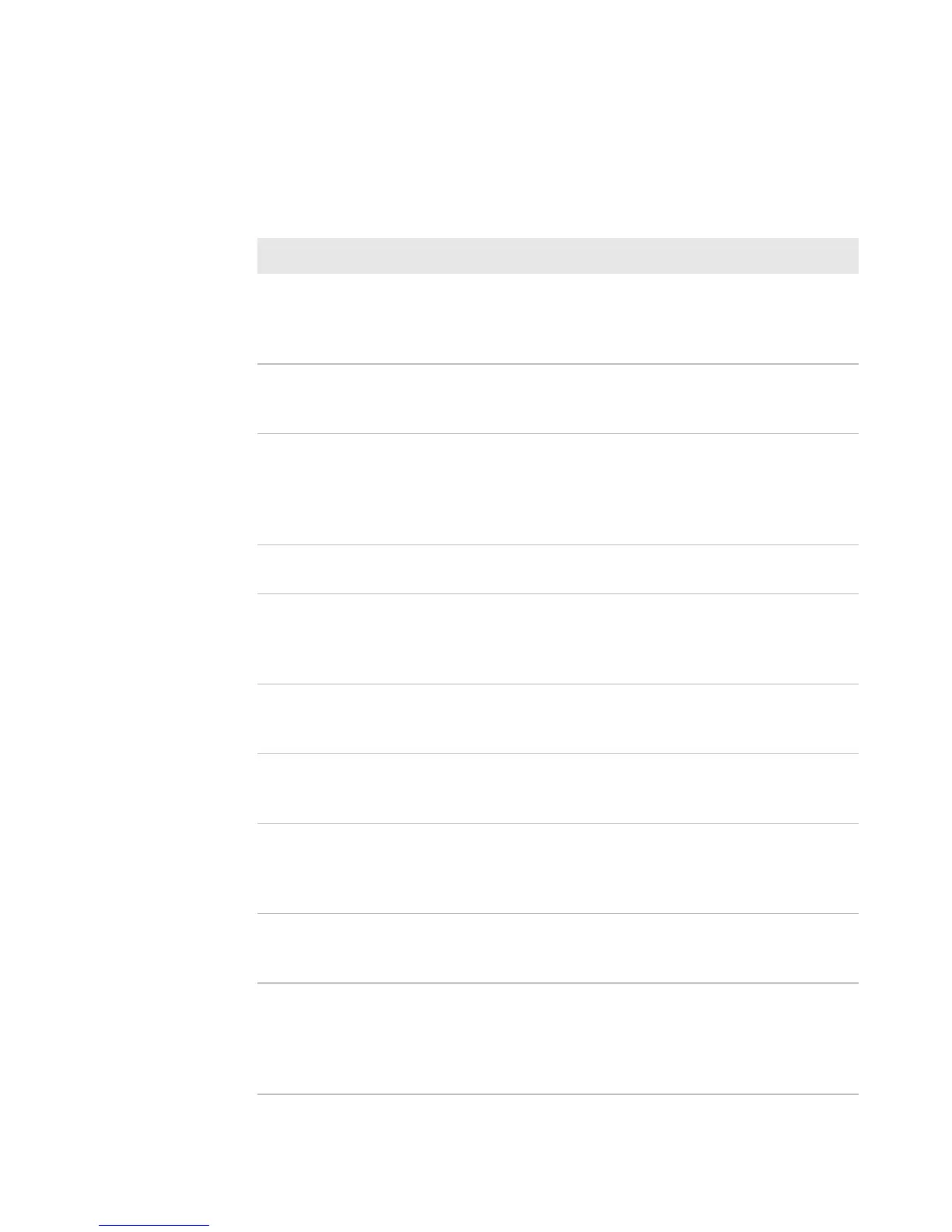Appendix B — Default Settings
PC23 and PC43 Desktop Printer User Manual 157
• From the printer web page, click the Configure tab >
Communications > Wireless 802.11.
Wireless 802.11 Security Settings
Setting Description Default
Security Type Selects the protocol the radio uses to
verify its identity and makes sure that
it is authorized to communicate on
the wireless network.
None
Association Selects the security method that the
radio uses to get access to the wireless
network.
Open/WEP
Pre-Shared Key Defines the passphrase that allows
the radio to authenticate over the
wireless network (for both WPA and
WPA2 security). Range is 8 to 64
characters.
None
Network Key
Index
Selects the active network key to use
for WEP security. Range is 1 to 4.
1
Network Key 1,
Network Key 2,
Network Key 3,
Network Key 4
Defines a network key that is used for
WEP security. Keys are entered in
ASCII or hexadecimal (preceded by
0x) format.
Empty string
User Name Sets the name that the printer uses
when logging in to the network.
Range is 1 to 96 characters.
None
Password Sets the password that the printer
uses when logging in to the network.
Range is 1 to 96 characters.
None
Anonymous
Name
Sets the outer EAP user name that
the printer uses for logging in to the
network. Maximum length is 96
characters.
Empty string
Inner
Authentication
Selects the authentication method
that is used when the EAP type is
EAP-FAST, PEAP, or TTLS.
MSCHAPv2
CA Certificate Sets the name of the Certificate
Authority (CA) that verifies the server
certificate. This CA should be the
same one that was used to sign the
server certificate.
intermec.pem