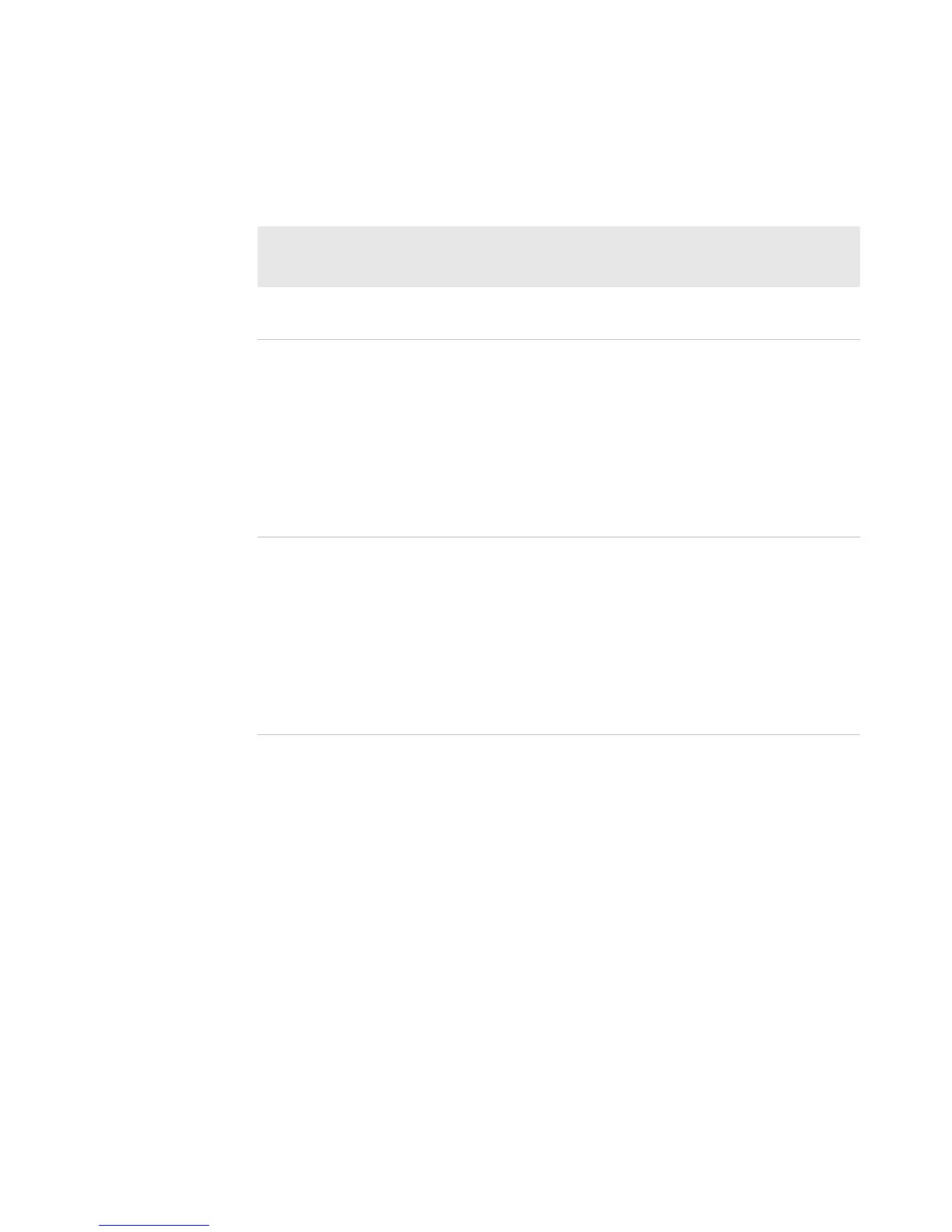PC23 and PC43 Desktop Printer User Manual iii
Document Change Record
This page records changes to this document. The document was
originally released as Revision 001.
Version
Number
Date Description of Change
004 2/2014 Added updated information on installing
InterDriver.
003 8/2013 Added information to support the latest firmware
version K10.05:
• How to select a printer command language on the
icon printer.
• How to print a test label in idle mode.
• Updated media specifications.
• Descriptions of the printer command languages.
• How to print on RFID media.
002 8/2012 Added or revised content:
• New procedure for printing test labels from the
icon printer.
• New illustrations of the label dispenser accessory.
• ENERGY STAR logo and description.
• Information on using tag media and linerless
media.
• Information on the optional thick media springs.