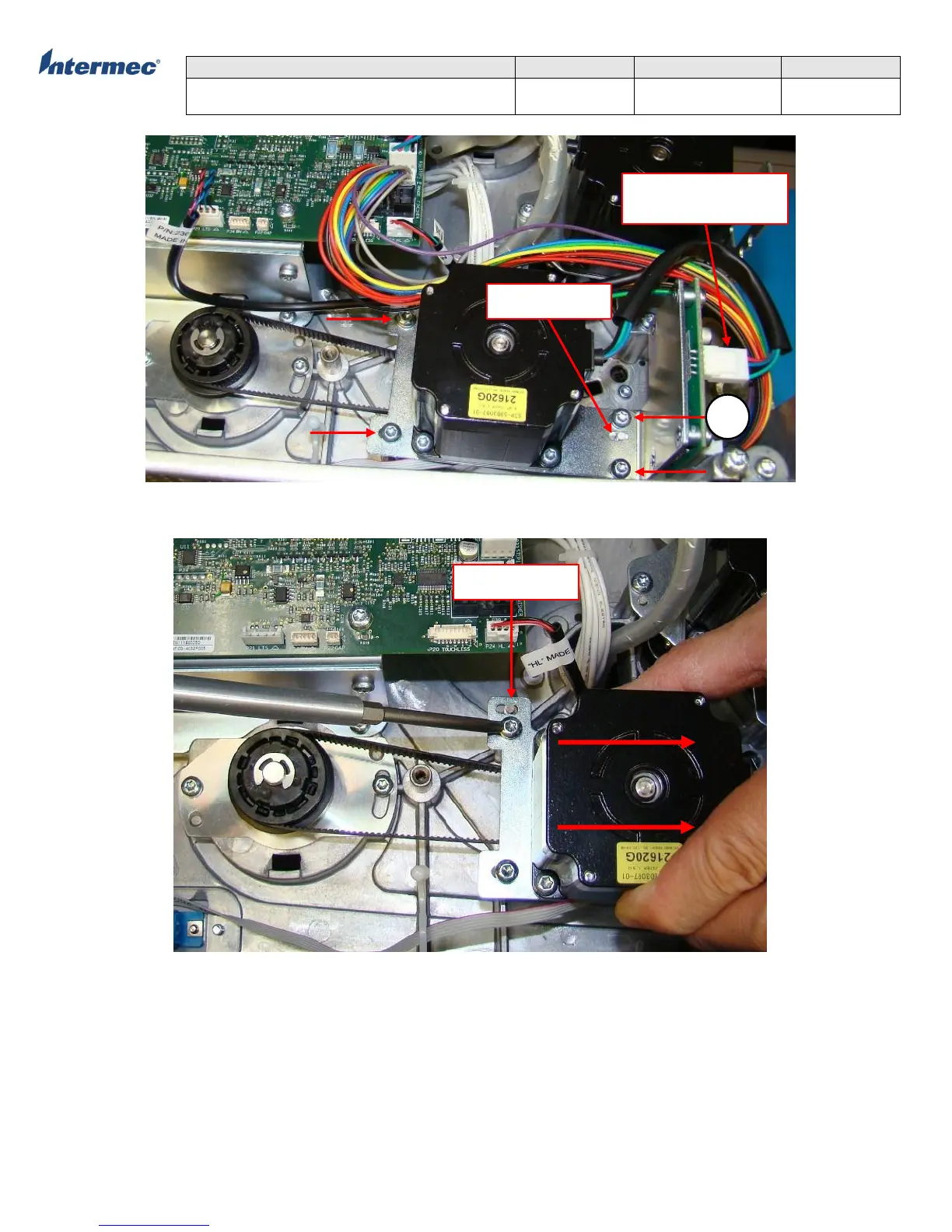PM43 Service Work Instructions
Intermec Proprietary Document
Figure 2 – Stepper Motor Assembly Removal
Figure 3 – Stepper Motor Assembly Re-Installation
Rewinder Belt Replacement
1. Remove the media and electronic cover.
2. Disconnect stepper motor cable from motor driver PCBA.
3. Remove the 4 Torx screws securing the stepper motor assembly and motor driver PCBA. See Figure 2.
(Note: Make of the belt tension)
4. Unhook the rewinder belt from the stepper motor assembly and note the position of belt.
5. Reverse the procedure to install replacement rewinder belt.
Rewinder Stepper
Motor Cable