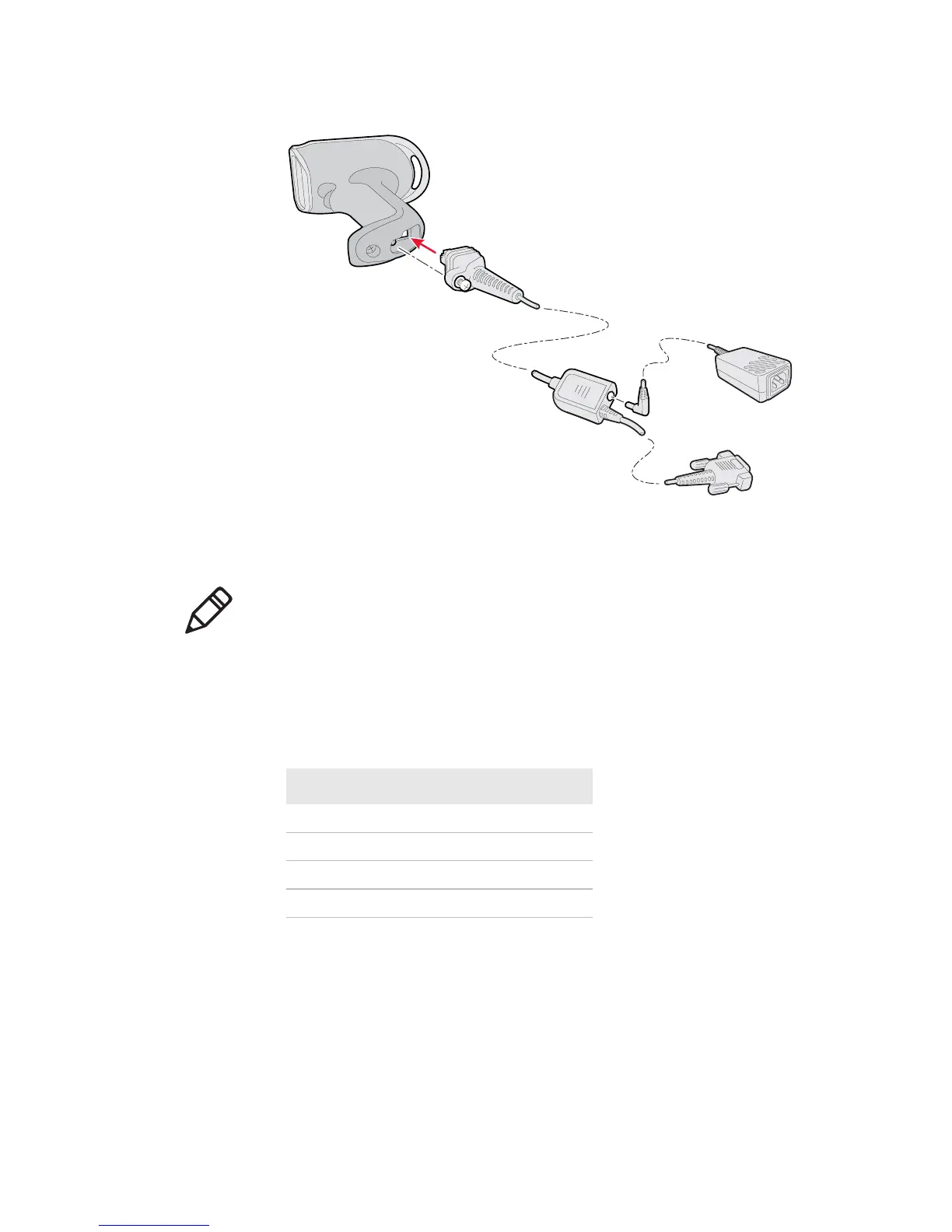Chapter 2 — Connecting and Configuring the SR61T
SR61T Tethered Scanner User’s Guide 13
4 Connect to the host PC.
5 If you are connecting to an Intermec computer, turn it on.
6 If necessary, configure your SR61T serial parameters to match the
PC.
The default serial parameters for the SR61T are:
For help, see “Serial Parameter Parameters” on page 20 or
EasySet version 5.6.0.1 or later. EasySet is available from the
Intermec web site at www.intermec.com/EasySet.
Note: While the green light on the Intermec computer is flashing,
do not disconnect the scanner from the Intermec computer.
Serial Parameter Default Setting
Baud rate 57600
Data bits 8
Parity None
Stop bits 1