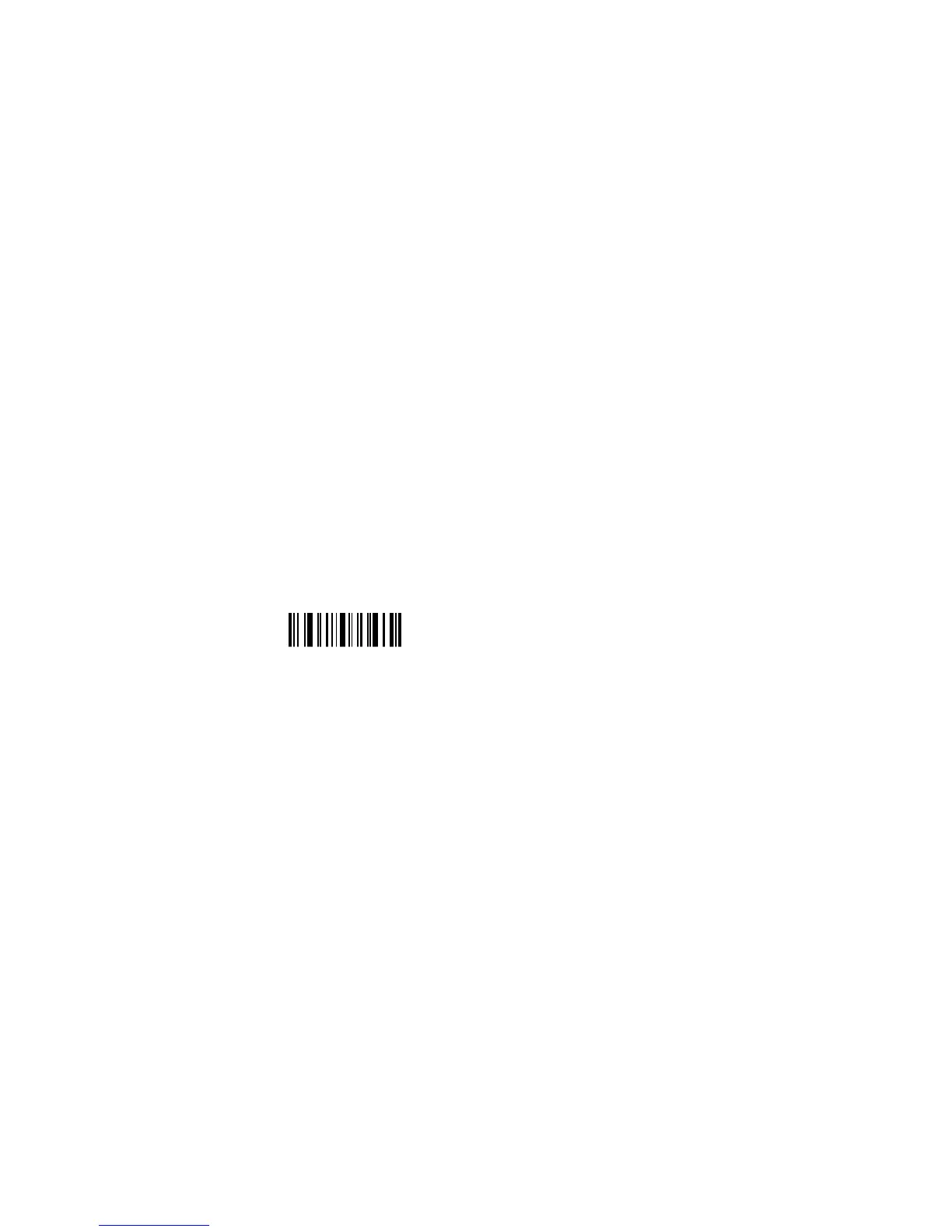Chapter 3 — Troubleshooting and Maintaining the SR61T
32 SR61T Tethered Scanner User’s Guide
To upgrade the SR61T firmware
1 Download the latest SR61T firmware update package from the
Intermec web site at www.intermec.com.
a Go to Support > Downloads.
b From the Product Category drop-down list, choose Bar Code
Scanners.
c From the Product Family drop-down list, choose Rugged.
d From the Product drop-down list, choose SR61T Hand Held
Scanner and click Submit.
e Click the link to download the firmware upgrade package and
save it to your PC.
f Unzip the .zip file.
2 Connect your SR61T to a host PC with the RS-232 cable.
3 Scan the Reset Factory Defaults bar code:
Reset factory defaults