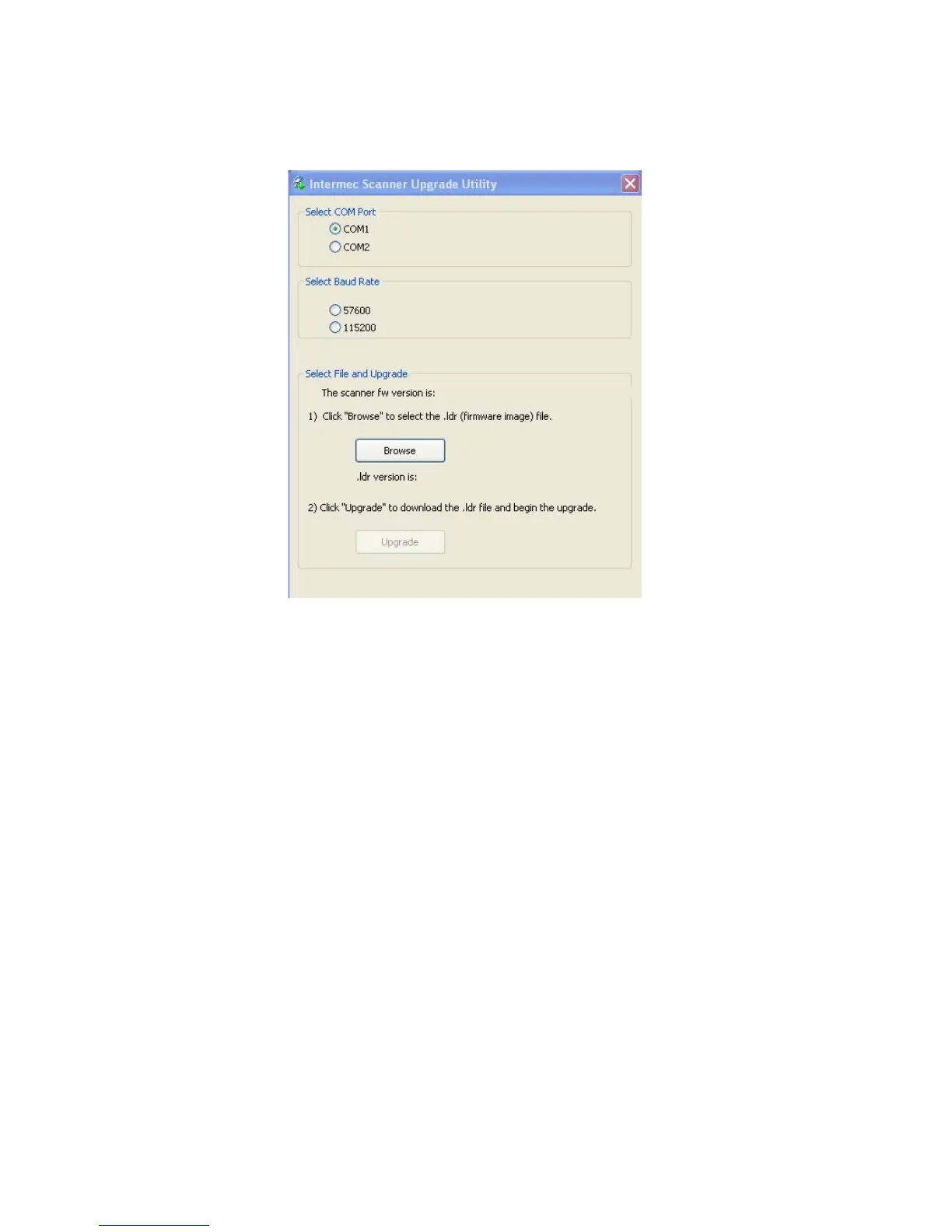Chapter 3 — Troubleshooting and Maintaining the SR61T
SR61T Tethered Scanner User’s Guide 33
4 Start the Intermec Scanner Upgrade Utility:
5 Select a COM port and a baud rate.
6 Click Browse and navigate to the location of the firmware
upgrade (.ldr) file and then click Open.
7 Click Upgrade. A message appears asking if you want to upgrade.
8 Click Yes. A dialog box appears and provides you with the progress
of the update.
9 Click OK when the Update Completed message appears. You have
successfully upgraded your SR61T firmware.
10 Disconnect and reconnect the RS-232 cable to reboot the SR61T.