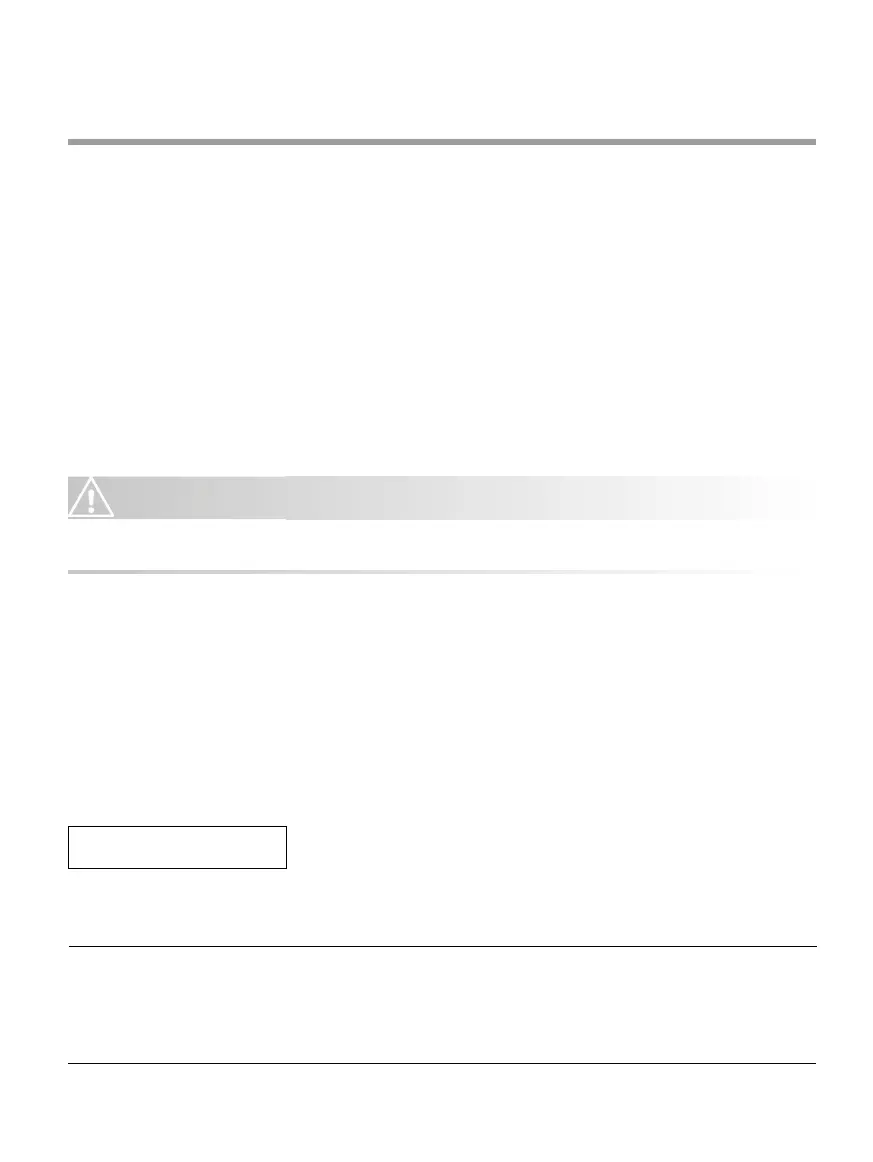Version 2.5 (11/2020) UL
Translation of the original operating manual 31 of 140
Start-up and operation
6 Start-up and operation
6.1 Start-up
Check before the initial start-up
¾ Ensure that the base plate of the MultiControl has been correctly attached to the prole, that the MultiControl
has been correctly attached to the base plate and that all screws have been properly tightened.
¾ Ensure that no additional hazards are formed through the interfaces to other components.
¾ Ensure that the wiring conforms to the specications and legal provisions.
¾ Check all protective equipment.
¾ Ensure that no persons are in the hazardous areas by the conveyor system.
6.2 Conguration options
CAUTION
Risk of malfunction!
¾ Change the motor conguration via SDO or web browser only when motors are stopped!
The MultiControl must be congured before it can be started up. There are various ways of doing this:
• All settings can be congured via a web-based user interface on a computer connected to the MultiControl.
• Directly on the MultiControl via the built-in magnetic sensor (see the “MultiControl / RollerDrive - Start-up and
Programming” supplement).
• All settings except the bus type can be congured via service data objects (SDOs) written by a higher-level control
system (see the “MultiControl / RollerDrive - Start-up and Programming” supplement).
• The station name, the IP conguration and the connection settings can be modied via a PLC development
environment.
• The data is automatically transferred by the Plug&Play function when the MultiControl is replaced.
NOTE
Possible loss of data during the start process
If the supply voltage is interrupted during the start process, this can result in a loss of data.
¾ Do not switch o the supply voltage during the start process (approx. 10 seconds).