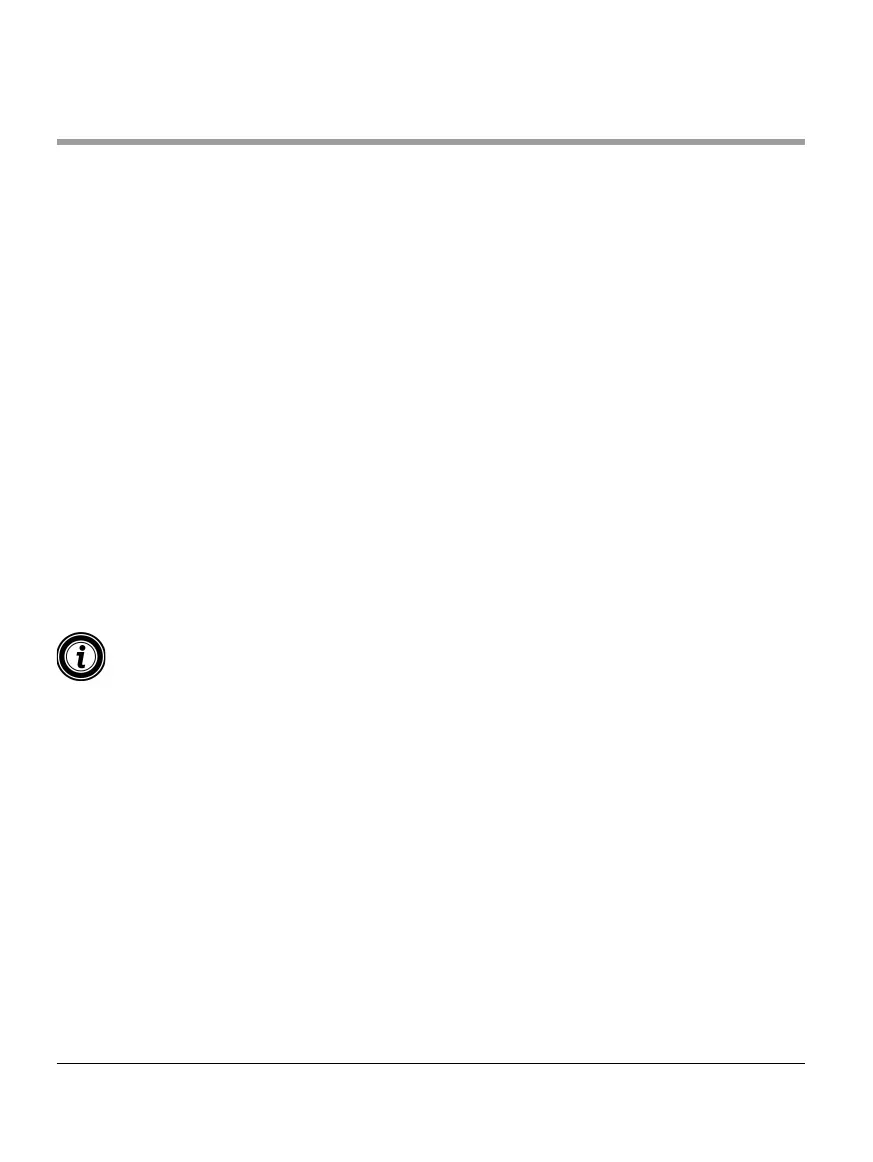32 of 140
Version 2.5 (11/2020) UL
Translation of the original operating manual
Start-up and operation
6.3 MultiControl user interface
The MultiControl has an integrated web server that generates a user interface for conguring the MultiControl. This
user interface can be opened on a computer connected to the MultiControl.
Except for a web browser, no further software needs to be installed on the computer.
Prerequisites
The following prerequisites must be fullled in order to start the web-based user interface:
• The MultiControl has a valid IP address that is known (default setting: IP address 192.168.0.1, subnet mask
255.255.255.0).
• The connected computer must be in the same IP range (see system description/network settings for the PC).
• There is an Ethernet connection between the MultiControl and the computer.
• Port 80 can be accessed (user interface is HTTP-based).
• The MultiControl is not congured for EtherCAT, as EtherCAT does not permit HTTP communication. The bus
type can be read using the magnetic sensor (see the “MultiControl / RollerDrive - Start-up and Programming”
supplement).
Starting the user interface
¾ Start the web browser on the computer connected to the MultiControl.
¾ In the address line, enter the IP address of the MultiControl (default setting: http://192.168.0.1/).
¾ On the login page, enter the login data (default setting: User name “Interroll”, password “Interroll”).
Unless otherwise specied, the gures apply to the MultiControl AI and the MultiControl BI.