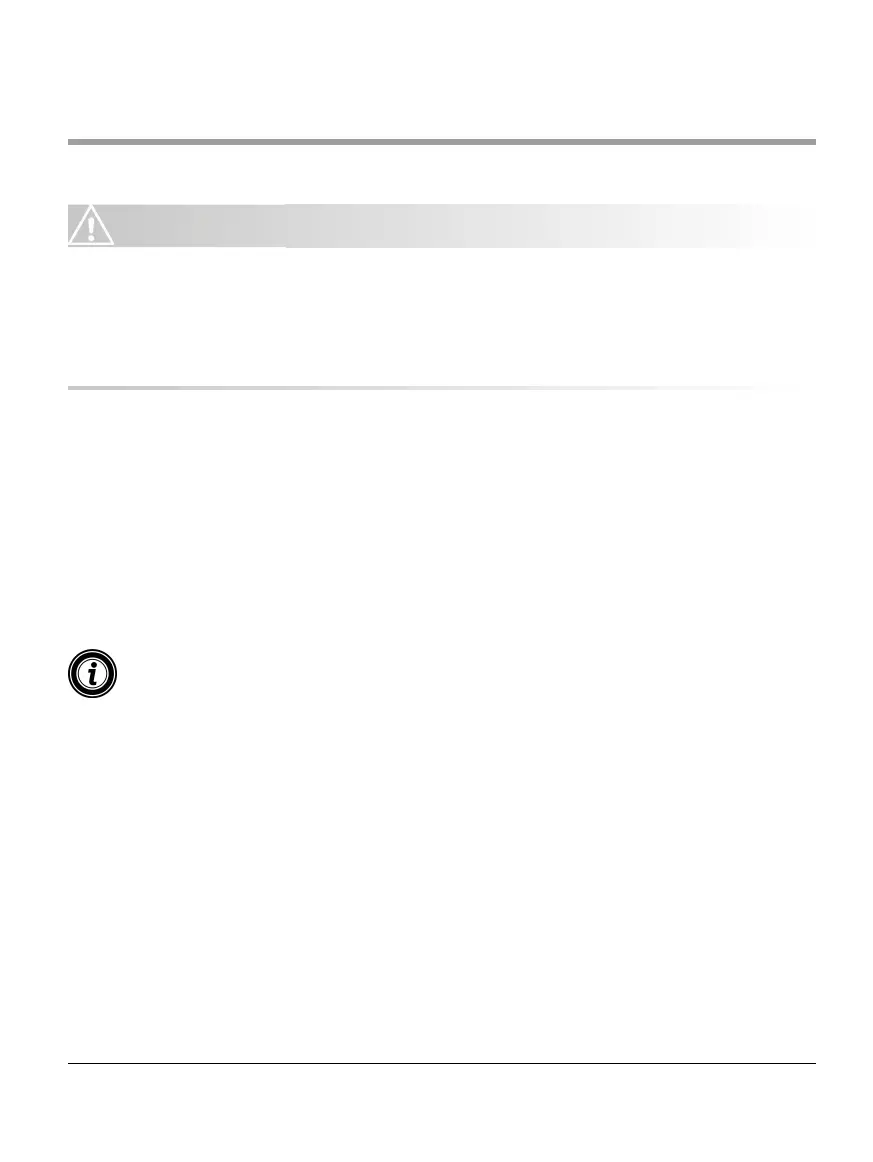Version 2.5 (11/2020) UL
Translation of the original operating manual 55 of 140
Maintenance and cleaning
7 Maintenance and cleaning
CAUTION
Risk of injury from following incorrect procedure.
¾ Maintenance and repair work must only be carried out by authorised and trained (specialist) personnel.
¾ Maintenance and repair work must only be carried out when the system has been disconnected from the
power supply. Switch o the power to the MultiControl and ensure that it cannot be unintentionally switched
on again.
¾ Put up signs to indicate that maintenance or cleaning work is being carried out.
7.1 Maintenance
Checking the MultiControl
The MultiControl itself requires no maintenance. However, in order to prevent faults from occurring, the connections
and xings must be examined on a regular basis.
¾ In the course of regular inspection and maintenance work on the conveyor, ensure that the screws of the
MultiControl are still tight, that the cables are still arranged correctly and that the corresponding connections
are correctly attached.
Replacing the MultiControl
If a MultiControl is damaged or defective, it must be replaced.
Do not attempt to open the MultiControl.
¾ Install a new MultiControl (see „Decommissioning“ on page 65 and „Assembling the MultiControl“ on page22).
¾ Congure the new MultiControl (see „Start-up and operation“ on page 31).