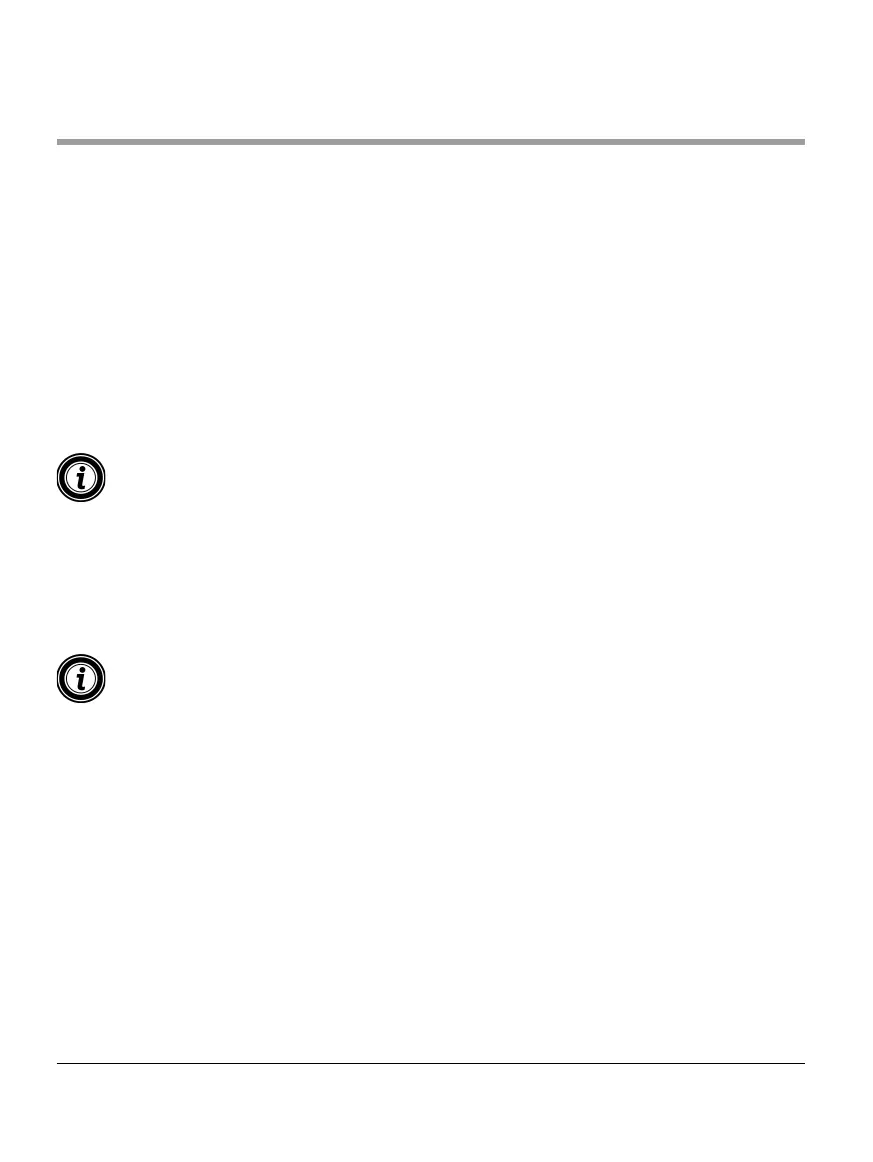52 of 140
Version 2.5 (11/2020) UL
Translation of the original operating manual
Start-up and operation
6.4 Magnetic sensor
The magnetic sensor can be used to perform the following functions:
• Setting the sensors
• Setting the bus type
• Executing the teach-in process
• Switching the LED displays for the sensors / I/Os on or o
• Deactivating Plug&Play
• Resetting the MultiControl to the default settings
A magnet is required in order to operate the magnetic sensor (see „Accessories“ on page 66). The magnetic sensor
is located on the top of the MultiControl, between the two Rs of “INTERROLL” directly in front of the base plate (see
„Setup“ on page 16).
Further information can be found in the "MultiControl / RollerDrive - Start-up and Programming"
supplement.
6.5 Service data objects (SDO)
Virtually all MultiControl settings (except the bus type) can be modied by means of acyclical communication. This
communication corresponds to the service data objects (SDO) of the CANopen protocol. They can be accessed via
the RDREC and WRREC functions according to IEC 61131-3.
Further information can be found in the "MultiControl / RollerDrive - Start-up and Programming"
supplement.
Ethernet/IP, Object Class Adapter = 0x64, Get Attribute Single, Set Attribute Single
Pronet, HW Identication acyclic access point, RDREC, WRREC