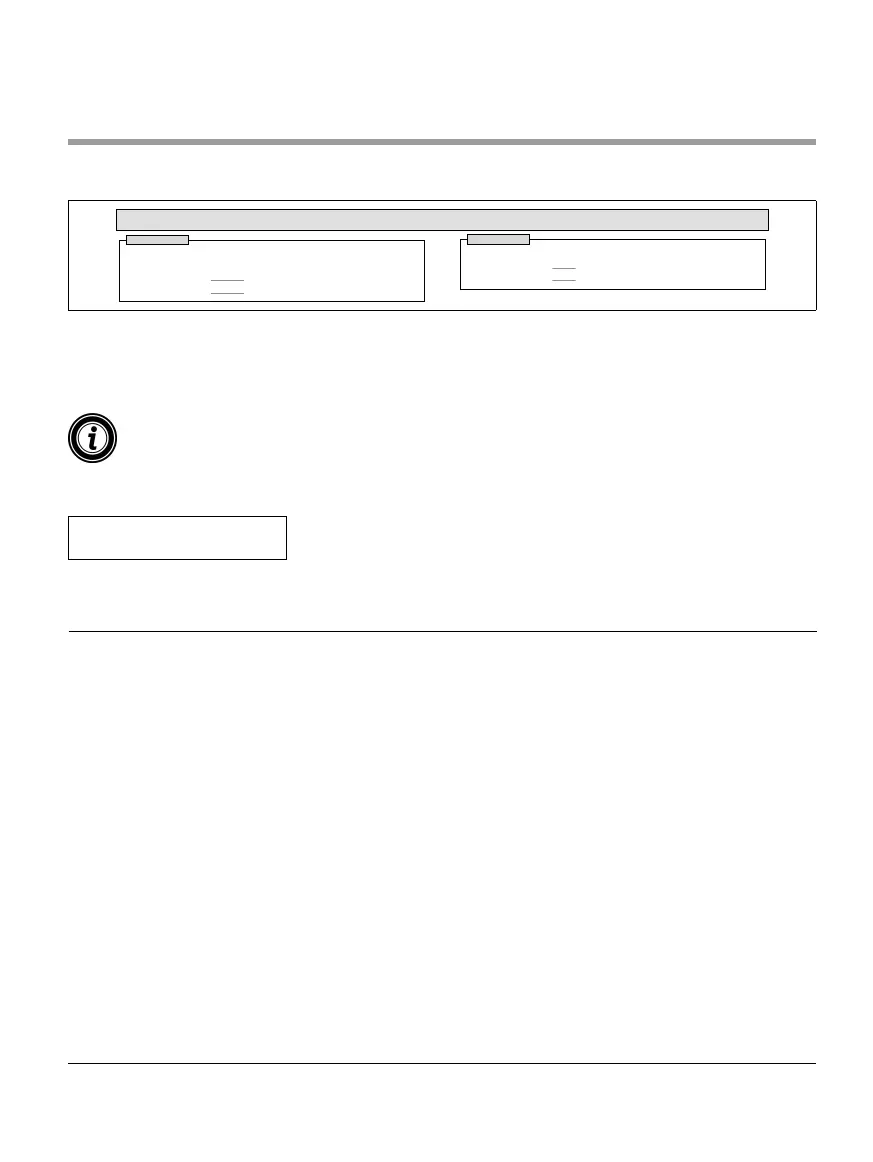Version 2.5 (11/2020) UL
Translation of the original operating manual 51 of 140
Start-up and operation
Service – Up-/Download
Up- Download
Download
For download under a different name, please use „Right Click --> Save
As...“-option
Bus Config : download
Application Config : download
Upload
To make settings effective, please restart module afterwards!
Bus Config : upload
Application Config : upload
The MultiControl settings can be downloaded via the user interface and saved to a computer. By storing this data, the
settings can be restored when the MultiControl is replaced.
¾ Right-click on the desired le and select “Save as” to save to the connected PC.
Follow the correct sequence for the upload.
• Bus cong
• Application cong
NOTE
Irreparable damage to the MultiControl due to premature shutdown of the supply voltage
¾ Ensure that the power supply is not interrupted during the entire process of changing the bus type until the
restart is complete. This process takes approx. two minutes.