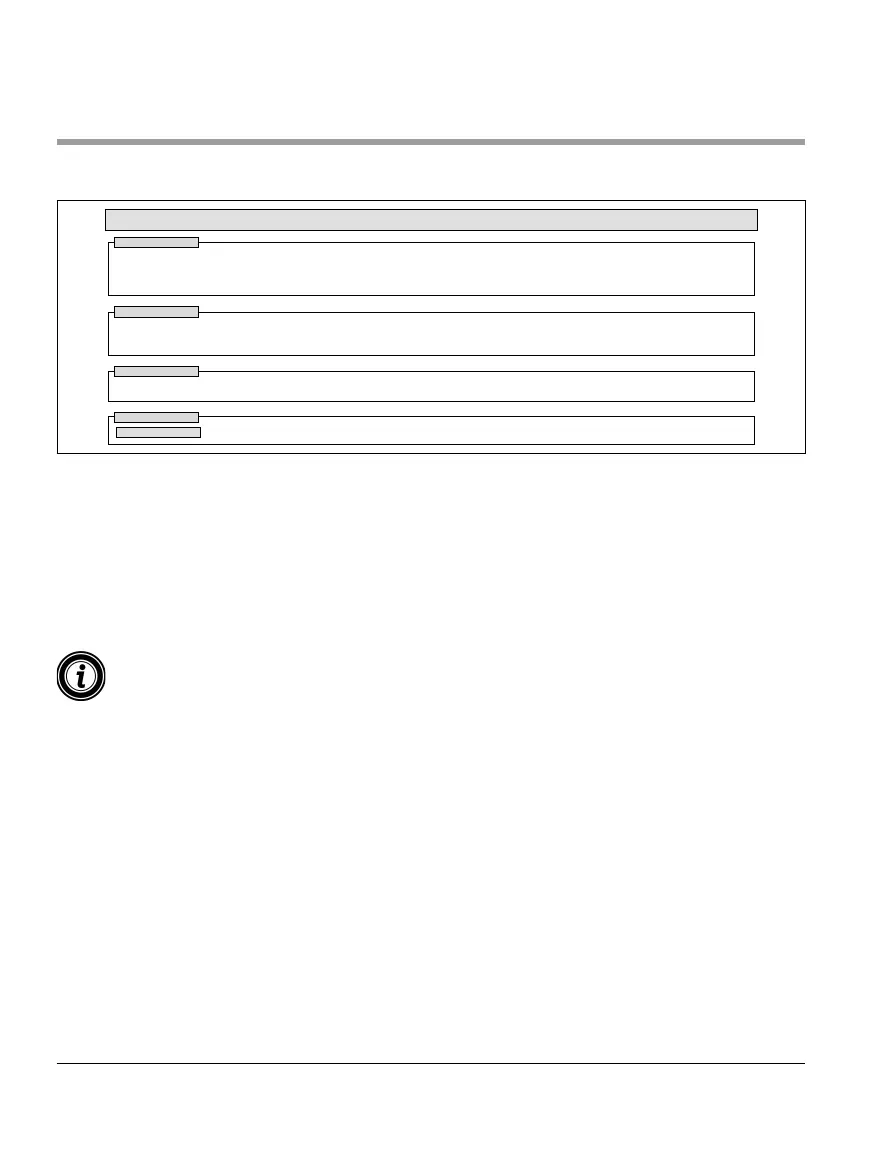34 of 140
Version 2.5 (11/2020) UL
Translation of the original operating manual
Start-up and operation
“MultiControl Overview” home page
MultiControl Overview
Bus Info
Error Info
Control Program Info
Bus Protocol : PROFINET
Host Name : multicontrol2
IP Adress : 192.168.0.2
State : Disconnected
State : Operational
Active Error : BusComFail (21)
Last Error : 00:00:42.536.21 BusComFail
Program ID : I/O Device
Version : 2017-04-10-09
Find Device
Start Identify
The following information is displayed on the home page:
• Information regarding the set bus system
• Information regarding the most recent error
• Information regarding the set application program
“Start Identify” button
Starts a “running light” of all LEDs in order to identify the MultiControl in the conveyor.
The EDS le for the respective software version is stored on the MultiControl and can be downloaded via
the link at the bottom of the home page.
¾ To exit the user interface, click on “Log Out” (not necessary if the MultiControl is restarted).