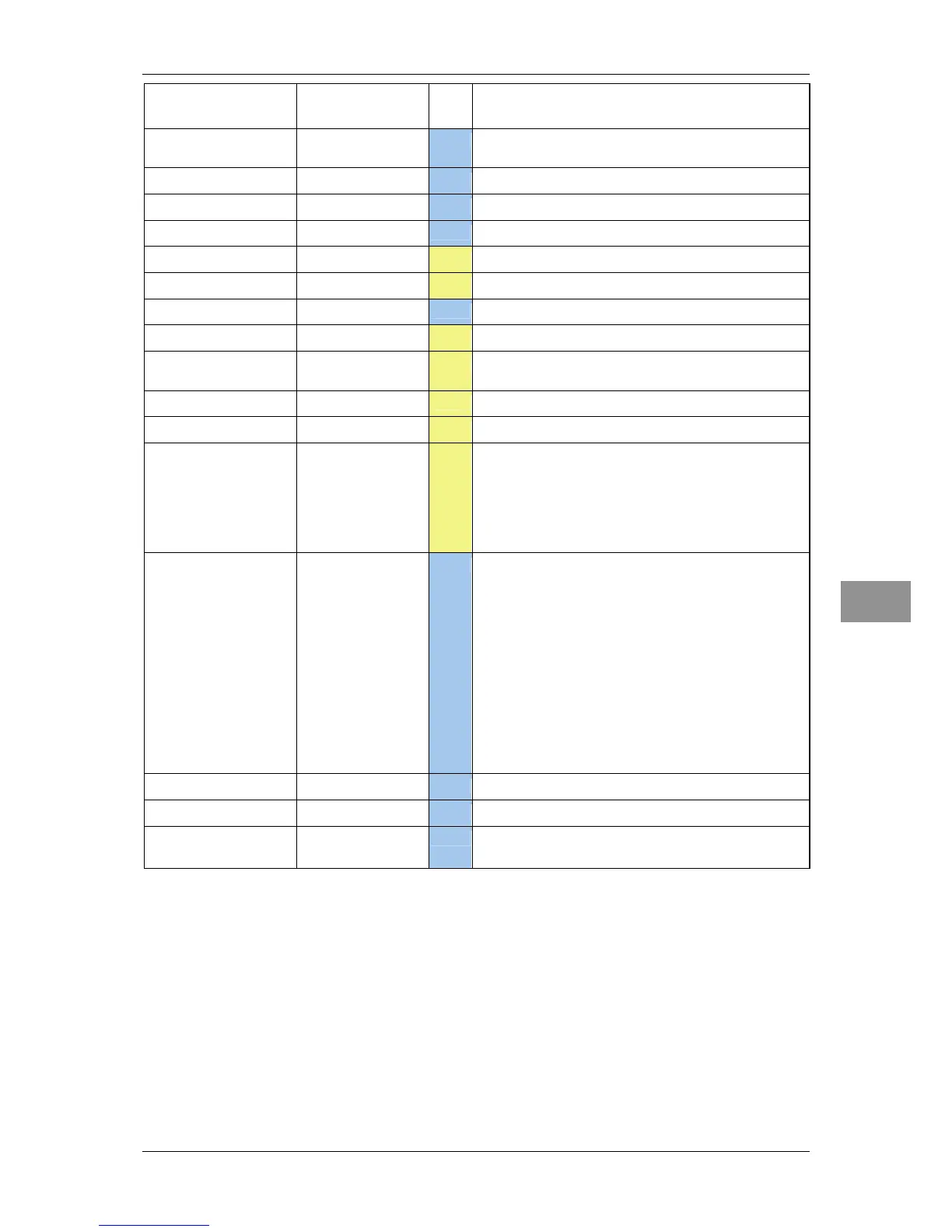Chapter 4 MAINTENANCE
4.5 FAULT FINDING
4-21
4
INSTRUCTION MANUAL
Alarm name
(Japanese)
Alarm name
(English)
Class Description
エラー発生中です
Error Occurring
Status Transmission operation during prohibition of transmission caused
by scanner error
最大点数です
Max Point
Status Exceeded the maximum number of marks
ファイル無し
File Not Found
Status File does not exists
外部メモリ無し
USB Memory Not Set
Status USB memory does not exists
ファイル読込み失敗
File Read Error
Caution Failed to load the file
ファイル書出し失敗
File Write Error
Caution Failed to write the file
空容量不足
Not Enough Space
Status Insufficient capacity
フォーマット失敗
Format Error
Caution Failed to format
ファイル数オーバー
Num of files Over
Caution Writing data to the USB memory in which the number of the file
has reached to the maximum
ファイル削除失敗
File Erase Error
Caution Failed to delete the file
診断結果 NG
Self Test NG
Caution Diagnosis NG
自船高緯度オーバー
LAT(Out of Bounds)
Caution The own ship's latitude is 80 degrees or more (indicating that some
functions are limited)
Displays AIS, waypoint, mark/line, own ship trail, etc.
for 80 degrees or more
Input operations for 80 degrees or more (refer to
"High Latitude" alarm)
設定されていません
Unsetting
Status
Menu display operations when all soft key menu/multi
control menu items are turned off
Area creation operations for alarm class=Off
EBL bearing setting while EBL is off
Floating setting while EBL/VRM is off
VRM range setting while VRM is off
Bearing/width setting while parallel cursor is off
Manual tuning setting while automatic tuning is on
AIS operations while AIS function is off
TT operations while TT function is off
Operations to display the weather information while
no observation point is selected
最大レンジです
MAX Range Scale
Status Range up operations at the maximum range
最小レンジです
MIN Range Scale
Status Range down operations at the minimum range
無効値です
Invalid Data
Status Cannot function due to invalid value
Invalid code is input for the code input screen
