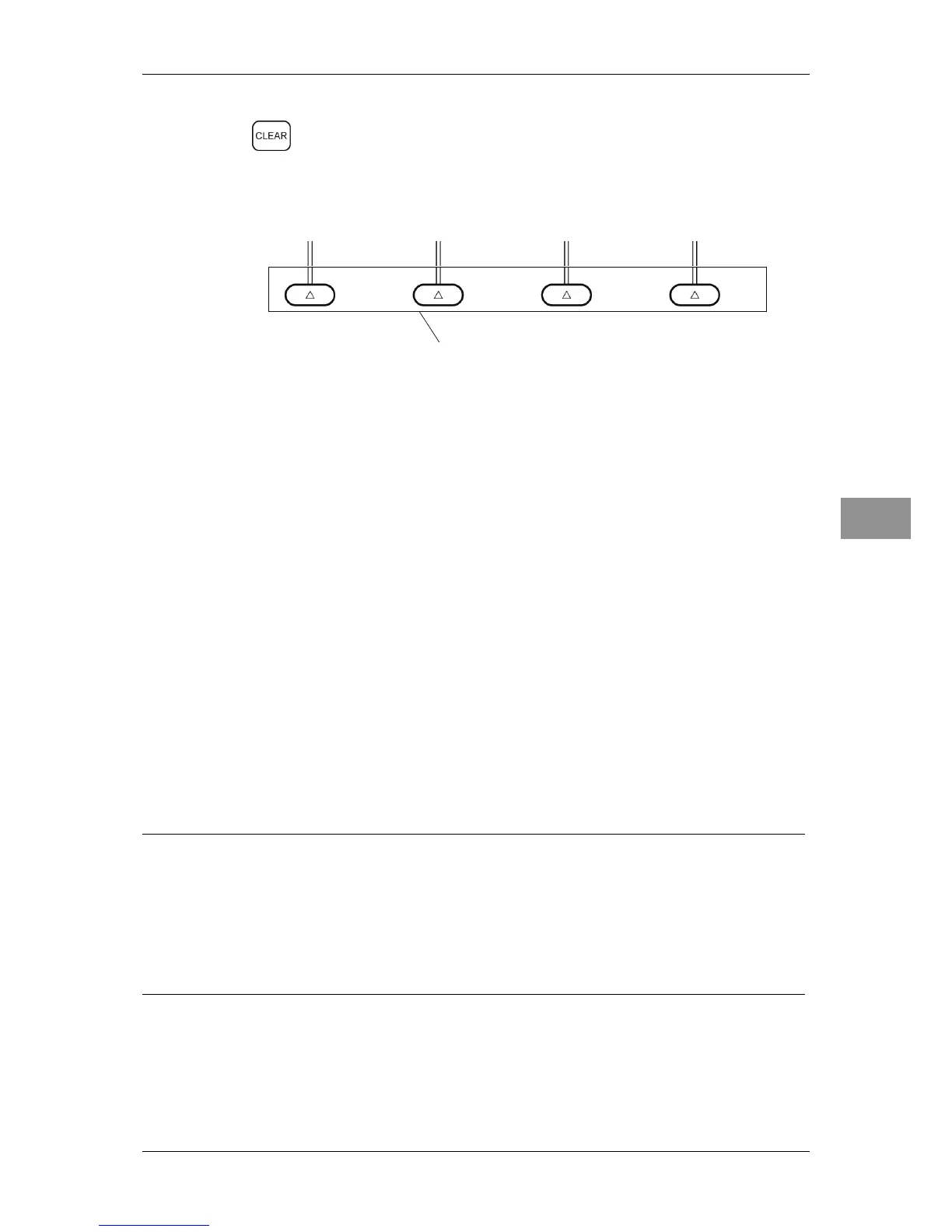Chapter 2 OPERATIONS
2.7 SOFT KEY OPERATION
2-19
2
INSTRUCTION MANUAL
Closing the soft key menu
Press the [CLEAR] key to turn off the soft key menu and the soft key display.
Soft keys 1, 2, 3 and 4
If any of the soft keys is pressed when the soft key menu is turned off, the soft
key menu and the soft key display which were displayed previously appear
again.
"Soft key Operations (Example: Opening "Brilliance")
This section describes how to operate with the soft keys shown below.
EBL1
EBL2
VRM1
VRM2
Vector Length
RADAR Trails
AIS
TT
Alarm1
Alarm2
Brilliance
Reference:
The functions for the following soft key menu are initially set to off. To use these functions,
set the menu items to on by referring to "■ Soft Key Menu Setting" in "4.10 Control" of the
Installation Manual.
Vector Length, AIS, TT and Alarm2
Press any of the soft keys.
