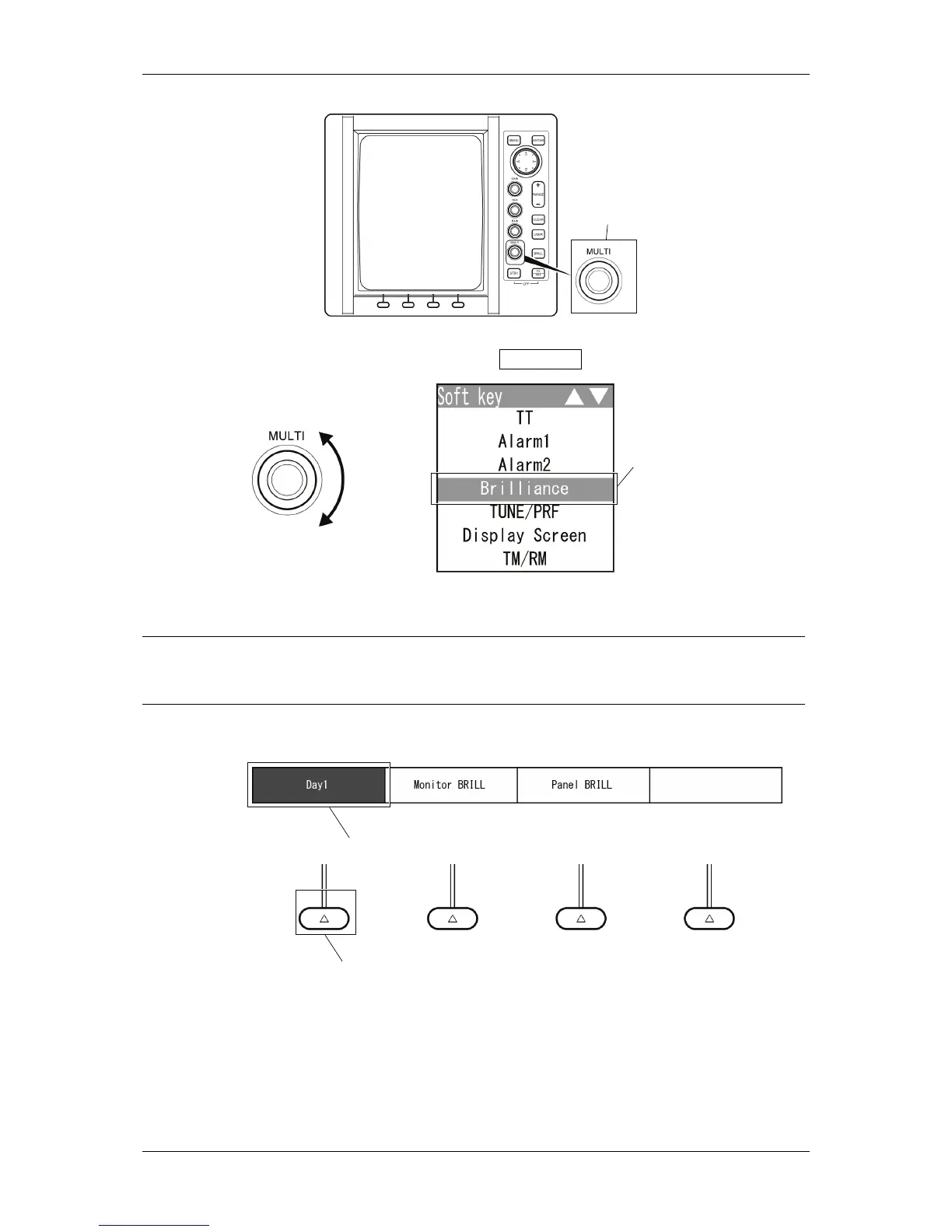Chapter 2 OPERATIONS
2.7 SOFT KEY OPERATION
2-20
1 Press a soft key.
2 Turn the [MULTI] control to select Brilliance on the soft key menu.
"Brilliance" is activated.
Reference:
Perform the same operations for the other soft key menu items to activate the functions.
Soft key 1
When the soft key 1 is pressed, the monitor brill is switched.
This cannot be switched in the factory setting.
To enable switching, perform the display setting for the soft keys.
Select "Brilliance" and
press the control.
"Day1" is color-inverted.
Press the [sof
