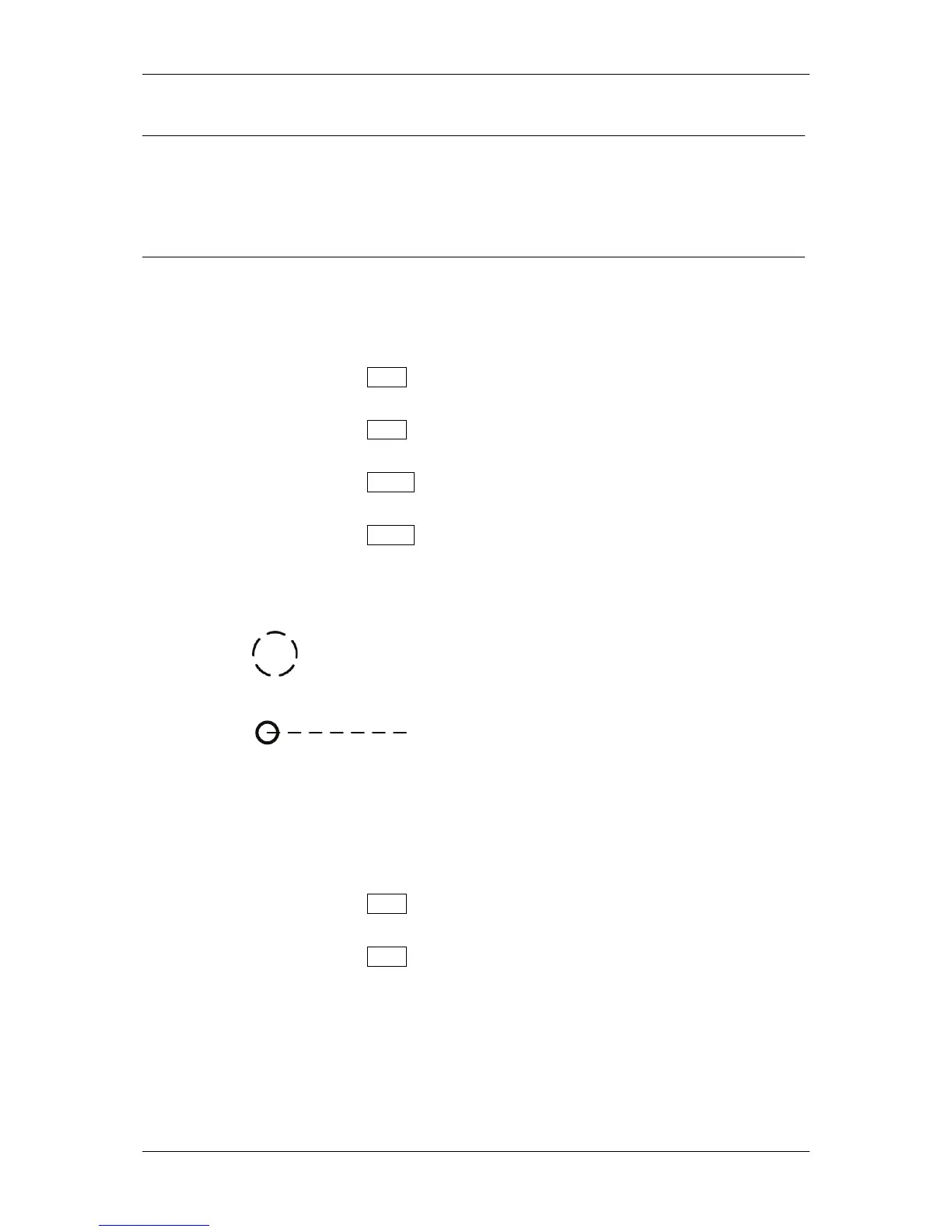Chapter 2 OPERATIONS
2.7 SOFT KEY OPERATION
2-46
Automatic acquisition operations
Reference:
If untracked targets intrude into the acquisition area in the conditions that maximum
number of targets (10 targets) is under tracking, the targets acquired automatically will be
cancelled in the order of lower levels of danger.
Turning on the automatic acquisition
1 Perform the following settings.
Soft key 1: When Alarm1 is selected
On
When Alarm2 is selected
On
Soft key 2: When Alarm1 is selected
AZ1
When Alarm2 is selected
AZ2
The acquisition area is activated.
An initial acquisition symbol appears for an acquired target.
After one minute elapses, the target tracking symbol is displayed.
Turning off the automatic acquisition
1 Perform the following settings.
Soft key 1: When Alarm1 is selected
Off
When Alarm2 is selected
Off
The acquisition area is deactivated.
The acquisition area disappears from the radar screen, however, the tracking target
which has been already acquired are continued to be tracked.
