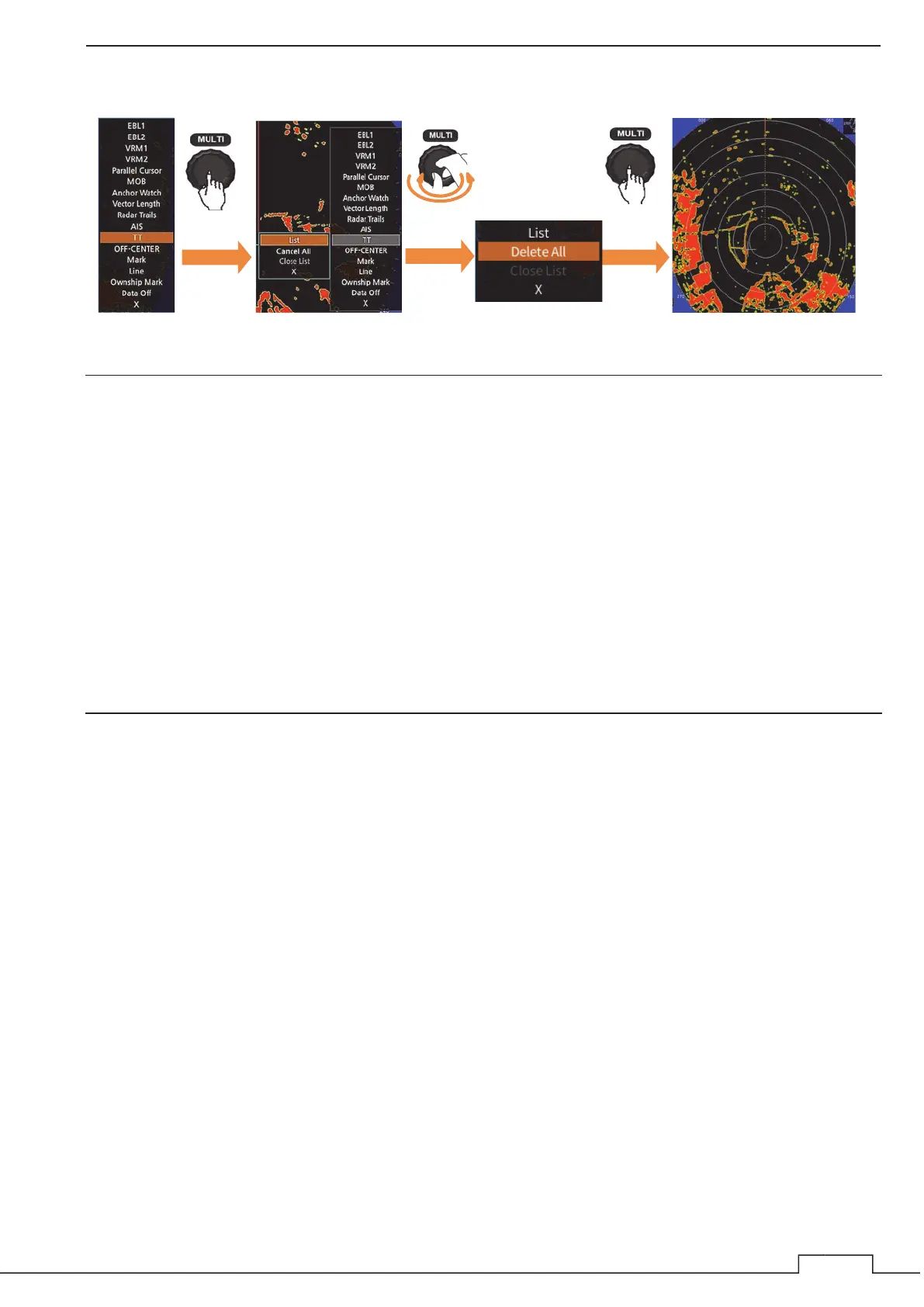Chapter 5 VARIOUS FUNCTIONS
Cancel the all acquisition TT
Reference:
Manual acquisition
The target can be acquired manually by following procedures.
1. Move the cross cursor to location where want to acquire with the MULTI control or the cross key.
2. Press the ENT button.
3. Wait about one minute.
Cancel the acquired target
The target can be canceled manually by following procedures.
1. Move the cross cursor to target where want to cancel with the MULTI control or the cross key.
2. Press the CLR button.
Press
Press
Turn
Select "Delete all" and press the MULTI
control to clear all tracking target.
