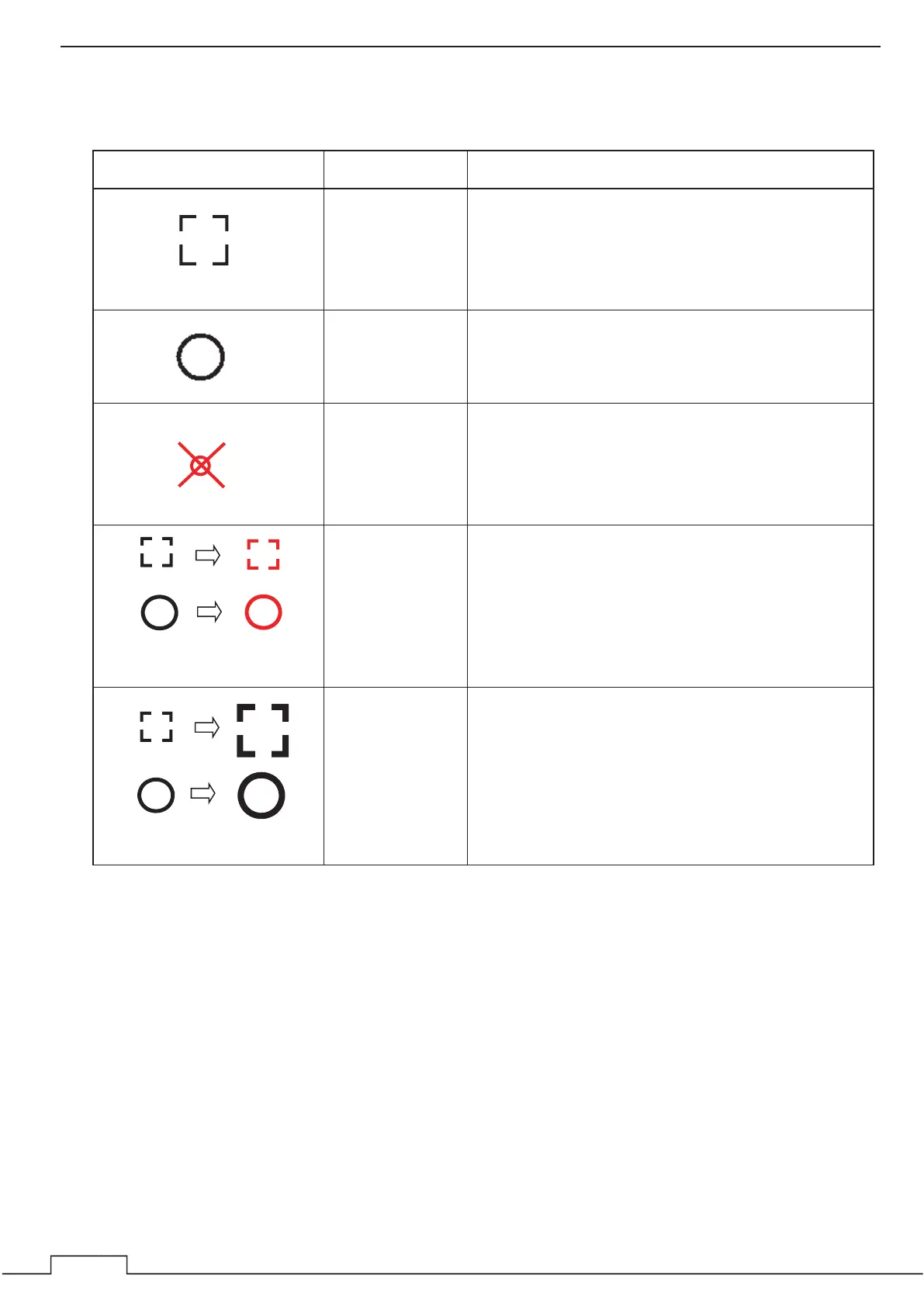Chapter 5 VARIOUS FUNCTIONS
7
Reference:
Symbols of AIS displayed on the screen
Symbol Definition Remarks
Initial acquisition This symbol is displayed where the target is acquired.
The middle of the line is displayed as an empty square.
The same initial acquisition symbol is displayed for
both manual acquisition and automatic acquisition.
Tracking target This symbol is displayed for the target which becomes
the tracking target after acquired.
This is displayed with a circle of solid line.
Lost When a tracking target is no longer detected as a
target, this symbol is superimpose-displayed on the
target symbol.
This is displayed with cross lines.
Dangerous target A red symbol is displayed when the initial acquisition
and tracking targets become dangerous targets by
CPA / TCPA judgment.
Selection/
Numerical display
This radar can always display the numerical
information of one tracking target on the screen.
The symbol of the target set to always display
numerical values is highlighted with a thick line about
twice as large as the target symbol that is not set to
display numerical values at all times.
Normal
target
Dangerous
target
Unselected
target
selected
target
