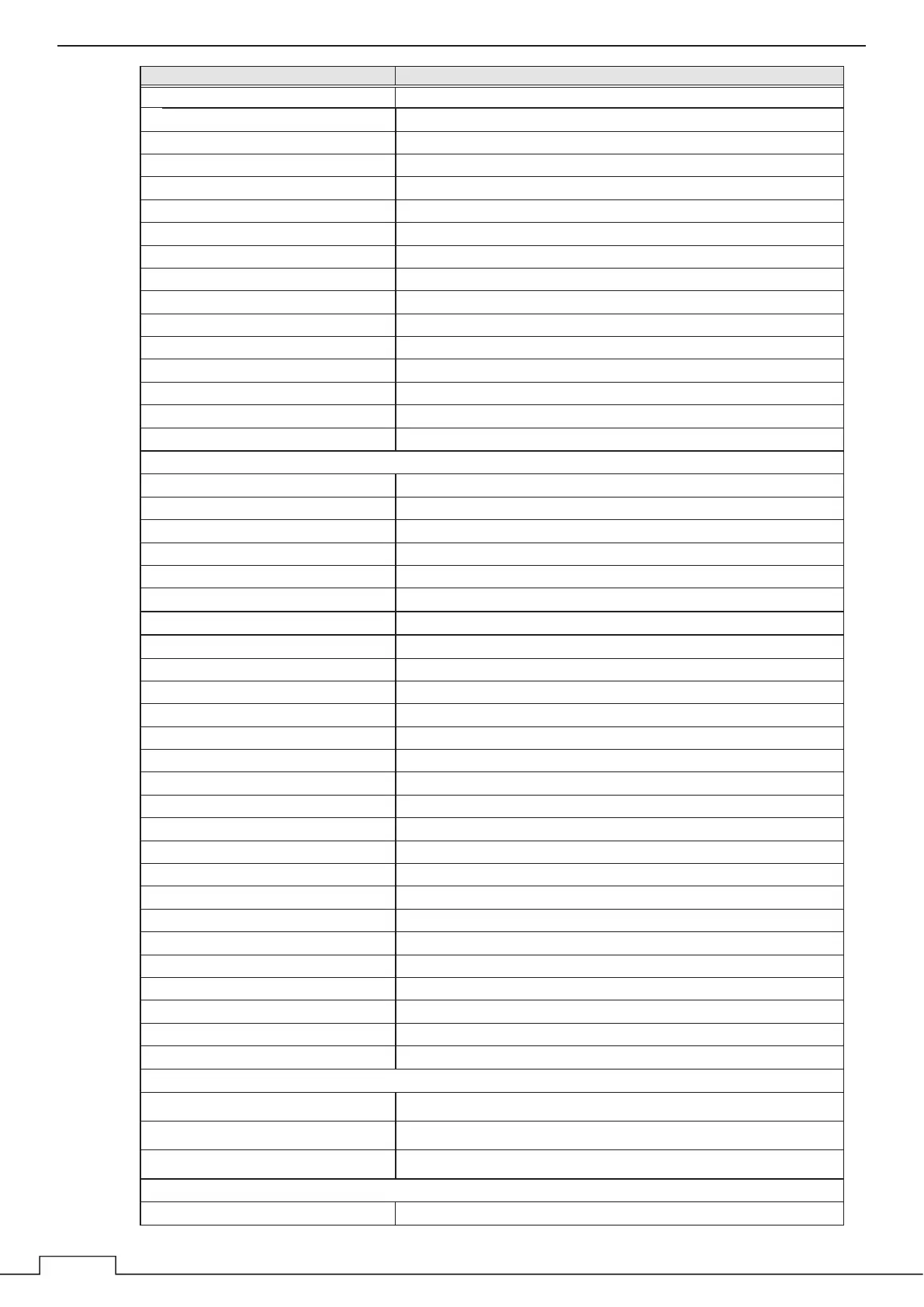A-13
APPENDIX
Item Setting Contents
3. Cursor 00䡚99
10. ALR Alarm From AIS Off / On
11. AIS Display Target 10 / 20 / 30 / 40 / 50 / 60 / 70 / 80 / 90 / 100
12. AIS Destination Ship 000000000䡚999999999
13. AIS Retrieved Vessel
1. AIS Retrieved Vessel #1 000000000 䡚 999999999
2. AIS Retrieved Vessel #2 000000000 䡚 999999999
3. AIS Retrieved Vessel #3 000000000 䡚 999999999
4. AIS Retrieved Vessel #4 000000000 䡚 999999999
5. AIS Retrieved Vessel #5 000000000 䡚 999999999
6. AIS Retrieved Vessel #6 000000000 䡚 999999999
7. AIS Retrieved Vessel #7 000000000 䡚 999999999
8. AIS Retrieved Vessel #8 000000000 䡚 999999999
9. AIS Retrieved Vessel #9 000000000 䡚 999999999
10. AIS Retrieved Vessel #10 000000000 䡚 999999999
14. AIS Filter 0.0 䡚 72.0NM
11. Guard Zone
1. Zone1 Alarm Level Level1 / Level2 / Level3 / Level4
2. Zone1 Alarm Mode OFF / Display / In / Out / Auto TT
3. Make Zone1
4. Zone2 Alarm Level Level1 / Level2 / Level3 / Level4
5. Zone2 Alarm Mode OFF / Display / In / Out
6. Make Zone2
12. Waypoint Display Off / On
13. Chart
1. Type new pec / Navionics+
2. Display Off / On
3. Symbol Off / On
1. Lat/Lon grid Off / On
2. Depth Grid Off / On
3. Lighthouse Off / On
4. Buoy Off / On
5. Wreck Ship Off / On
6. Fish Haven Off / On
7. Sea Lane Off / On
8. Restricted Area Off / On
9. Fishing Area Off / On
10. Sea Cable Off / On
11. Name Off / On
12. Mark Attribute Off / On
13. etc. Off / On
4. Palette Day / Night
5. Show extend Data Off / On
14. Set Chart Operation
1. Set Operation
Press 1 time, recover 3 seconds later / Press once, delete mutual / Press 1
time, recover 8 seconds later
2. Delete Map Temporarily
When selected, the function is executed according to the execution operation
setting.
3. Delete Echo Temporarily
When selected, the function is executed according to the execution operation
setting.
15. Mark
1. Mark Size Small / Large
