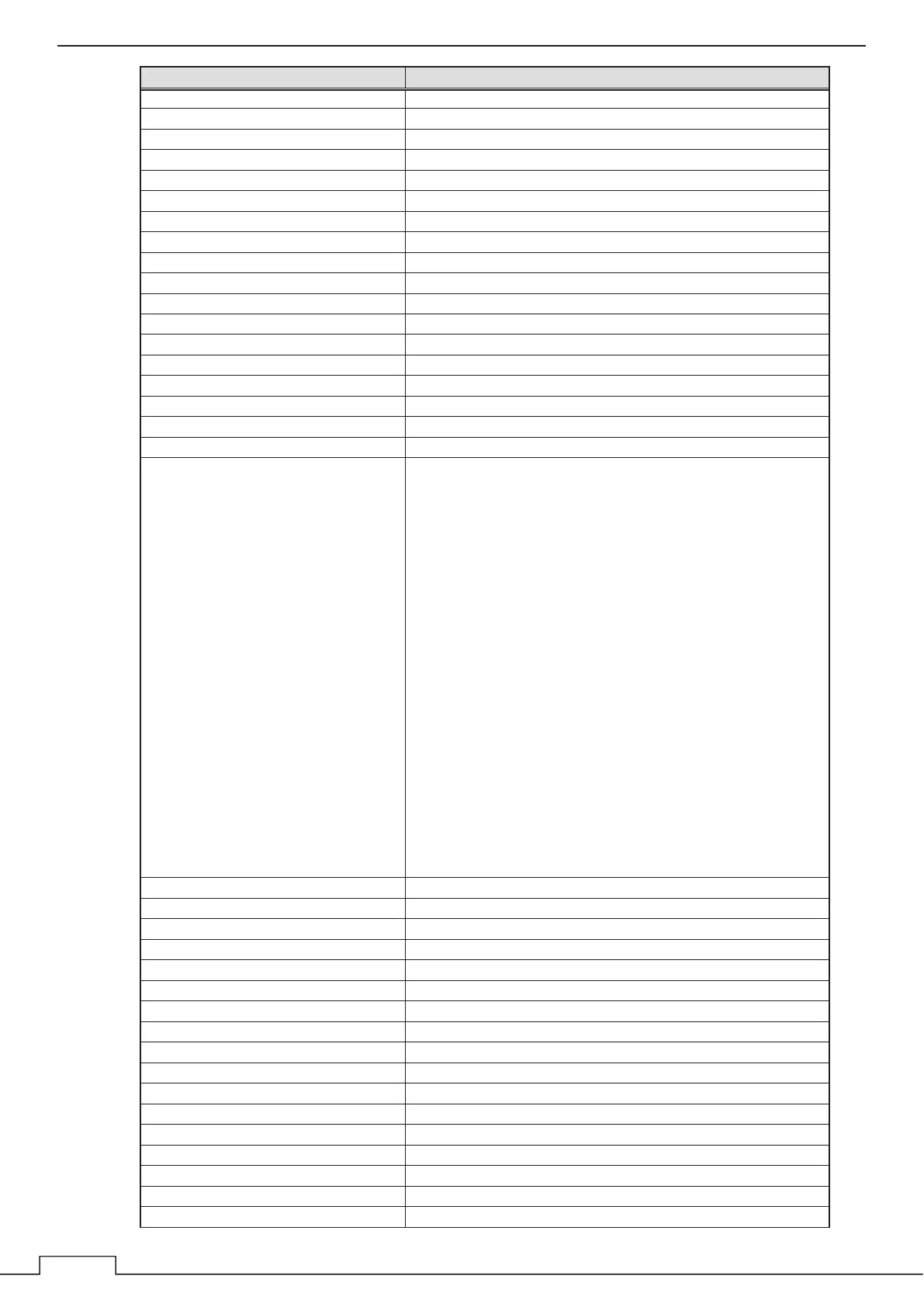A-23
APPENDIX
Item Setting Contents
10. Target( TT / AIS )
1. Color Cyan / Green / White
2. Brilliance Level1 / Level2 / Level3 / Level4
11. EBL/VRM/Parallel
1. Color Cyan / Green / Orange / Black / Pink / White
2. Brilliance Level1 / Level2 / Level3 / Level4
12. Range Ring
1. Color Cyan / Orange / Red / Green / White / Amber
2. Brilliance Level1 / Level2 / Level3 / Level4
13. Cursor
1. Color Red / Yellow / Pink / White
2. Brilliance Level1 / Level2 / Level3 / Level4
14. Guard Zone
1. Color White / Green / Orange / Black / Red
2. Brilliance Level1 / Level2 / Level3 / Level4
3. Dusk Same as “Day”
4. Night Same as “Day”
5. Numeric Display
1. Numeric Display (0)
Off
Own Heading/Speed
Own AXG Course/Speed
Own Latitude/Longitude
ROT/Rudder
Depth/Temperature
Relative Wide
True Wind(Head)
Waypoint Bearing/Distance
Waypoint Latitude/Longitude
Waypoint Arrival Time
Cursor Bearing/Distance
Cursor Latitude/Longitude
Cursor Arrival Time
MOB Bearing/Distance
MOB Latitude/Longitude
MOB Arrival Time
EBL1/VRM1
EBL2/VRM2
Parallel Cursor
TT Bearing/Distance
TT CRS/SPD
TT CPA/TCPA
AIS Bearing/Distance
AIS COG/SOG
AIS CPA/TCPA
Rate of Turn
Rudder
Depth
Temperature
2. Numeric Display (1) Same as “Numeric Display (0)”
3. Numeric Display (2) Same as “Numeric Display (0)”
4. Numeric Display (3) Same as “Numeric Display (0)”
5. Numeric Display (4) Same as “Numeric Display (0)”
6. Numeric Display (5) Same as “Numeric Display (0)”
7. Numeric Display (6) Same as “Numeric Display (0)”
8. Numeric Display (7) Same as “Numeric Display (0)”
9. Numeric Display (8) Same as “Numeric Display (0)”
10. Numeric Display (9) Same as “Numeric Display (0)”
11. Numeric Display (10) Same as “Numeric Display (0)”
12. Numeric Display (11) Same as “Numeric Display (0)”
13. Numeric Display (12) Same as “Numeric Display (0)”
14. Tune Gauge Off / On
15. Pulse Width Off / On
16. Trails Off / On
17. Alarm Area1 Off / On
18. Alarm Area2 Off / On
