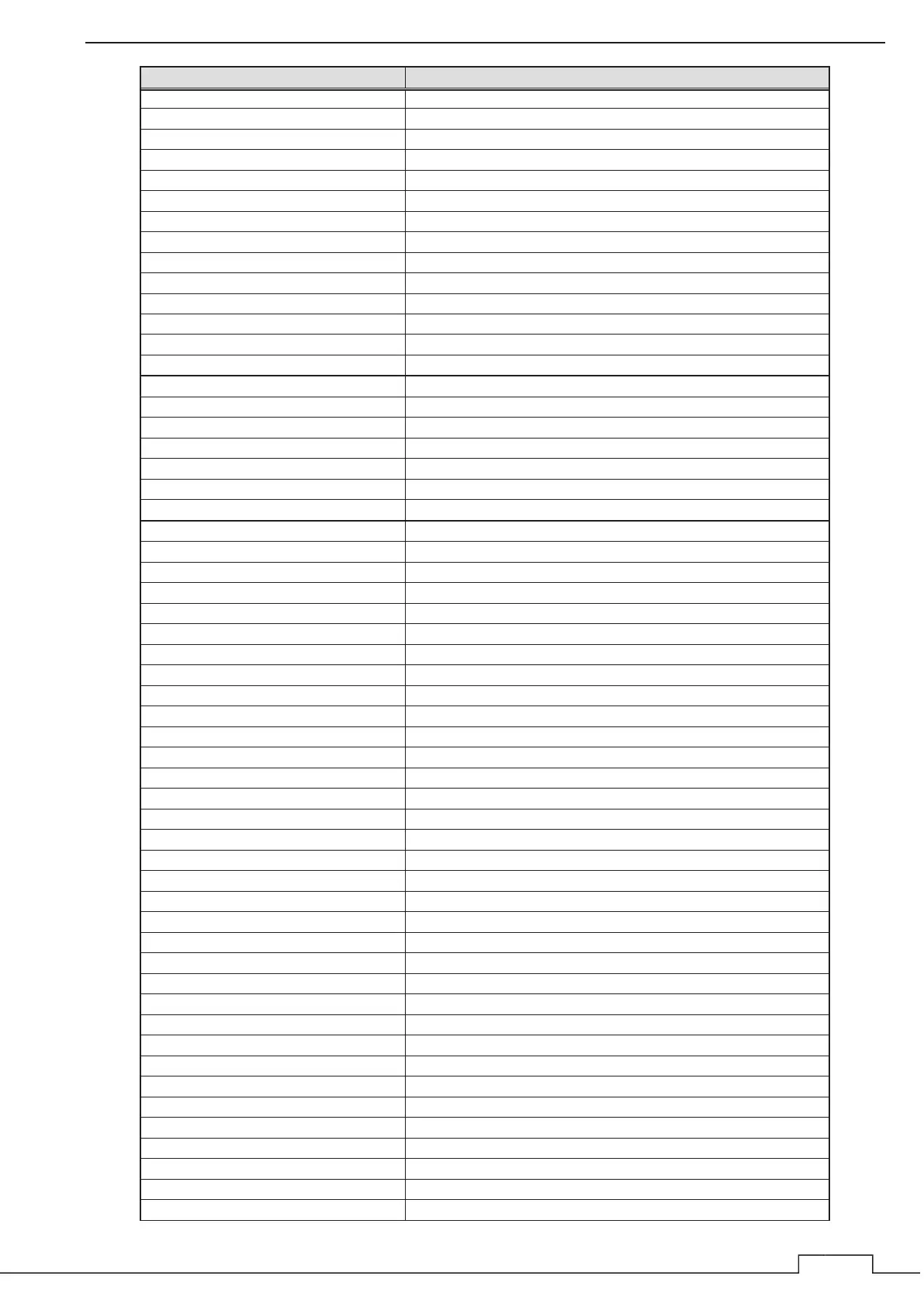APPENDIX
A-24
Item Setting Contents
19. IR Off / On
20. Target Enhance Off / On
21. Gain/Sea/Rain Off / On
22. Own Ship Trails Off / On
23. Vector Length Off / On
24. Function Off / On
25. Process Off / On
26. Zoom Off / On
27. System Status Off / On
28. Bearing Marker Off / Scale / Scale/Numeric
29. Wind direction/Speed Off / On
30. Wind mode Ture / Relative
6. Wide Screen Standard / Wide
7. Time None / UTC / LT
14. RADAR Echo Color
1. Yellow Yellow1 / Yellow2 / Yellow3
2. Green Green1 / Green2 / Green3
3. Orange Orange1 / Orange2 / Orange3
4. Color Color1 / Color2 / Color3
5. Custom Custom1 / Custom2 / Custom3
6. Adjust Echo Color Pattern1 / Pattern2 / Pattern3
15. Error Alarm Mask
1. Scanner
1. Scanner(Time Out)
1. Alarm Detection Off / On
2. Detection Time 0 䇵 999sec
2. Scanner(Data)
1. Alarm Detection Off / On
2. Detection Time 0 䇵 999sec
3. Scanner(Safety Switch)
1. Alarm Detection Off / On
2. Detection Time 0 䇵 999sec
4. Scanner(AZI)
1. Alarm Detection Off / On
2. Detection Time 0 䇵 999sec
5. Scanner(HL)
1. Alarm Detection Off / On
2. Detection Time 0 䇵 999sec
6. Scanner(MHV)
1. Alarm Detection Off / On
2. Detection Time 0 䇵 999sec
7. Scanner(Heater)
1. Alarm Detection Off / On
2. Detection Time 0 䇵 999sec
8. Scanner(Reverse)
1. Alarm Detection Off / On
2. Detection Time 0 䇵 999sec
9. Scanner(Video)
1. Alarm Detection Off / On
2. Detection Time 0 䇵 999sec
10. Scanner(Trigger)
1. Alarm Detection Off / On
2. Detection Time 0 䇵 999sec
11. Scanner(Fan 1)
1. Alarm Detection Off / On
