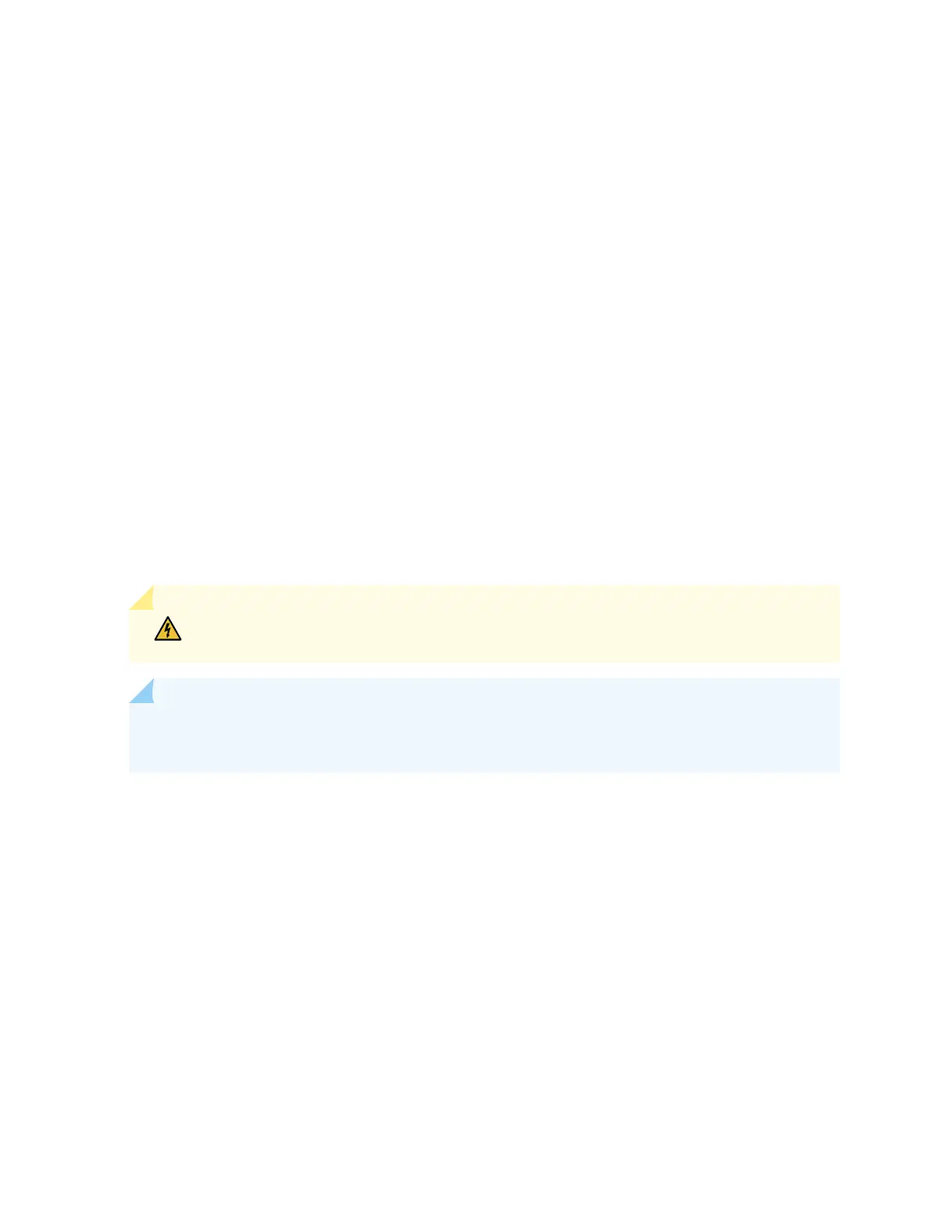• Place the surface made of ferrous material in its permanent locaon, allowing adequate clearance for
airow and maintenance.
• Read
General Safety Guidelines and Warnings
, with parcular aenon to
Chassis and Component
Liing Guidelines
.
Ensure that you have the following parts and tools available:
• Magnet-mount kit (separately orderable). The kit includes 2 self adhesive rubber pads and 1 magnet
mount sheet.
• At least 2-mm thick at surface made of ferrous material (not provided)
• (Oponal and separately orderable) 1 cable guard kit. The kit includes the cable guard and
3 number-8 Phillips truss-head screws to secure the cable guard to the EX2300-C switch.
• (Oponal and separately orderable) 1 standard cable lock kit to secure the switch from the by
connecng the cable to the security slot on the switch and a desk or a rack to fasten the cable lock.
The kit includes the standard cable lock and its key.
You can mount an EX2300-C switch on or under a surface made of ferrous material by using the
separately orderable magnet-mount kit.
WARNING: Do not mount EX2300-C switches on a ceiling by using the separately
orderable magnet-mount kit.
NOTE: Do not block the vents on the top of EX2300-C switches. Blocking the vents can lead to
overheang of the switch chassis.
To mount the switch on or under a surface made of ferrous material:
1. Remove the switch from the shipping carton (see "Unpacking an EX2300 Switch" on page 101).
2. Turn the chassis upside down.
3. (Oponal) Aach the cable guard to protect cable connecons:
a. Use the 3 truss-head screws to aach the cable guard to the boom of the chassis.
128
