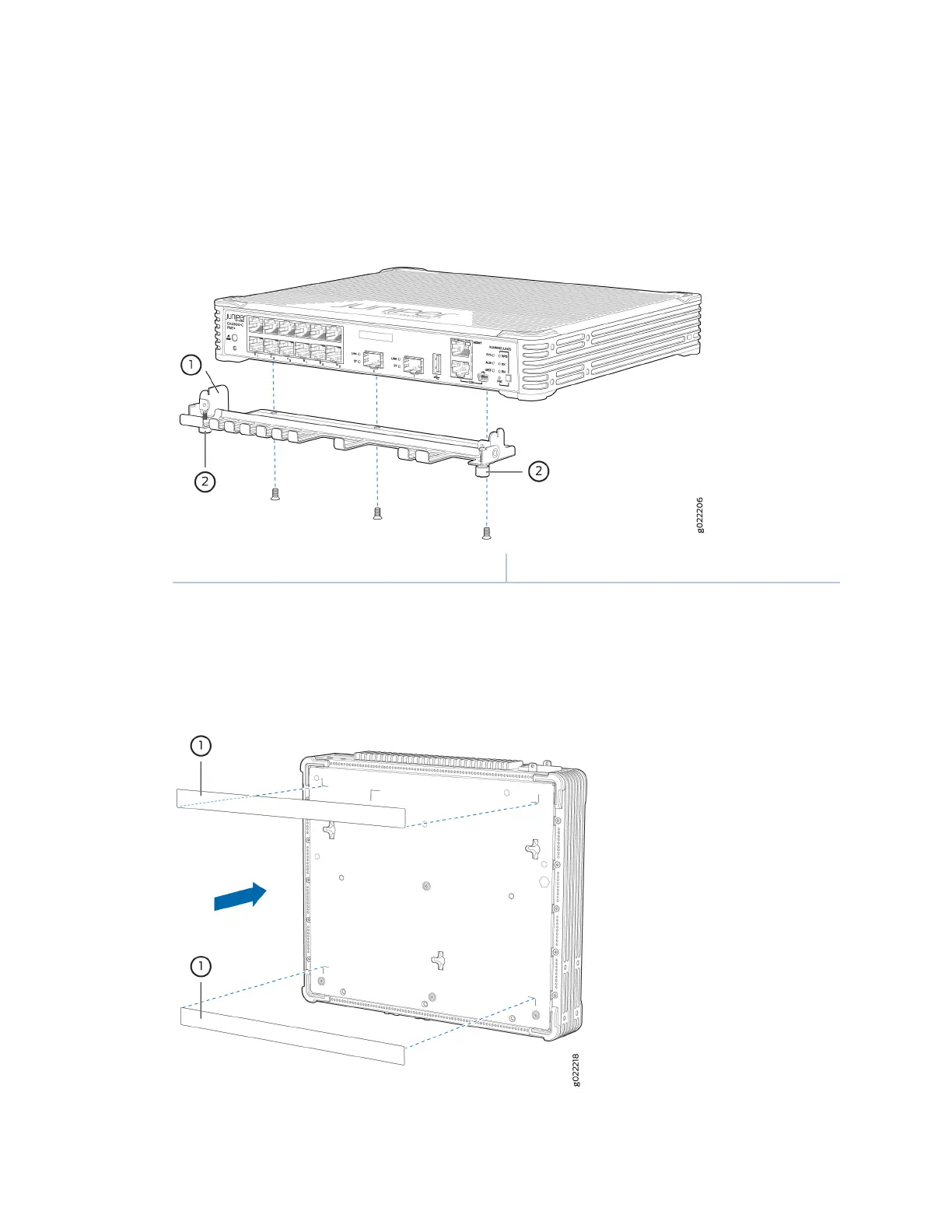b. Use the thumbscrews to ghten or loosen the cable guard so that you can insert cables. See
Figure 69 on page 129.
Figure 69: Aaching a Cable Guard to an EX2300-C Switch
1— Cable guard 2— Thumb screws
4. Aach the self adhesive rubber pads provided with the magnet-mount kit to the boom of the
switch as shown in Figure 70 on page 129.
Figure 70: Aaching Rubber Pads to an EX2300-C Switch
129
