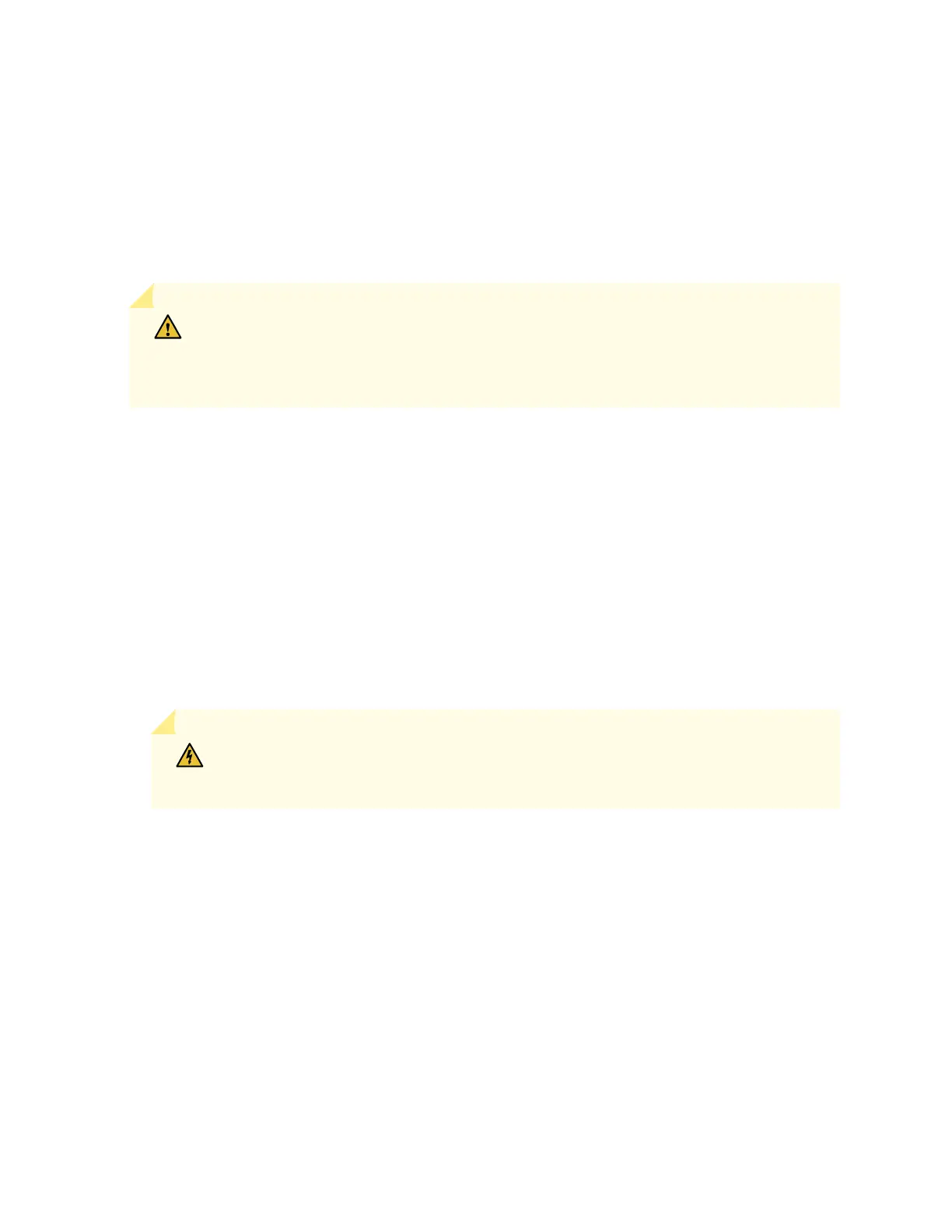• A power cord retainer clip (except for the EX2300-24MP model and the EX2300-48MP model)
Ensure that you have connected the device chassis to earth ground, if required by your site guidelines or
installaon. A ground connecon to the protecve earthing terminal is not required for an AC-powered
switch. The AC power cords provide adequate grounding when you connect the power supply in the
switch to a grounded AC power outlet by using the AC power cord appropriate for your geographical
locaon (see "AC Power Cord Specicaons for EX2300 Switches" on page 49).
CAUTION: For installaons that require a separate grounding conductor to the chassis,
have a licensed electrician complete this connecon before you connect the switch to
power. For instrucons on connecng earth ground, see "Connect Earth Ground to an
EX Series Switch" on page 132.
The power supply in an EX2300 switch is installed on the rear panel.
To connect AC power to the switch:
1. (This step is applicable to EX2300 switches except the EX2300-24MP model and the EX2300-48MP
model) Squeeze the two sides of the power cord retainer clip and insert the L-shaped ends of the
wire clip into the holes in the bracket above and below the AC power cord inlet on the rear panel (see
Figure 76 on page 143 and Figure 77 on page 143).
The power cord retainer clip in EX2300 switches except the EX2300-24MP model and the
EX2300-48MP model extends out of the chassis by 3 in. (7.62 cm).
2. Locate the power cord or cords shipped with the switch; the cords have plugs appropriate for your
geographical locaon. See "AC Power Cord Specicaons for EX2300 Switches" on page 49.
WARNING: Ensure that the power cord does not drape where people can trip on it or
block access to switch components.
3. Insert the coupler end of the power cord into the AC power cord inlet on the rear panel.
4. (This step is applicable to EX2300 switches except the EX2300-24MP and EX2300-48MP models)
Push the power cord into the slot in the adjustment nut of the power cord retainer clip. Turn the nut
unl it is ght against the base of the coupler and the slot in the nut is turned 90° from the top of the
switch (see Figure 78 on page 143 and Figure 79 on page 144).
5. If the AC power source outlet has a power switch, set it to the o (0) posion.
6. Insert the power cord plug into an AC power source outlet.
142