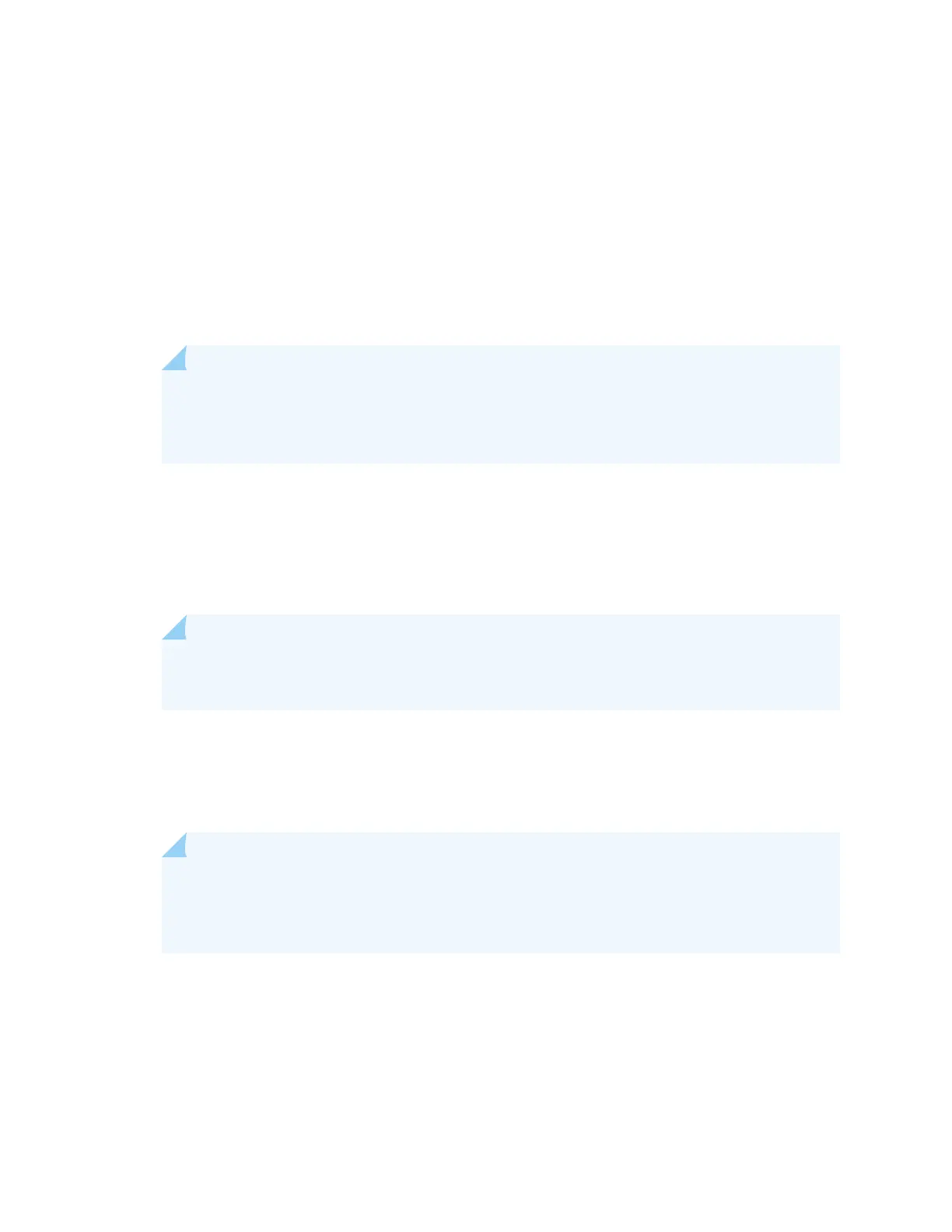• See
EX4300 Switches Hardware Overview
• See Front Panel of an EX4500 Switch.
• See EX4550 Switches Hardware Overview
• See Switch Fabric and Roung Engine (SRE) Module in an EX6200 Switch.
• See Switch Fabric and Roung Engine (SRE) Module in an EX8208 Switch.
• See Roung Engine (RE) Module in an EX8216 Switch.
NOTE: In EX2200-C, EX2300, EX3400, EX4300, and EX4550 switches, you can also use the
Mini-USB Type-B console port to connect to a laptop or PC. See "Connect an EX Series
Switch to a Management Console Using the Mini-USB Type-B Console Port" on page 149.
2. At the Junos OS shell prompt root%, type ezsetup.
3. Enter the hostname. This is oponal.
4. Enter the root password you want to use for the device. Reenter the root password when
prompted.
5. Enable services such as SSH and Telnet.
NOTE: You will not be able to log in to the switch as the root user through Telnet. Root login
is allowed only through SSH.
• The default opon for SSH is yes. Select this to enable SSH.
• The default opon for Telnet is no. Change this to yes to enable Telnet.
6. Use the Management Opons page to select the management scenario:
NOTE: On EX2300 and EX3400 switches, you cannot create a new VLAN for management.
On EX4500, EX6200, and EX8200 switches, only the out-of-band management opon is
available.
•
Congure in-band management
. In in-band management, you congure a network interface or
an uplink module (expansion module) interface as the management interface and connect it to
the management device.
In this scenario, you have the following two opons:
173