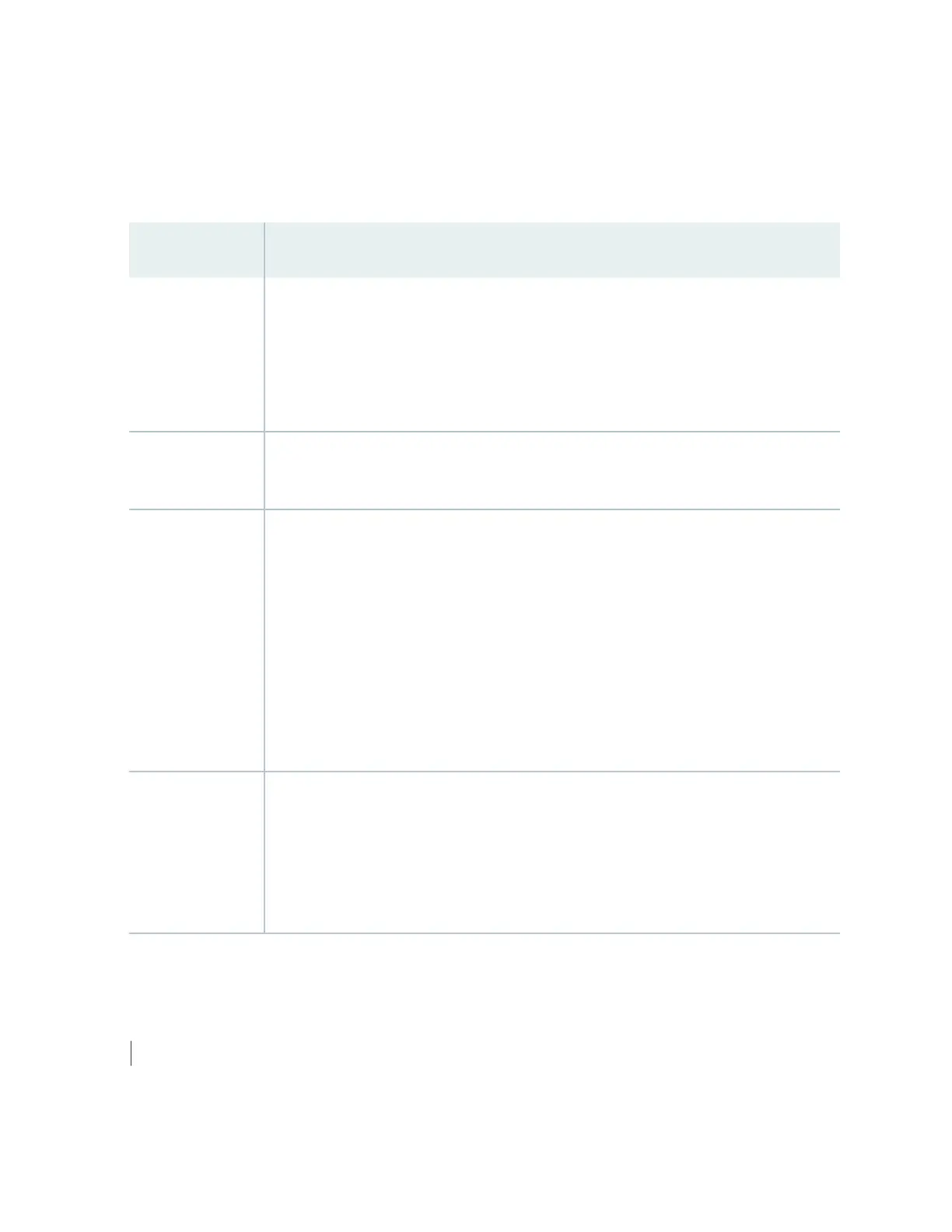• Rack connecon to the building structure
Table 21 on page 64 provides the rack requirements and specicaons.
Table 21: Rack Requirements and Specicaons
Rack Requirement Guidelines
Rack type You can mount the device on a rack that provides bracket holes or hole paerns spaced at
1-U (1.75 in. or 4.45 cm) increments and meets the size and strength requirements to
support the weight.
A U is the standard rack unit dened by the Electronic Components Industry Associaon
(hp://www.ecianow.org).
Mounng bracket
hole spacing
The holes in the mounng brackets are spaced at 1-U (1.75 in. or 4.45 cm), so that the
device can be mounted in any rack that provides holes spaced at that distance.
Rack size and
strength
• Ensure that the rack complies with the size and strength standards of a 19-in. rack as
dened by the Electronic Components Industry Associaon (hp://www.ecianow.org).
• Ensure that the rack rails are spaced widely enough to accommodate the external
dimensions of the device chassis. The outer edges of the front mounng brackets
extend the width of the chassis to 19 in. (48.2 cm).
• The rack must be strong enough to support the weight of the device.
• Ensure that the spacing of rails and adjacent racks provides for proper clearance around
the device and rack.
Rack connecon to
building structure
• Secure the rack to the building structure.
• If your geographical area is earthquake-prone, secure the rack to the oor.
• Secure the rack to the ceiling brackets as well as wall or oor brackets for maximum
stability.
SEE ALSO
Rack-Mounng and Cabinet-Mounng Warnings
64