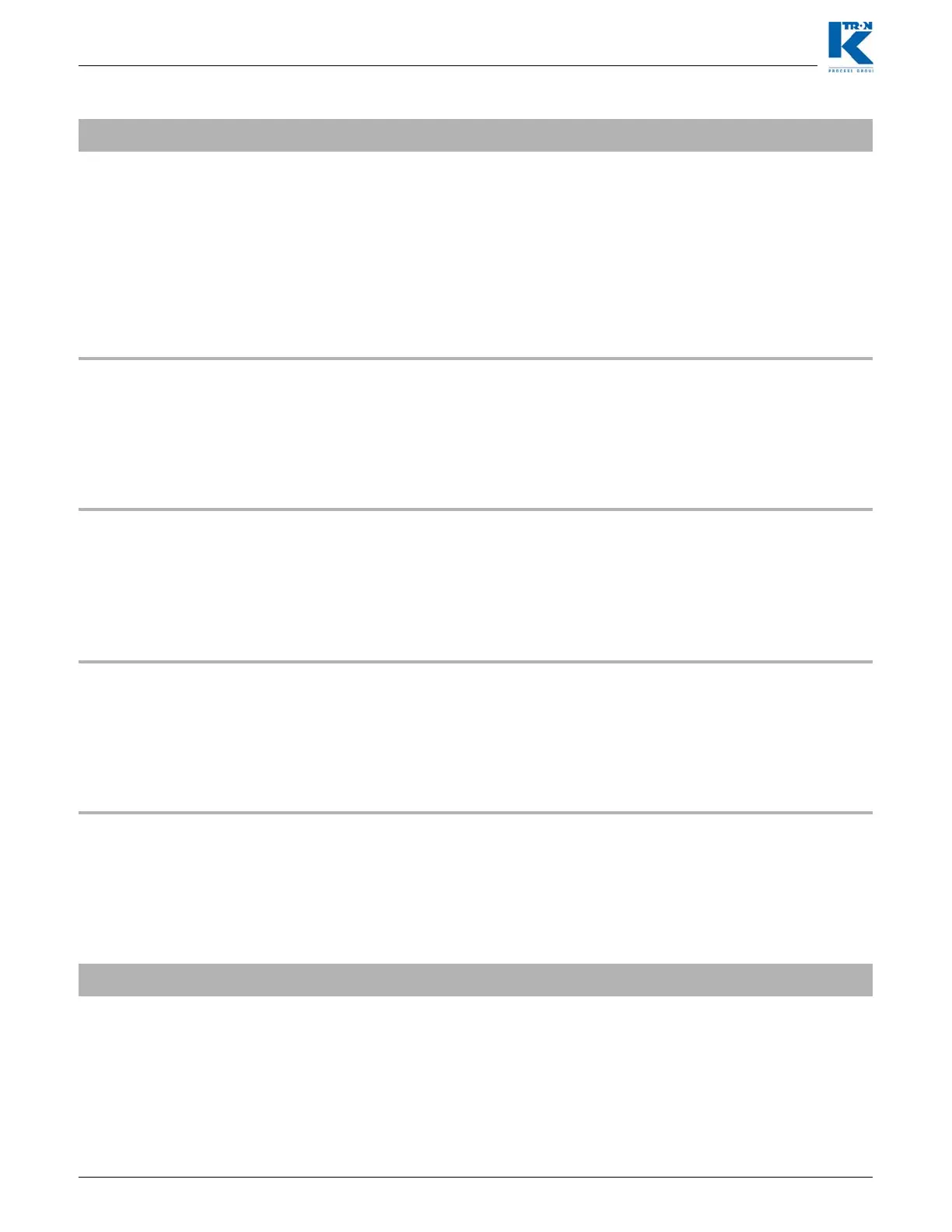1 Programming Reference
1.2 Calibration
Page 18 Docu-No.: 0590020601-EN Rev. 1.6.0
SPAN
Weight Span
This is the weight span and it is automatically calculated when an
entry is made to the <ACT. PROD FED> variable. This is the value
that corrects for massflow inaccuracy. For feeding, the span must be
nearly 1.000 or there is a problem with the weighing system. This
value is ‘read only’.
If you wish to calculate the <SPAN> manually, just ignore this entry
and proceed to the SCALE Menu, GENERAL SCALE Sub-menu and
enter the computed span there.
Default: 1.000
CAL CORRELA-[%]
Calibrate Correlation
Note:
Not used for vibratory feeders
Will be automatically calculated during calibration. The value shows
the reliability of the calibration data. A value of 100% means that the
weight samples taken during calibration are extremely uniform
indicating smooth product discharge and no weight disturbances.
Input range: Display only [%]
CAL CORR LIM-[%]
Calibrate Corr Limit
Note:
Not used for vibratory feeders
If the <CALIB CORRELATION> is below this limit value the
feedfactor will be set to <0>, the calibration test aborted and a
Feedfactor Alarm will be generated.
Note:
This value self-adjusts after each completed calibration cycle.
Input range: 0 to 99.9% Default: 80%
CAL DC-[%]
Calibrate Drive Cmd
Note:
Not used for vibratory feeders
Drive command used during the auto calibration cycle.
Input range: 0 to 100% Default: 10%
CAL TIME-[sec]
Calibrate Time
Note:
Not used for vibratory feeders
Input of the duration of the automatic calibration cycle.
Input range: 15-999 seconds Default: 30 seconds
Parameter
Definition
Table page 3 of 3
