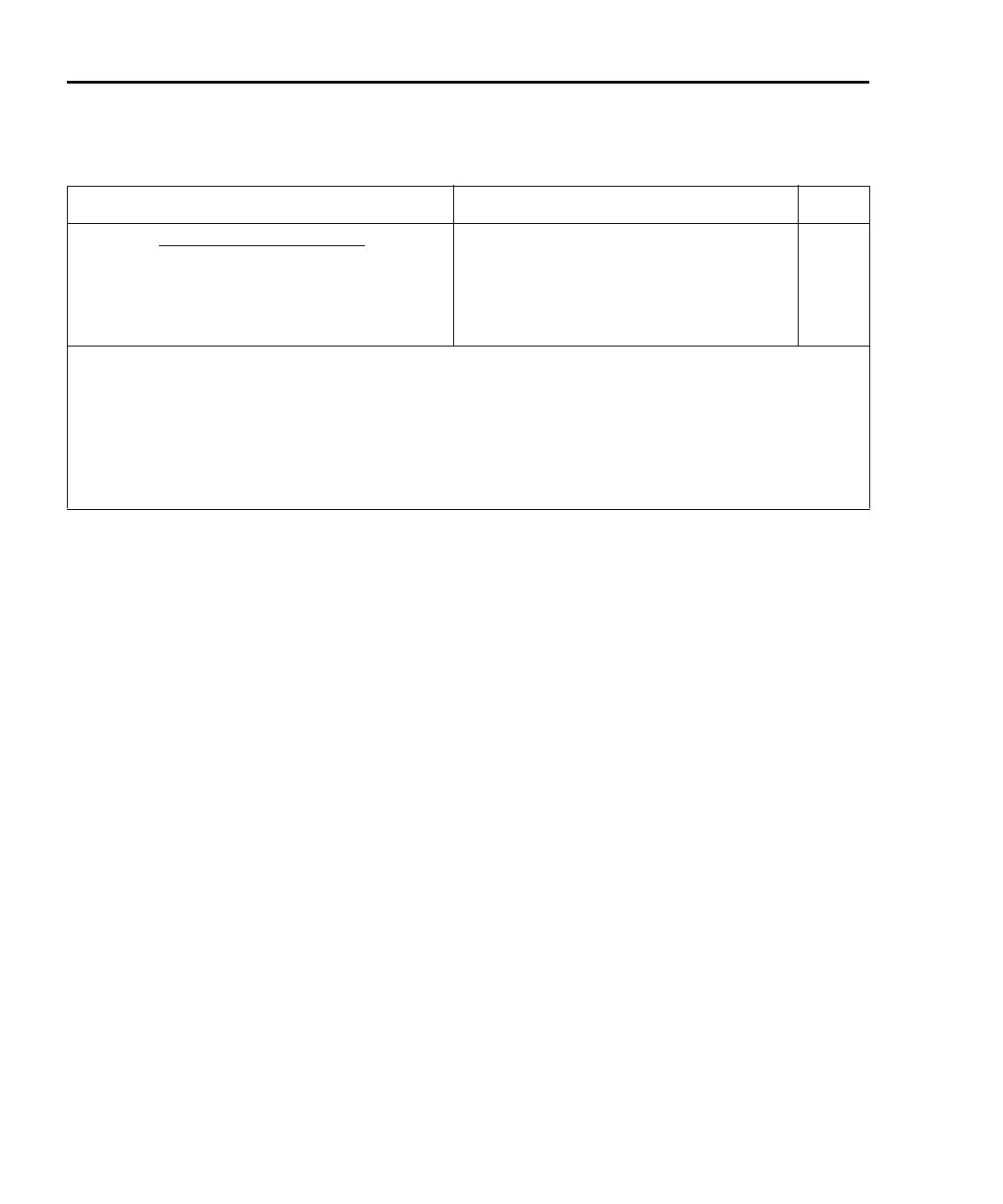5-6 Rel, Math, Ratio, Channel Average, dB Model 2750 Multimeter/Switch System User’s Manual
“Pressing REL” using rel commands
When the front panel REL key is pressed, the displayed reading is used as the rel value.
Subsequent readings are then the result of the actual input value and the rel value.
The :REFerence:ACQuire and :REFerence:STATe ON commands (in that order) can be
used to “press” the REL key. For example, the following command sequence is the equiv-
alent of pressing the REL key while on the DCV function:
VOLT:REF:ACQ ' Acquire reading as rel value.
VOLT:REF:STAT ON ' Enable rel.
Setting rel values
The :REFerence <n> command specifies the rel value for the specified function, while the
:ACQuire command uses the input signal as the rel value. The :ACQuire command is typ-
ically used to zero the display. For example, if the instrument is displaying a 1µV offset,
sending :ACQuire and enabling rel (STATe ON) zeroes the display.
The ACQuire command is only functional if the instrument is on the specified function.
For example. If the instrument is on the DCV function, the only valid acquire command is
VOLT:DC:REF:ACQ. Also, if the instrument is overflowed (“OVERFLOW”), or a read-
ing has not been triggered (“------”), an execution error (-200) occurs when :ACQuire is
sent.
The :REFerence <n> command is coupled to the ACQuire command. When a rel value is
set using :REFerence <n>, the :REFerence? query command returns the programmed
Commands
1
Description Default
Rel commands for PERIOD
[SENSe[1]] Optional root command.
:PERiod:REFerence <n> [, <clist>] Specify rel value; <n> = 0 to 1 (sec). 0
:PERiod:REFerence:STATe <b> [, <clist>] Enable/disable rel; <b> = ON or OFF. OFF
:PERiod:REFerence:ACQuire [, <clist>] Use input signal as rel value.
Channel list parameter:
<clist> = (@SCH)
where: S = Mainframe slot number (1, 2, 3, 4 or 5)
CH = Switching module channel number (must be 2 digits)
Examples: (@101) = Slot 1, Channel 1
(@101, 203) = Slot 1, Channel 1 and Slot 2, Channel 3
(@101:110) = Slot 1, Channels 1 through 10
1. *The <clist> parameter is used to configure one or more channels for a scan. Each channel in the <clist> must be set to the function
specified by the rel (reference) command. If not, a conflict error (-221) will occur. For example, VOLTage:AC:REFerence 1,
(@101) is only valid if scan channel 101 is set for the ACV function.
2. [:DC] is optional for the commands to set DCV and DCI rel.
Table 5-1 (continued)
Rel commands
2750-900-01.book Page 6 Wednesday, August 3, 2011 7:56 AM
