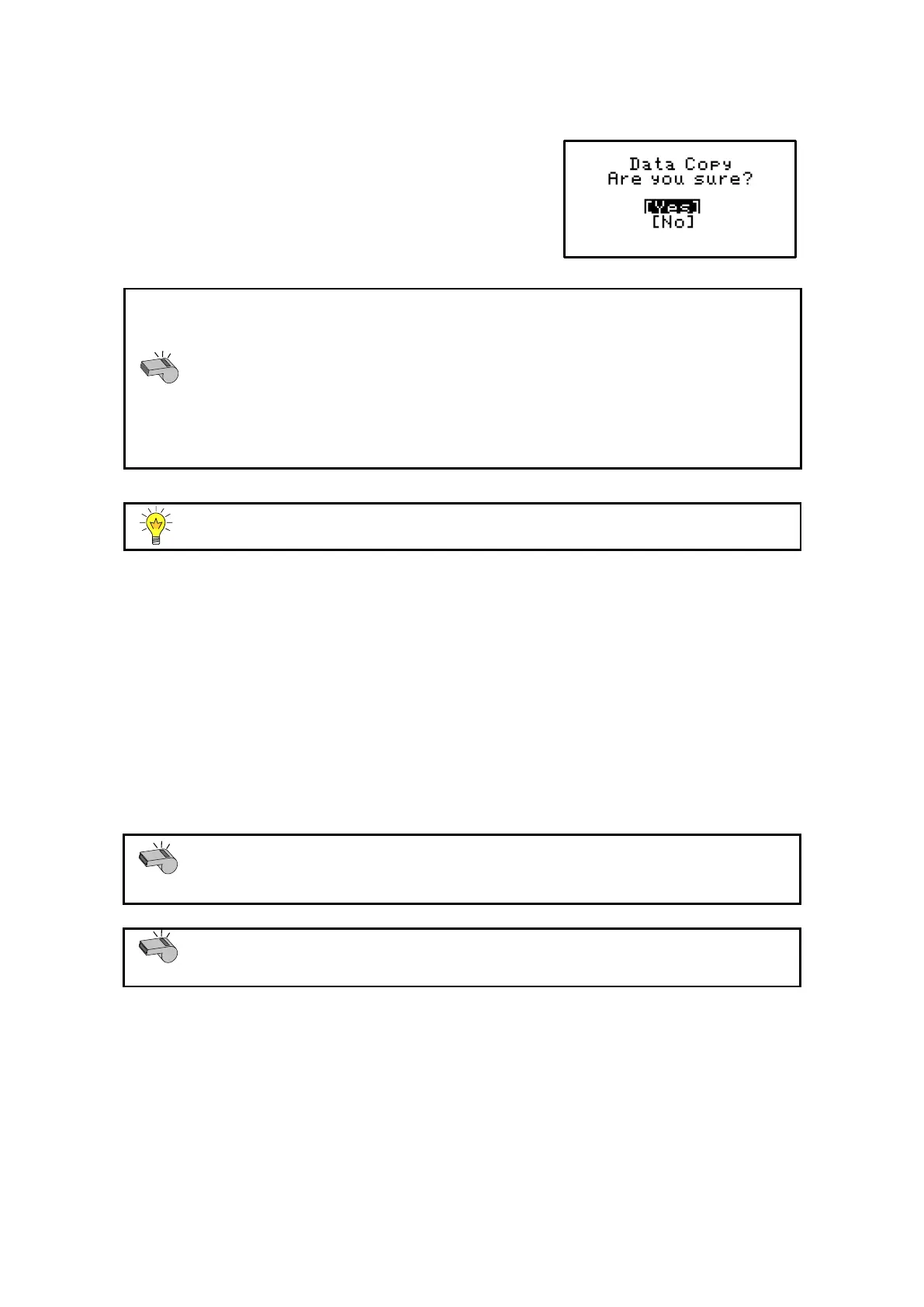3. Basic operation
34
6) Select [Yes] with [↑] [↓] and press [ENTER] to
store.
USB of FAT16 and FAT32 format can be used. However all operation of USB is
not guaranteed.
Remove USB only after saving data is complete.
When data reading is underway, all buttons stop functioning.
Never remove it halfway. Otherwise, it may be broken.
There is no guarantee of data stored in USB flash memory regardless of any
failure source. Make sure to backup data routinely as necessary with your
responsibility.
All date of the result is collectively stored.
[Format]
x PDF :Select this when saving a file in PDF format or when using data with
Tview6. Use this format when sending measurement results to KEM or
your nearest distributor.
x CSV :Saved in CSV file. Select this if you wish to perform your own analysis or
to make a report with a commonly-used application software product
such as Microsoft£ Excel£, Microsoft£ Access£, Microsoft£ Word, etc.
The same results as printout are saved except for titration parameters,
control parameters and line chart.
If you will save the 50 measurement results in PDF in USB memory, the capacity
is about 2.5M byte.
For setup, refer to “4-3.Using method making software” how to operate.
It takes about six (6) seconds to save one measurement data in PDF format to a
USB flash drive.