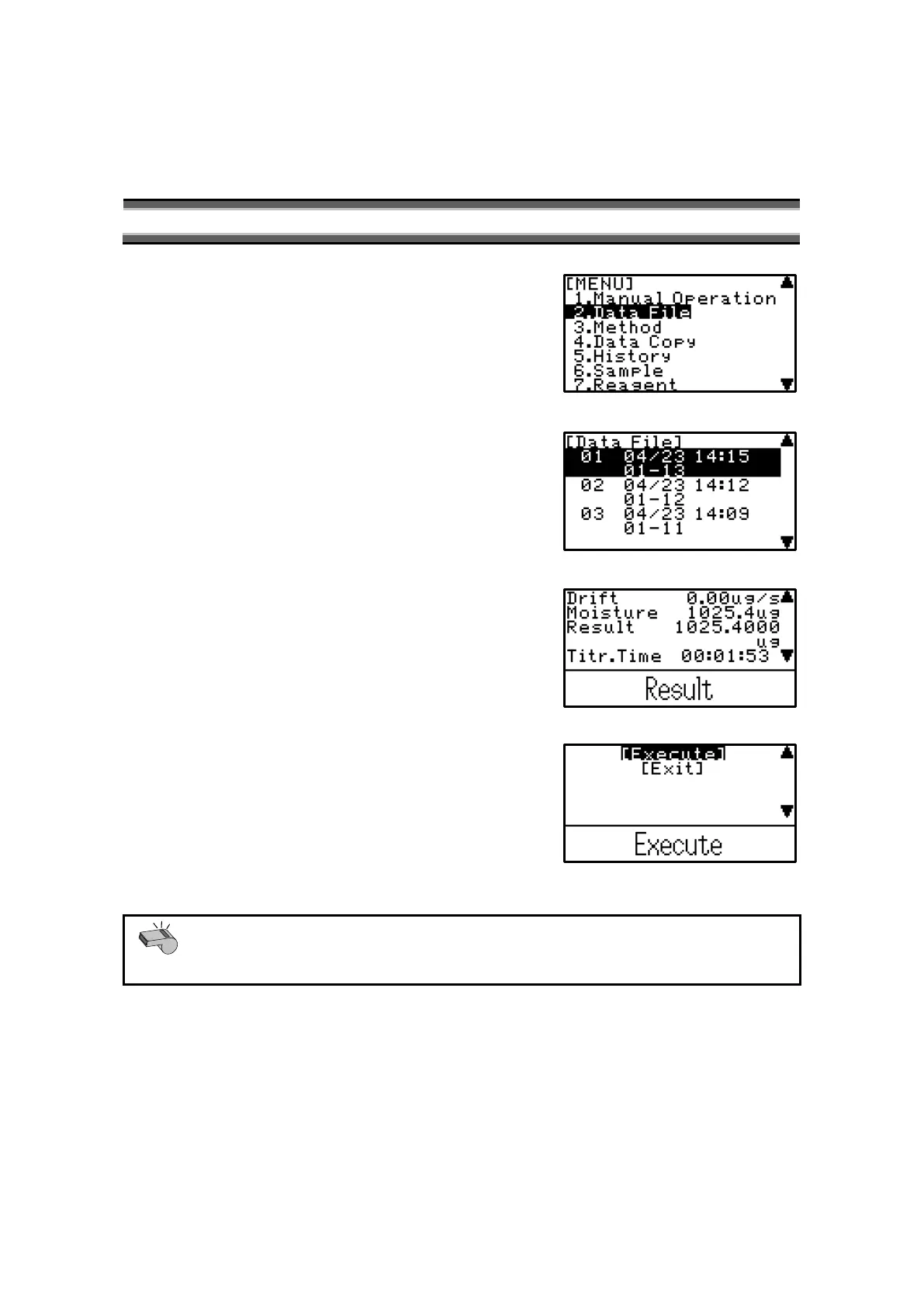3. Basic operation
MKC-710 29
Re-calculate titration data 3-5.
Result of size, unit, blank and factor, and print format can be changed.
1) Press [MENU/HOME], select “2.Data File” with [↑]
[↓] and press [ENTER].
2) Select the result with [↑] [↓] and press [ENTER].
3) Select [Re-Calculation] and confirm with [ENTER].
4) Change the sample size, unit, print format with [↑]
[↓] [←] [→], and move the cursor to [Execute] and
press [ENTER] to re- calculate.
ex)Change the sample size
Move the cursor to [Exit] and press [ENTER] if the change is not executed.