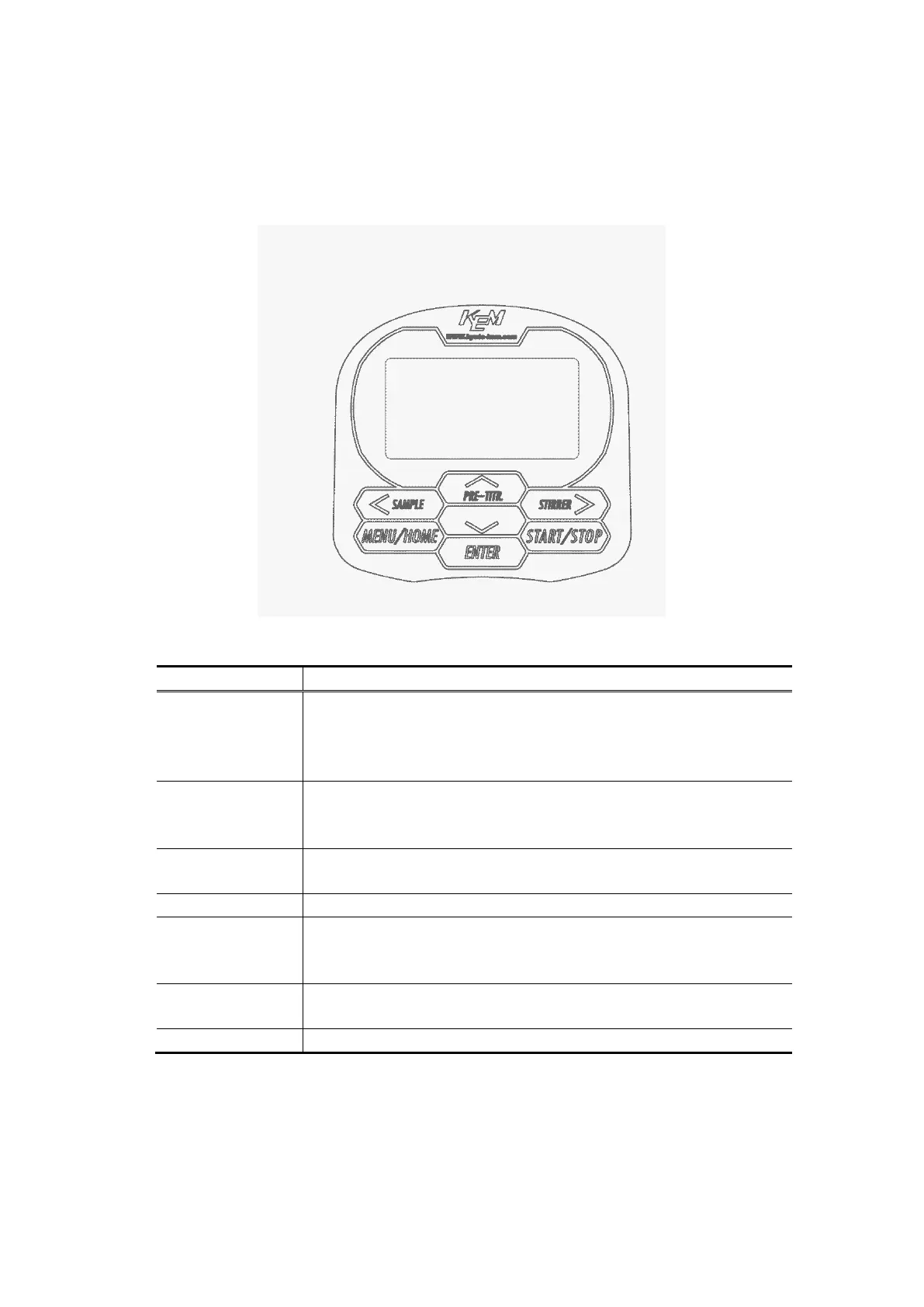2. Parts configuration and each function
16
Key functions (general) 2-2.
Each key is positioned as shown below:
Description of each key
Key to start titration and to stop measurement on the main
screen.
Key to return to the previous screen on a screen other than the
above.
Key to move to menu screen from the main screen and to set
the parameter.
Also key to return to the main screen from each input screen.
Key to start/stop pretitration.
Cursor key and to change number.
Cursor key and to change number.
Cursor key and to move to the sample setting screen from the
main screen. Parameter regarding the sample such as number
or size can be set on the sample setting screen.
Cursor key and to operate On/Off of the stirrer on the main
screen.