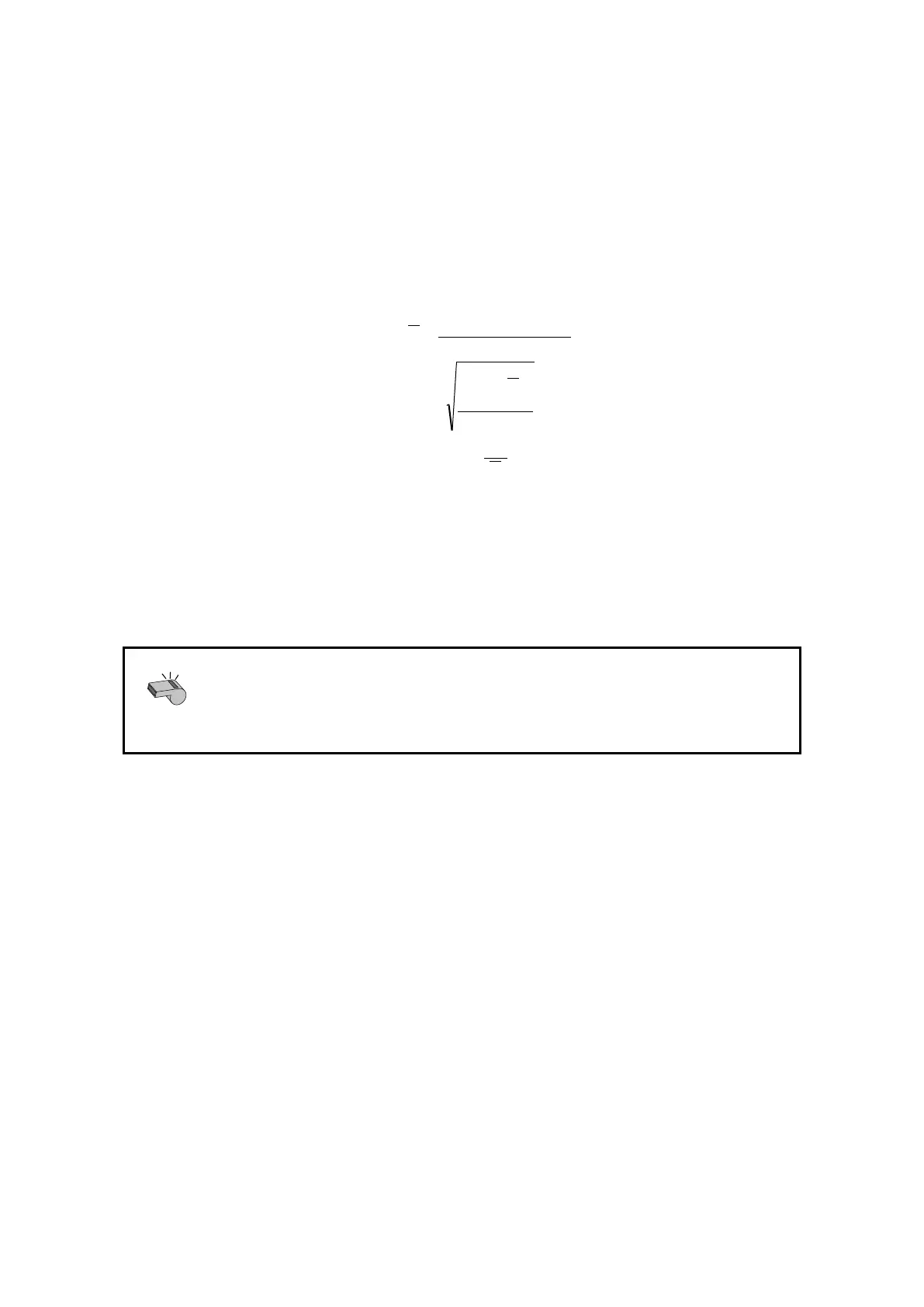5. Function Tools
MKC-710 55
< About statistics >
The batch calculation determines Mean value, Standard deviation (SD) and
Relative standard deviation (RSD), which is the same as coefficient variance
(CV).
Those values are calculated by the built-in processor as follows:
Where n number of data (X1, X2, ….. , Xn):
[List Print]
You can choose from Yes or No to print the statistical data:
x Off : No printout
x On : Print the results list
If the mean value is zero “0”, RSD will appear on display and be printed out as
“ ” symbols not as zero “0”.
In addition, when the number of digits of statistical calculation results is
greater, all digits may not be displayed. Refer to “3-6. Batch processing of
titration data” in the operation manual how to operate.
5-1-3. Method
Please refer to “the method” of Chapter 4.
5-1-4. Data Copy
Please refer to “3-7. Read Data, Store in USB Flash Drive” and “3-8. Saving Method
Conditions, Setting Up on PC”.