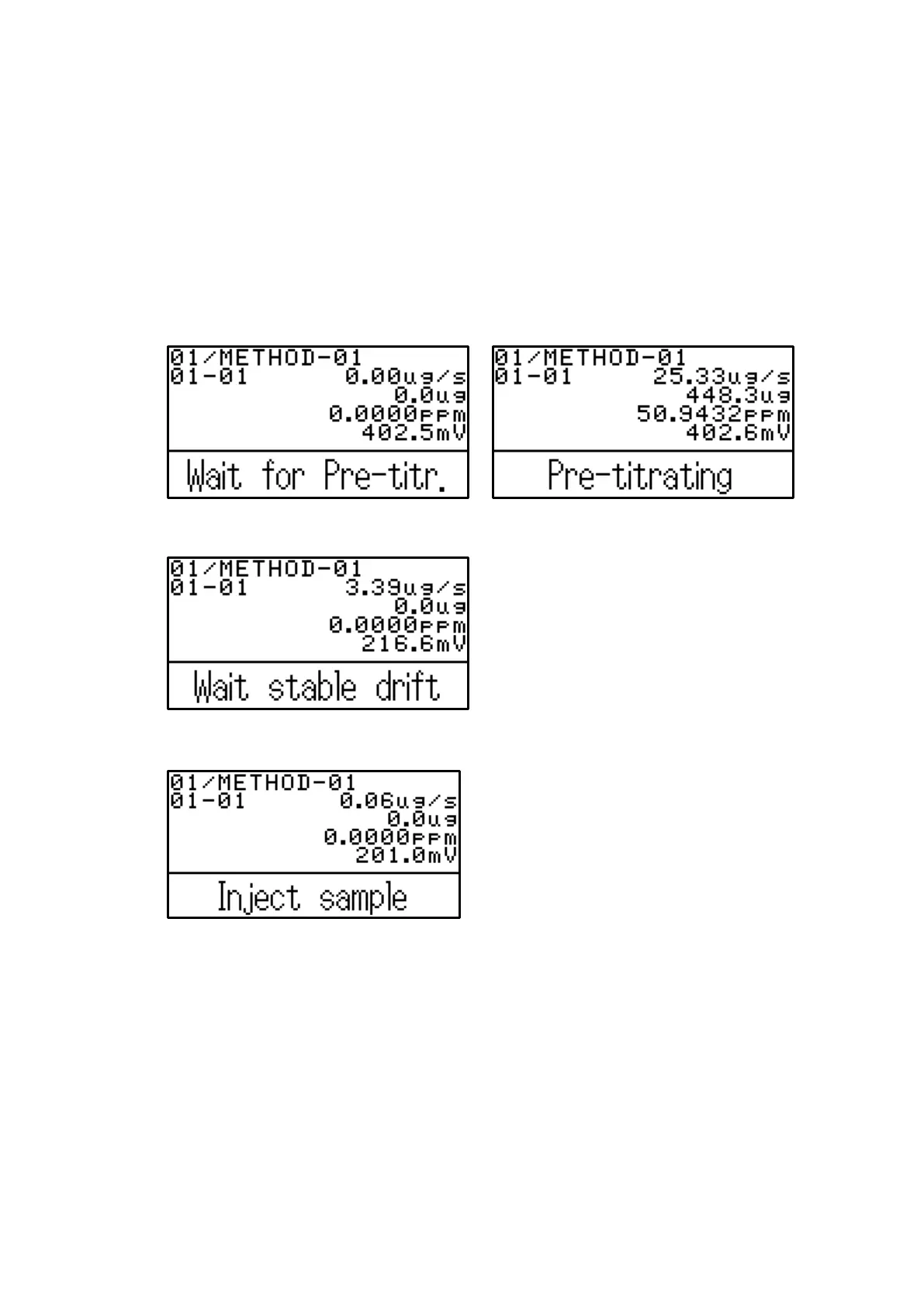3. Basic operation
MKC-710 27
Measure the sample 3-4.
1) The Karl Fisher reagent after a period of storage may have absorbed moisture,
and correct measurement for water content cannot be expected if it is directly
used.
Press [↑ PRE-TITR.] key to start pretitration. The display will show the
message of pretitration going on.
2) After pretitration is finished, it will shift to Standby mode.
3) Press [START/STOP] key.The message “Inject sample” on display.
4) Weigh the syringe with sample in it, and record the weight (Wt1).
5) Press [SAMPLE] key and enter the weight of 4) in [Wt1].
Sample name and sample ID can be entered in the same manner.