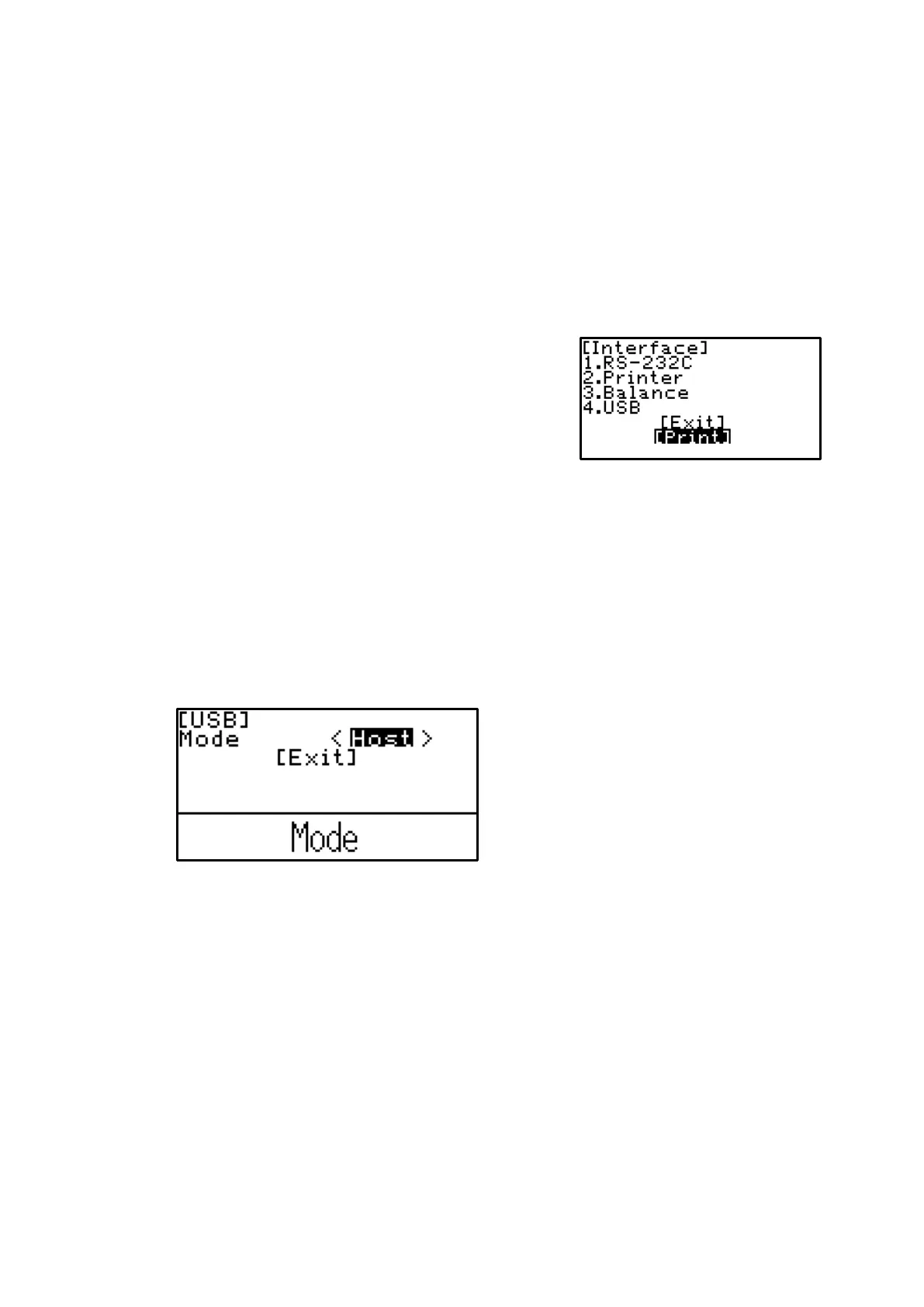6. Setup
76
How to print
Printing out measurement results
Set the report format on “Method” to “Short” or “GLP.”
When measurement is done, results will automatically
be printed out.
Printing out parameters
Move the cursor to [Print] on wherever [Print] is
shown. Press [ENTER] to start printing.
6-1-4.Balance setting
For details on balance setting, refer to “5-3. Balance setting”.
6-1-5.USB setting
Select “4.USB” with [↑][↓] and press [ENTER].
[Mode]
Select USB mode. Normally select “Host.” Once setup is completed, restart the
titrator.
x Host : Select this when connecting USB devices.
x MCU : Select this when connecting MCU and the KF-Win through USB.