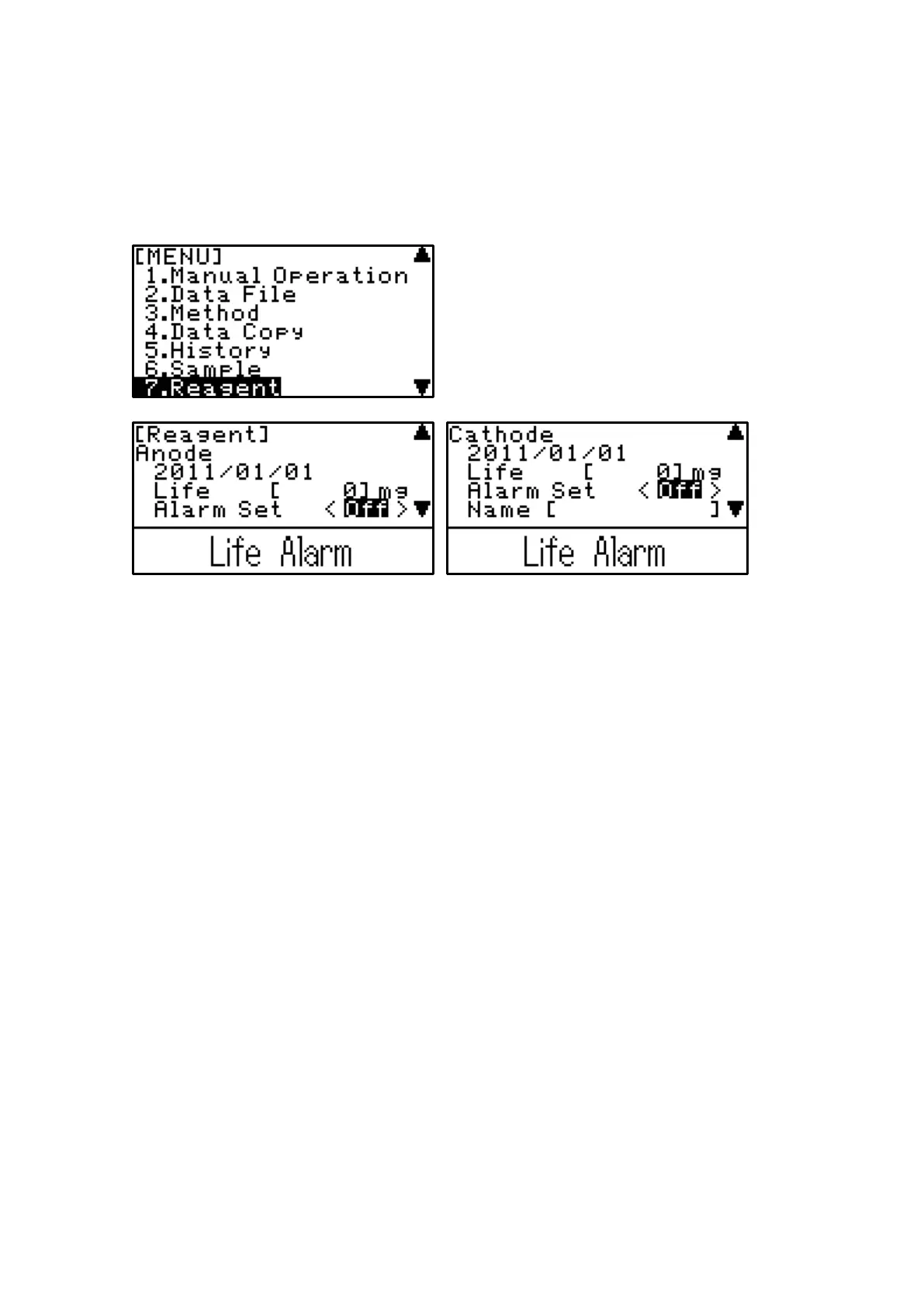5. Function Tools
58
5-1-7. Reagent
Set up reagent-related parameters.
Press [MENU/HOME] key. Select 7.Reagent with [↑][↓] and press [ENTER] key.
[Life]
Current consumption of reagent and the last date when reagent was replaced are
displayed. If you have replaced reagents, enter 0mg and press [ENTER] key.
[Alarm Set]
Alarm by consumption of reagent can be set. If you turn it on, you can set up the life
upper limit and the reagent replacement interval.
[Name]
A reagent name can be set. Up to ten (10) letters can be input.
[Lot]
A lot No. can be set. Up to ten (10) letters can be input.