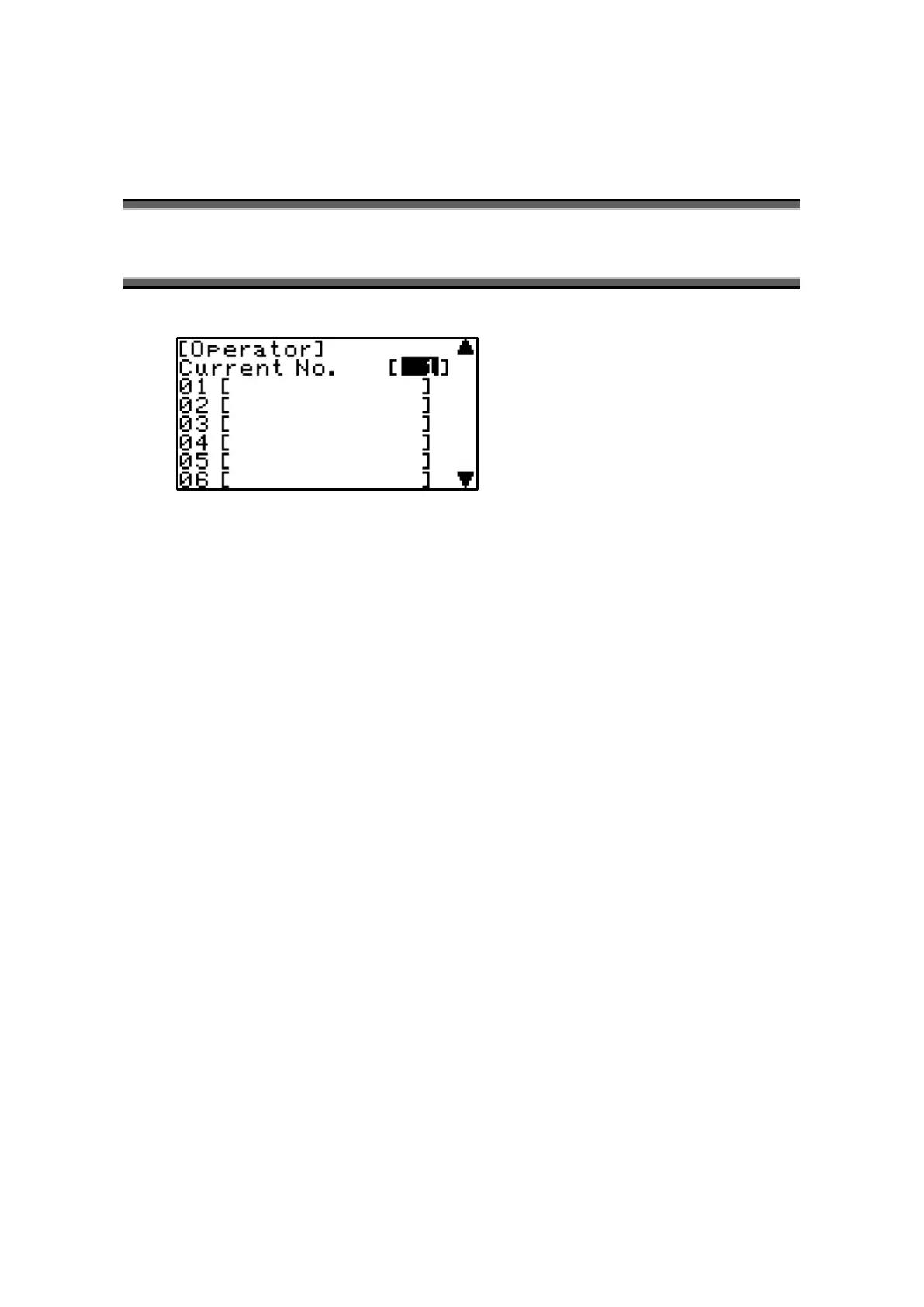6. Setup
MKC-710 77
Operator 6-2.
Up to 10 operators can be registered with individual names. The registered
name will be automatically printed out together with measurement results.
(Characters: alphanumeric capital letters)
Select “2.Operator” with [↑][↓] and press [ENTER].
[Current No.]
Select the number of the operator you wish to put on the measurement data. Select
with [←] [→] keys and press [ENTER].
To enter an operator: Move the cursor with [↑] [↓] keys to the number (01 to 10)
you wish to enter. Press [ENTER]. Then enter a name with [↑] [↓] [←] [→] keys,
and press [ENTER] again. Up to twenty (20) letters can be input.