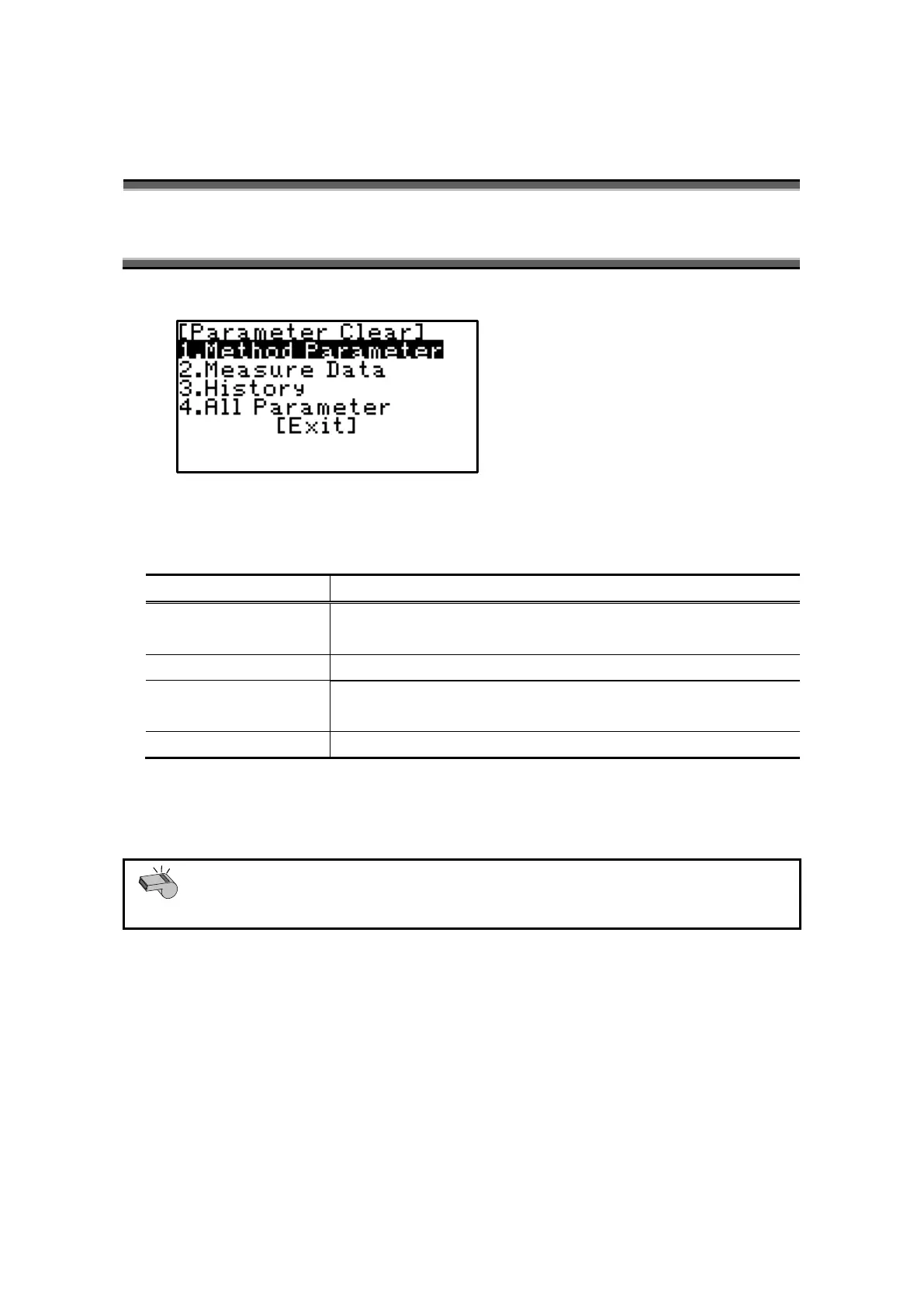6. Setup
82
Parameter Clear 6-8.
It is necessary to initialize preset parameters and settings in order to reset the system to
default value. In this instrument, partial initialization (measurement data only, etc.) is
possible.
Select “8.Parameter Clear” with [↑][↓] and press [ENTER].
Select the item to initialize by [n], [p] key and confirm by [ENTER] key. See items that
can be initialized in below.
Initialize Parameters (Titration, Control, Result) of each
Method.
Erase all measurement results data stored in Data File.
Erase all the calibration records and the check records in
History.
Initialize all of the above items once for all.
When initialization is chosen, the confirming message appears. Select Yes/No by [n],
[p] key and confirm by [ENTER] key.
1. Method Parameter and 4. All Parameter are not available when method contents
are locked. Follow the steps in 4-1 and unlock method first.