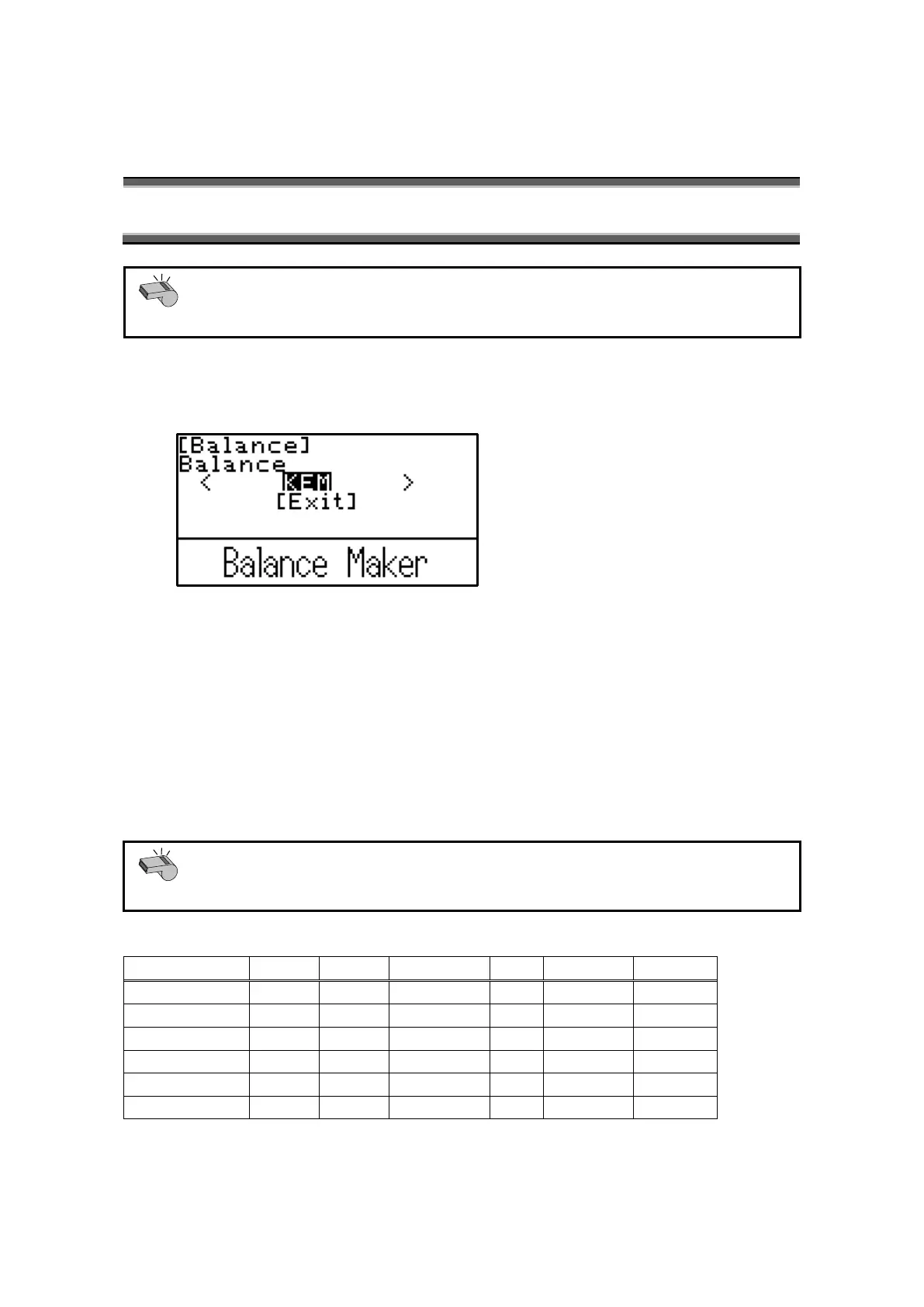5. Function Tools
62
Balance setting 5-3.
Connecting a balance enables the sample size (weight) to automatically be
input. A correct setting of the balance is required for automatic input.
Make sure to contact your local dealer to see if any particular connecting cable
may be required.
Balance setting
Select “3.Balance” with [↑][↓] and press [ENTER].
[Balance maker (Balance)]
Select the maker’s name of your balance. Select “NONE” if no balance is connected.
For details data format, refer to the Table5-3.
x NONE
x KEM
x Mettler
x A&D
x Shimadzu
x Sartorius
x Mettler-Old
Make sure to contact your local dealer to see if any particular connecting cable
may be required.
Table 5-3. Balance setting