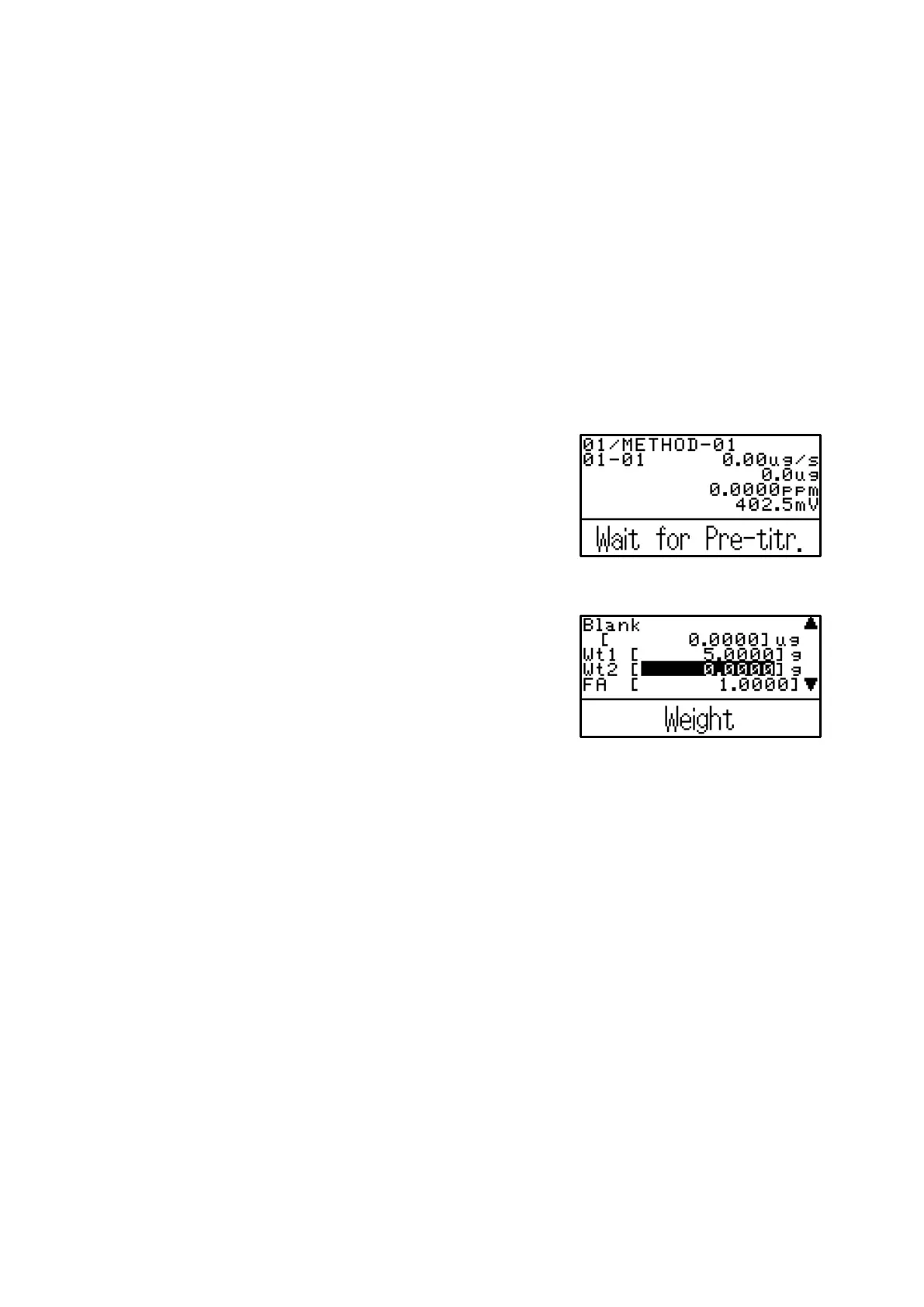5. Function Tools
MKC-710 63
[Interface]
Select a COM port on which you wish to output the balance. Only one balance can be
connected. Select where a printer or RS-232C is not connected.
x COM1 : Output of balance is set to COM1.
x COM2 : Output of balance is set to COM2.
[Mode]
Select the receive mode from the balance.
x Continuous : Select “Continuous” mode on the balance to enter the weight of
the balance from the titrator.
x Print : Press “Print” key of the balance to enter the weight from the
balance.
1) Select [Sample] on main screen. “Sample”
screen will appear.
2) Move the cursor to “Wt1” and press [Enter].
3) Tare the balance and then place the sample.
Once the balance becomes stable, press [Enter]
to fix the sample size. (When “Continuous” is
selected on output mode of the balance.)
After tarring the balance, place the sample and
then press the “Print” key of the balance. The
sample size will be entered in “Size” of the
current sample setting. (When “Print” is selected
on output mode of the balance.)