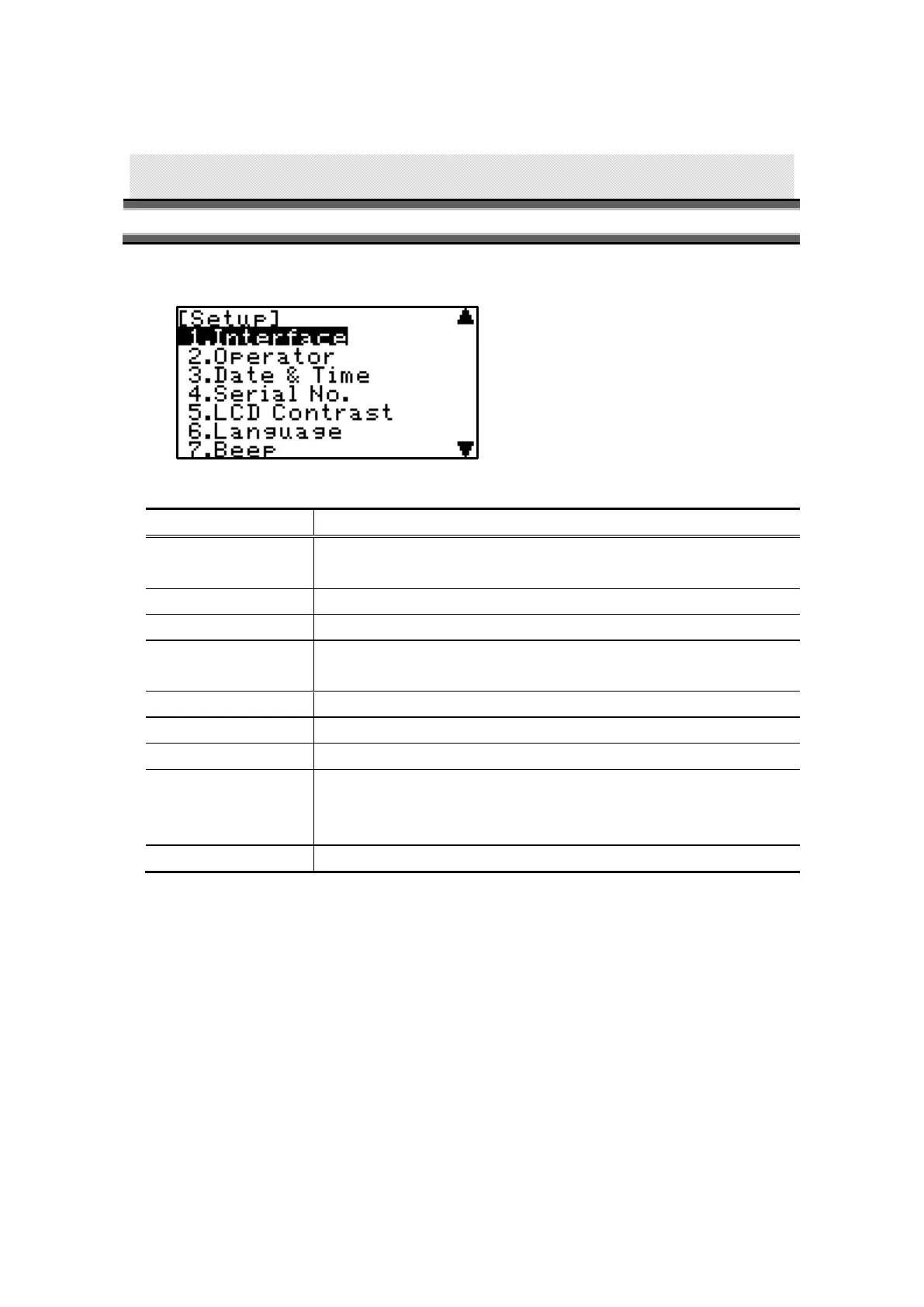6. Setup
72
6. Setup
Sets up system-related settings.
Press [MENU/HOME], select “8.Setup” with [↑][↓] and press [ENTER].
Items and contents, please see below.
Set up the use of printers, balance , Personal computers and /
or USB.
Here the operator is defined for identification.
Date and clock time can be set.
The connected device, burette, the version number of the auto
sampler and software version number can be checked.
The contrast for LCD can be adjusted.
Beep tone for alarm can be selected on this display.
It is necessary to initialize preset parameters and setting in
order to reset the system to default value. In this instrument,
partial initialization (measurement date only, etc.) is possible.
Automatically sets up blank, factor or display size of results.