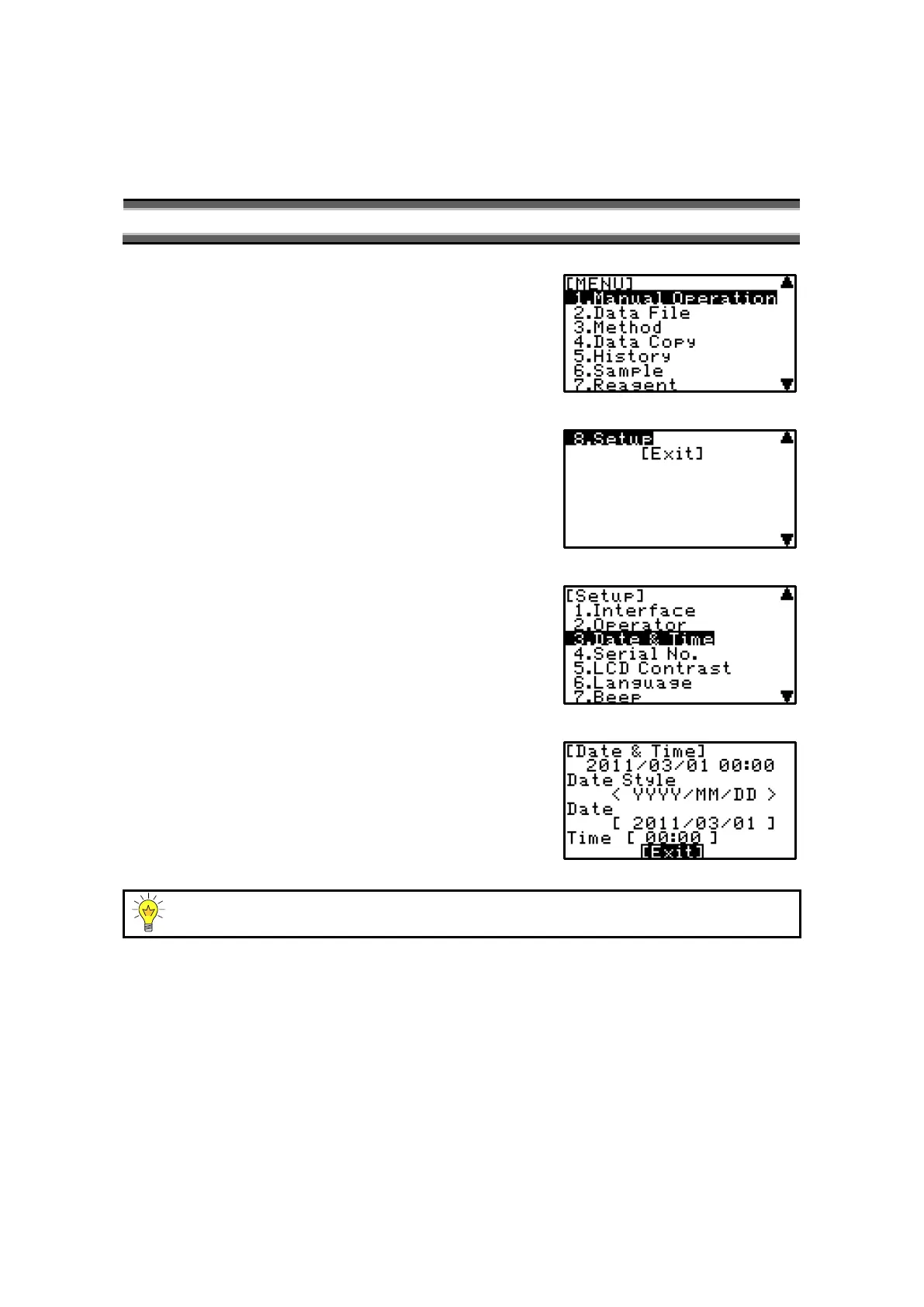2. Parts configuration and each function
20
Setting date and time 2-4.
2)Press [↑] twice, select 8.Setup and [ENTER] to
confirm.
3)Press [↓] 2 times, select 3.Date &Time and confirm
with [ENTER].
4)Select “Date Style” with [←][→] and confirm with
[ENTER]. Press [ENTER] at “Date” and “Time”,
set with each of [↑] [↓] [←] [→], and confirm with
[ENTER].
Move the cursor to [Exit] and with [ENTER] to escape
from the screen.
The time of clock starts when “Time" is confirmed with [ENTER].