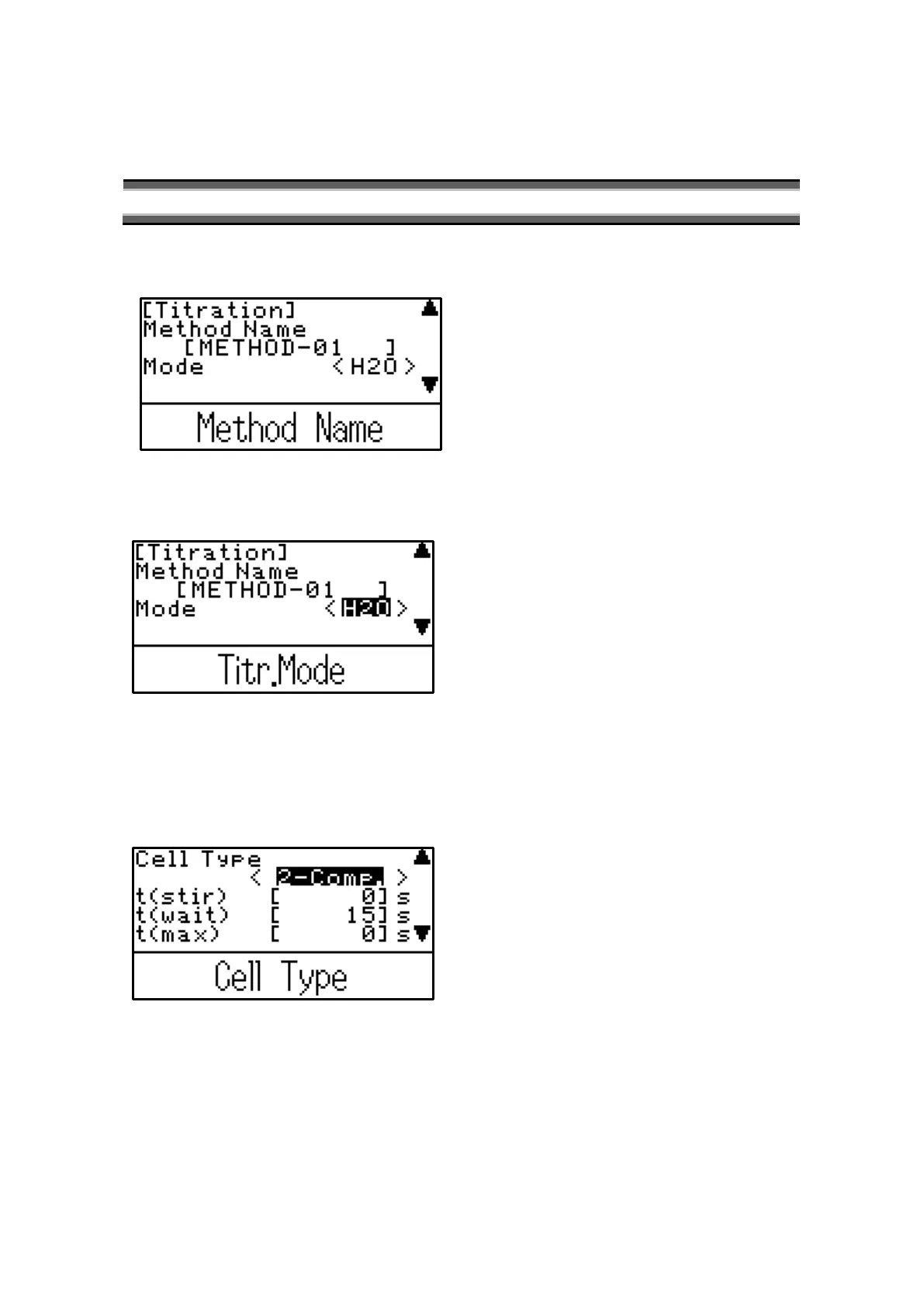4. Method
MKC-710 39
Titration Parameter 4-2.
Setup the general parameters relevant to titration.
Select [Titration] on the screen where you have selected the method, and press
[ENTER]. “Titration” screen will then appear.
[Method Name]
Setup Method Name. The character can be set up to 10.
[Titration Mode (Mode)]
Titration mode is selective as follows.
H2O : This mode is selected for measurement of water content, for regular
moisture titration.
Br2 : This is for measurement of bromine number
[Cell type]
Selection of titration cell type:
2-comp. : This cell is generally used for titration with anode/cathode reagent using
an electrolytic electrode with diaphragm.
1-comp. : This cell is generally used for titration using anode reagent (anolyte) only
and diaphragm-less electrode.